



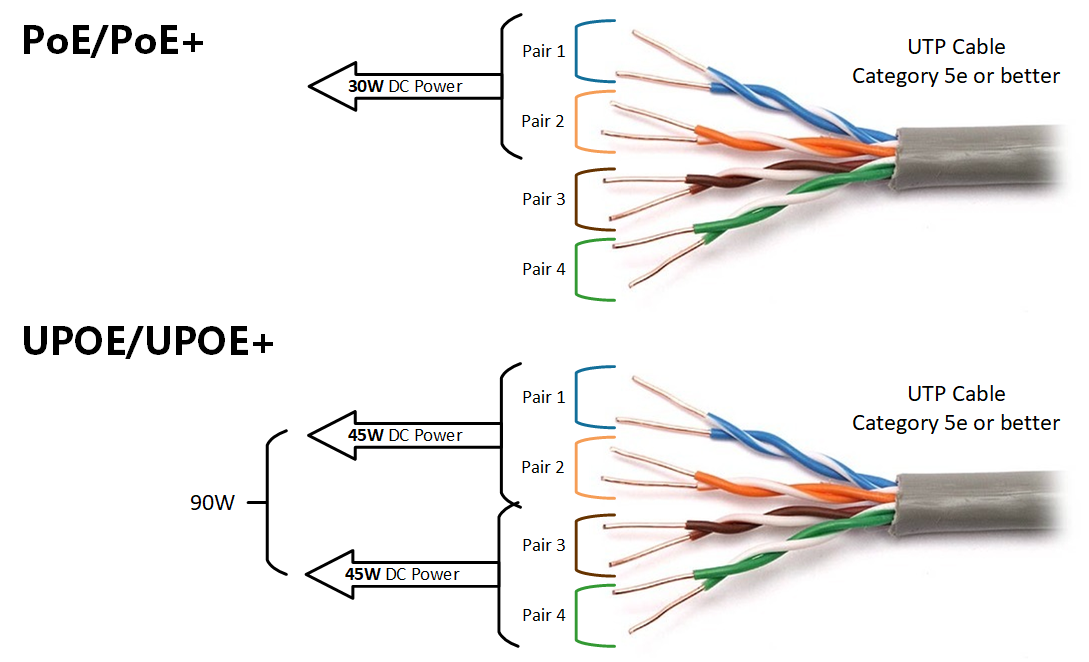




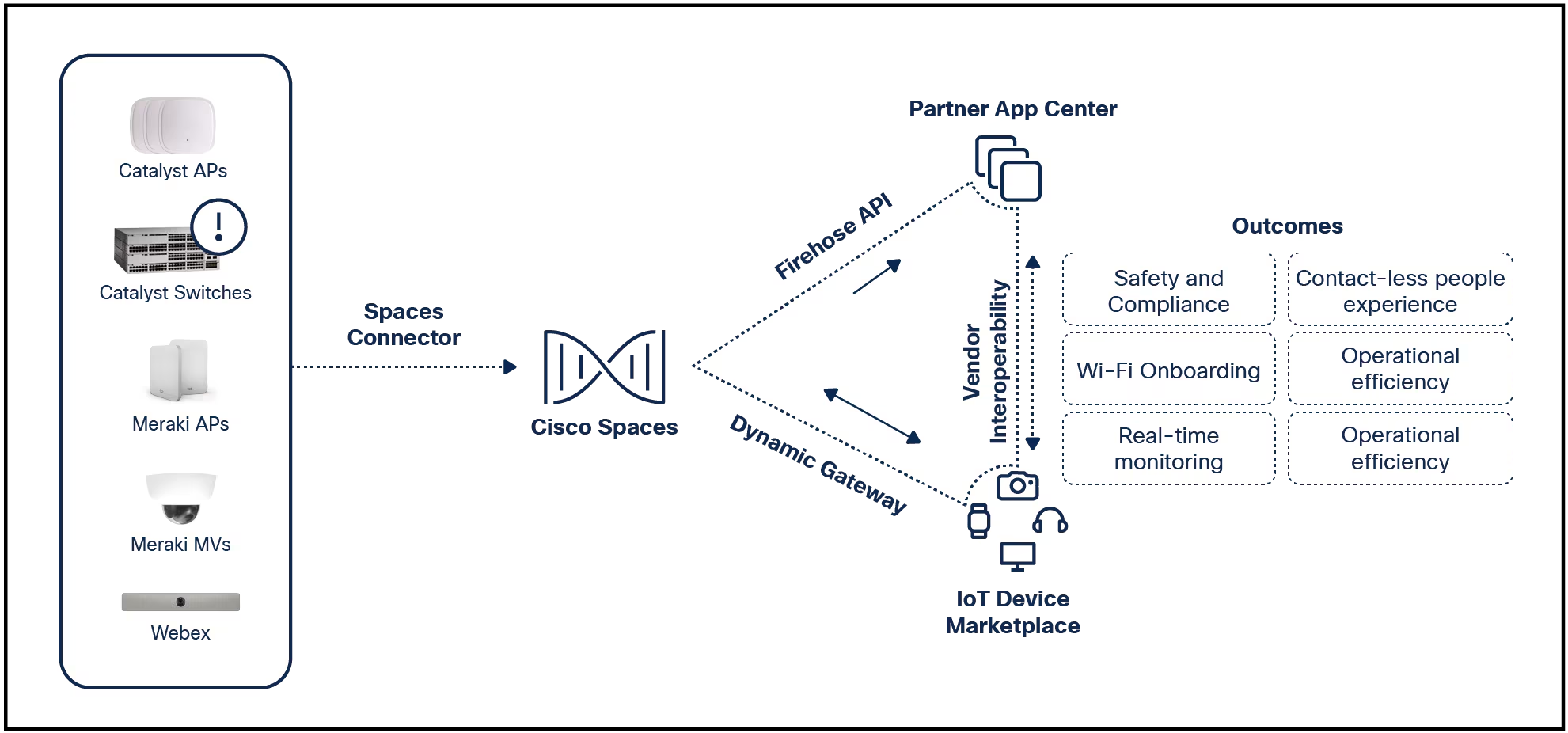
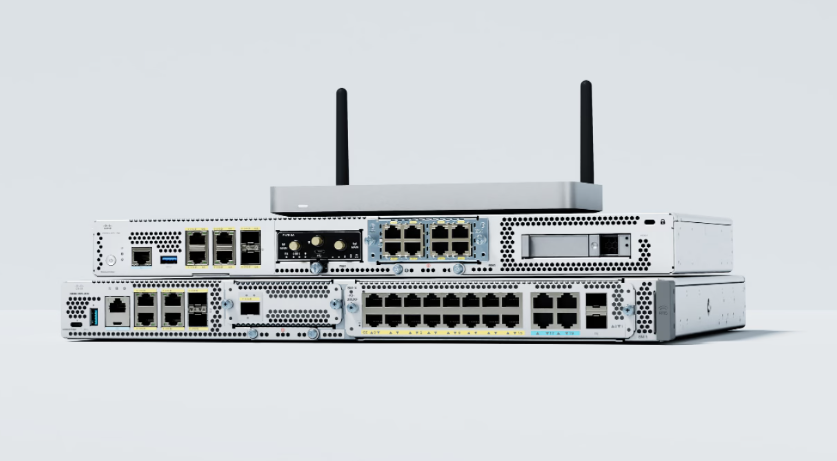

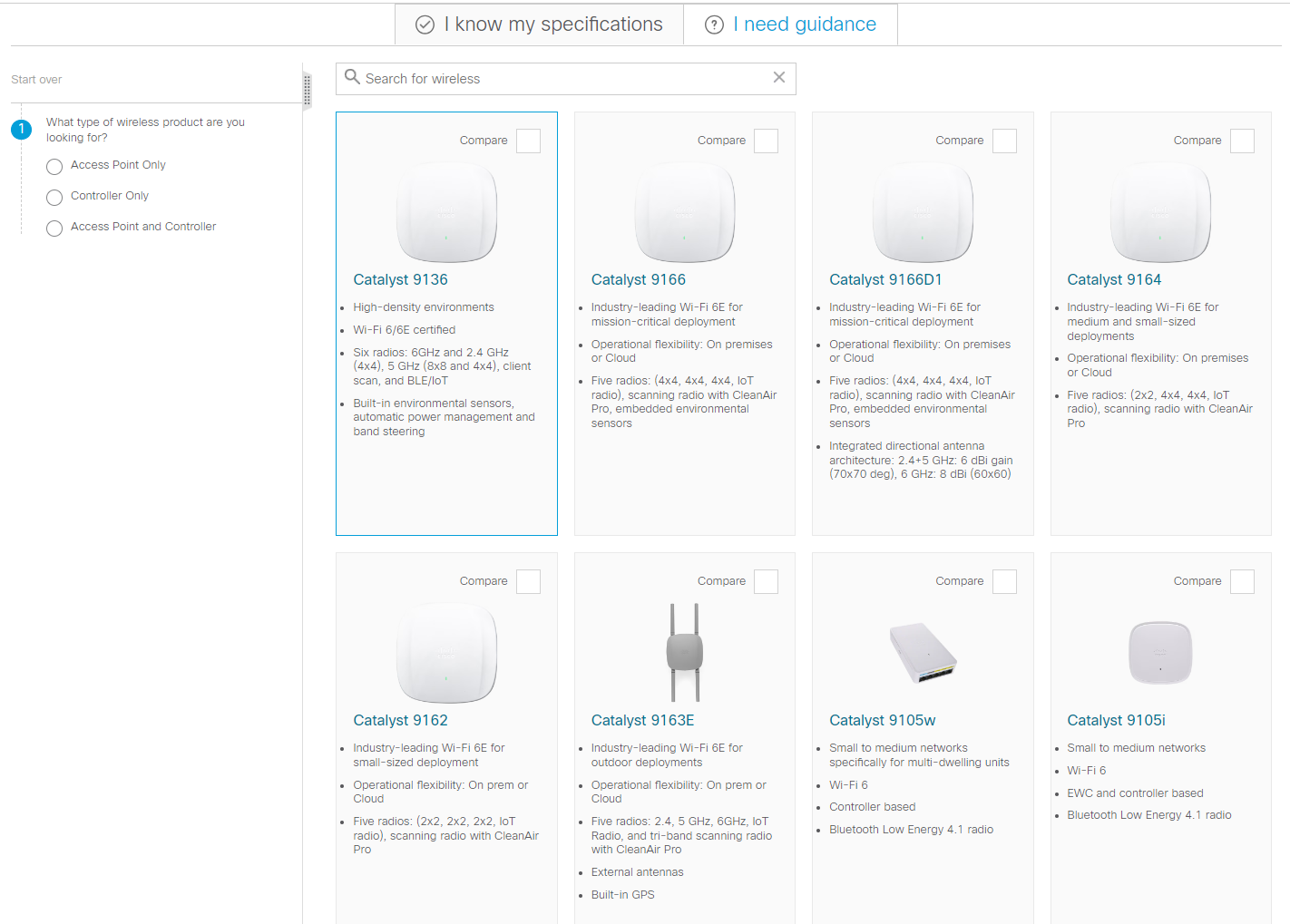
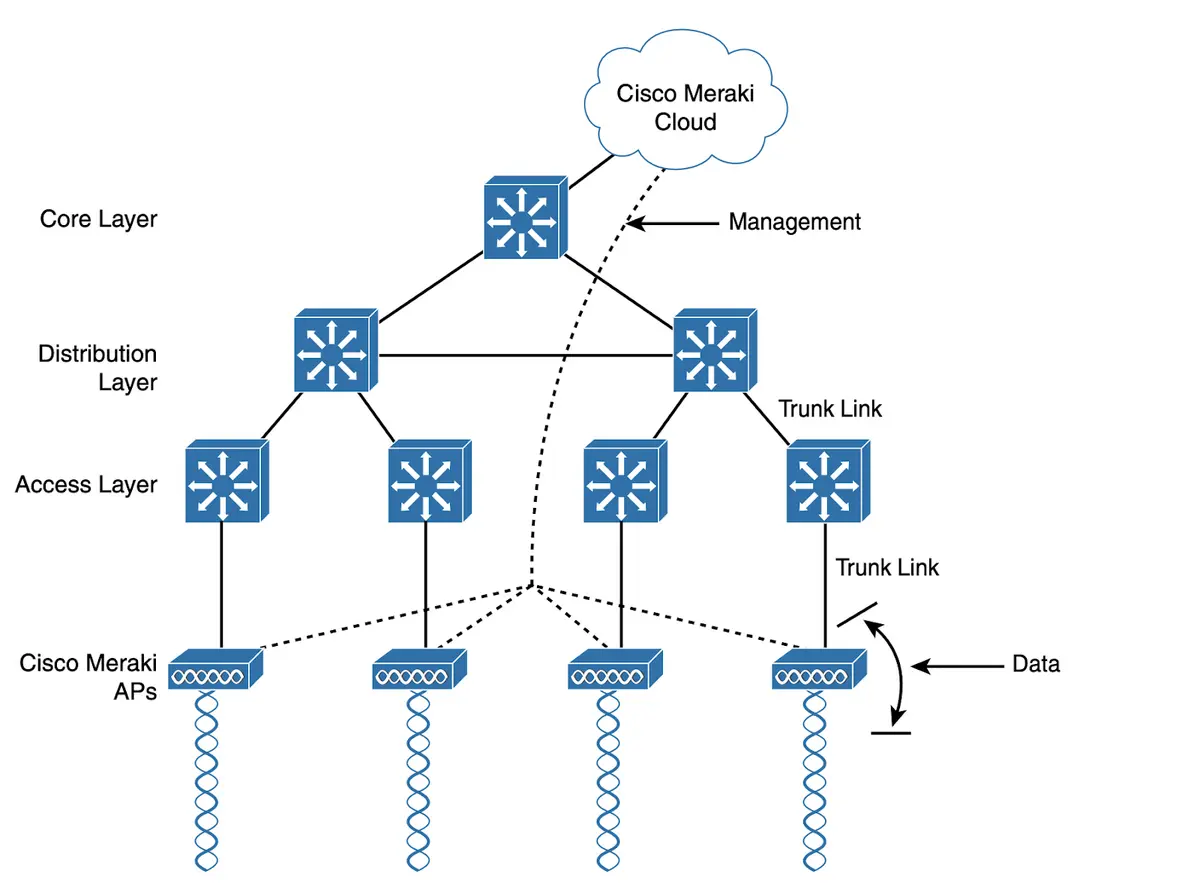
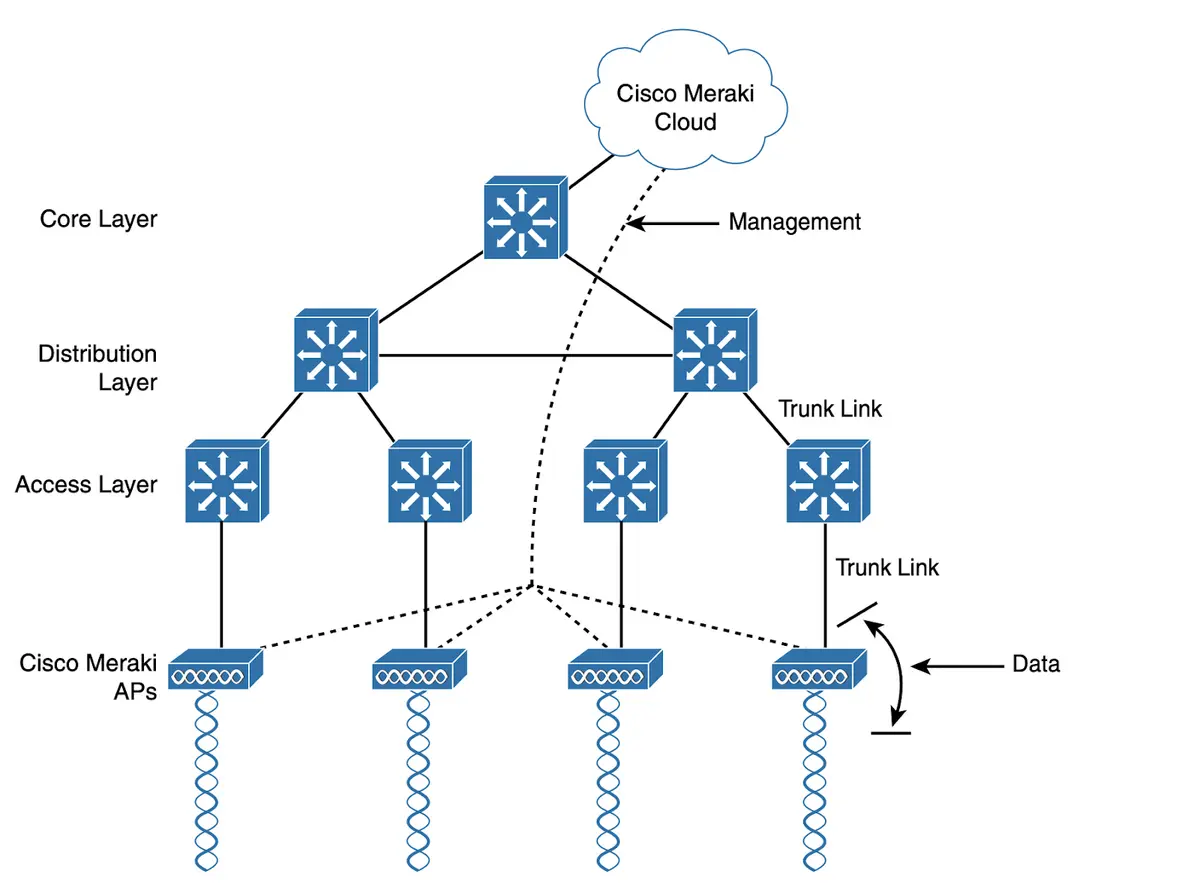
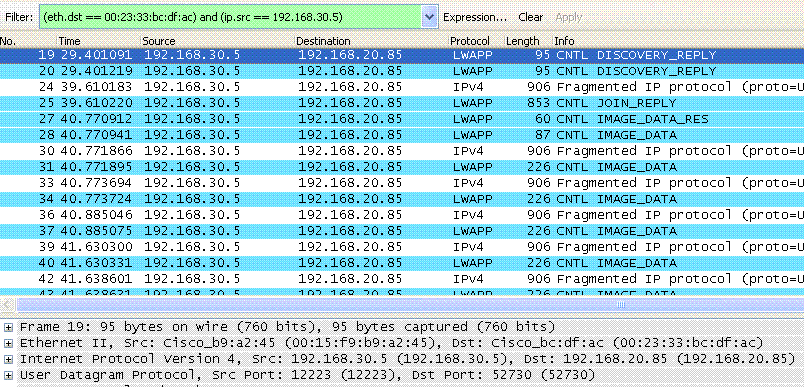




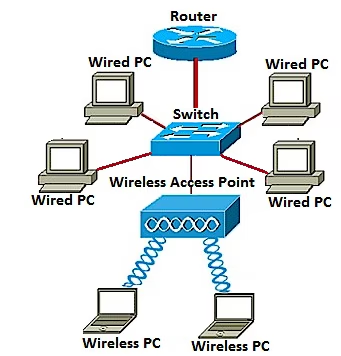



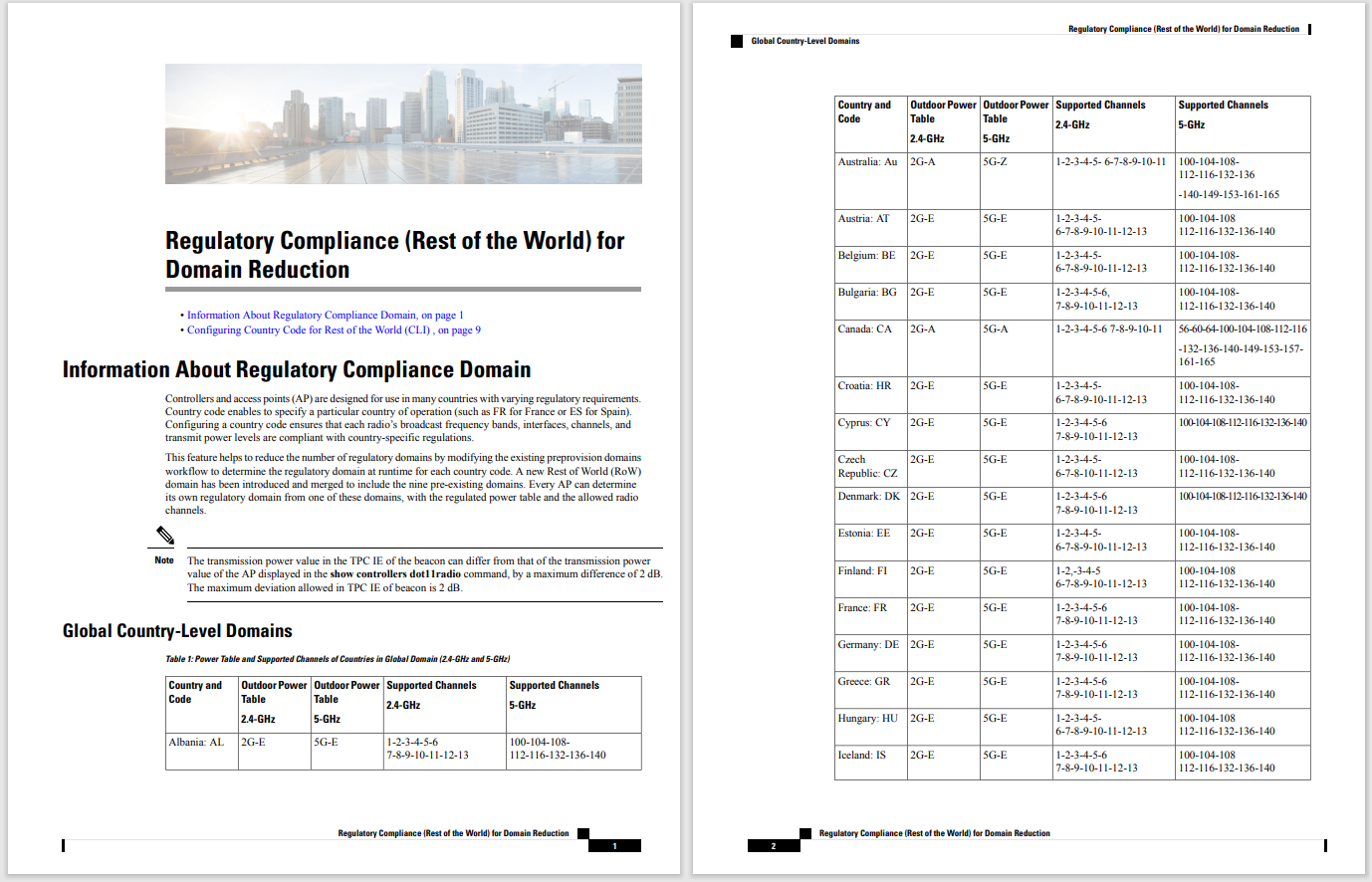
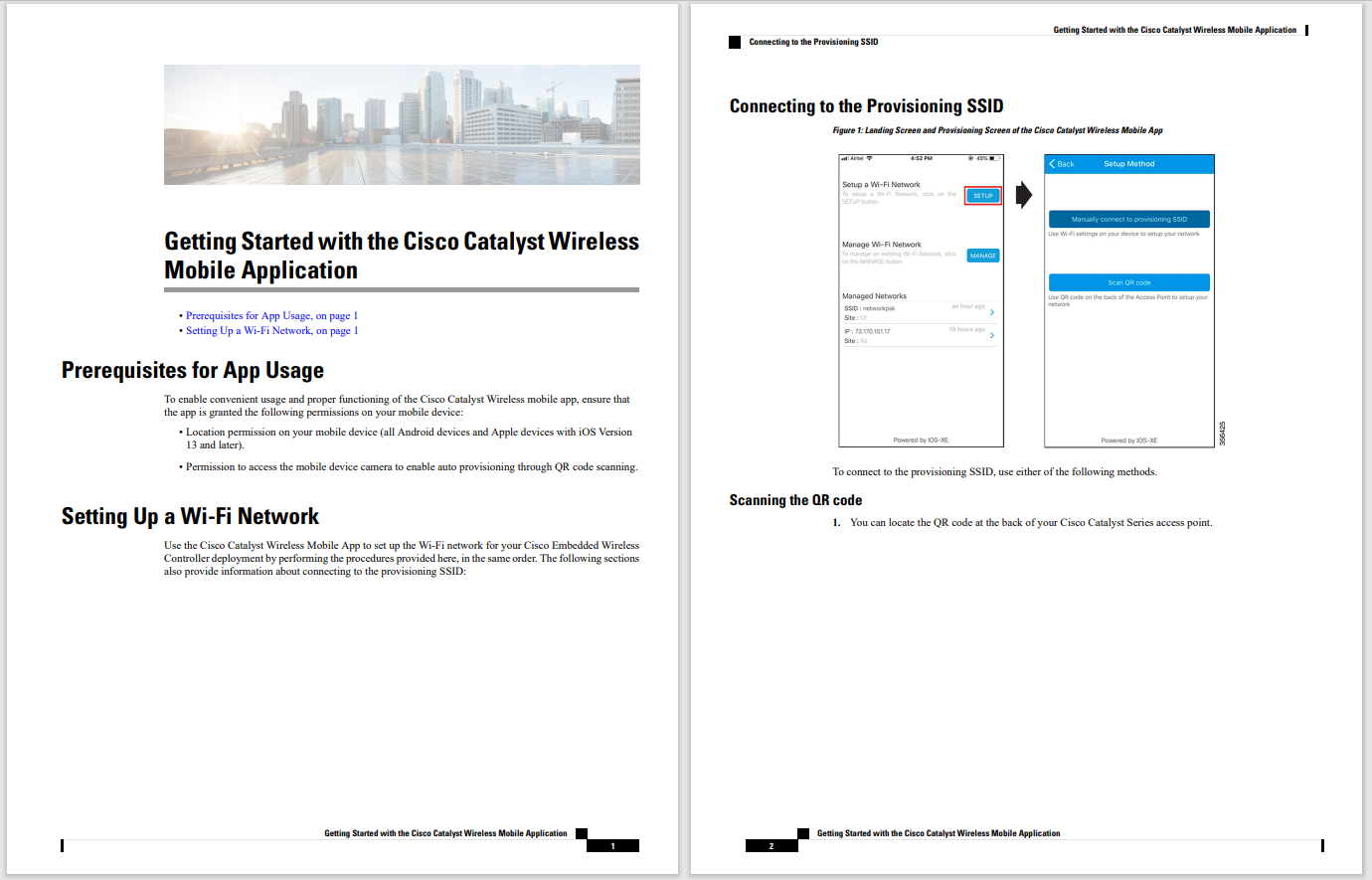


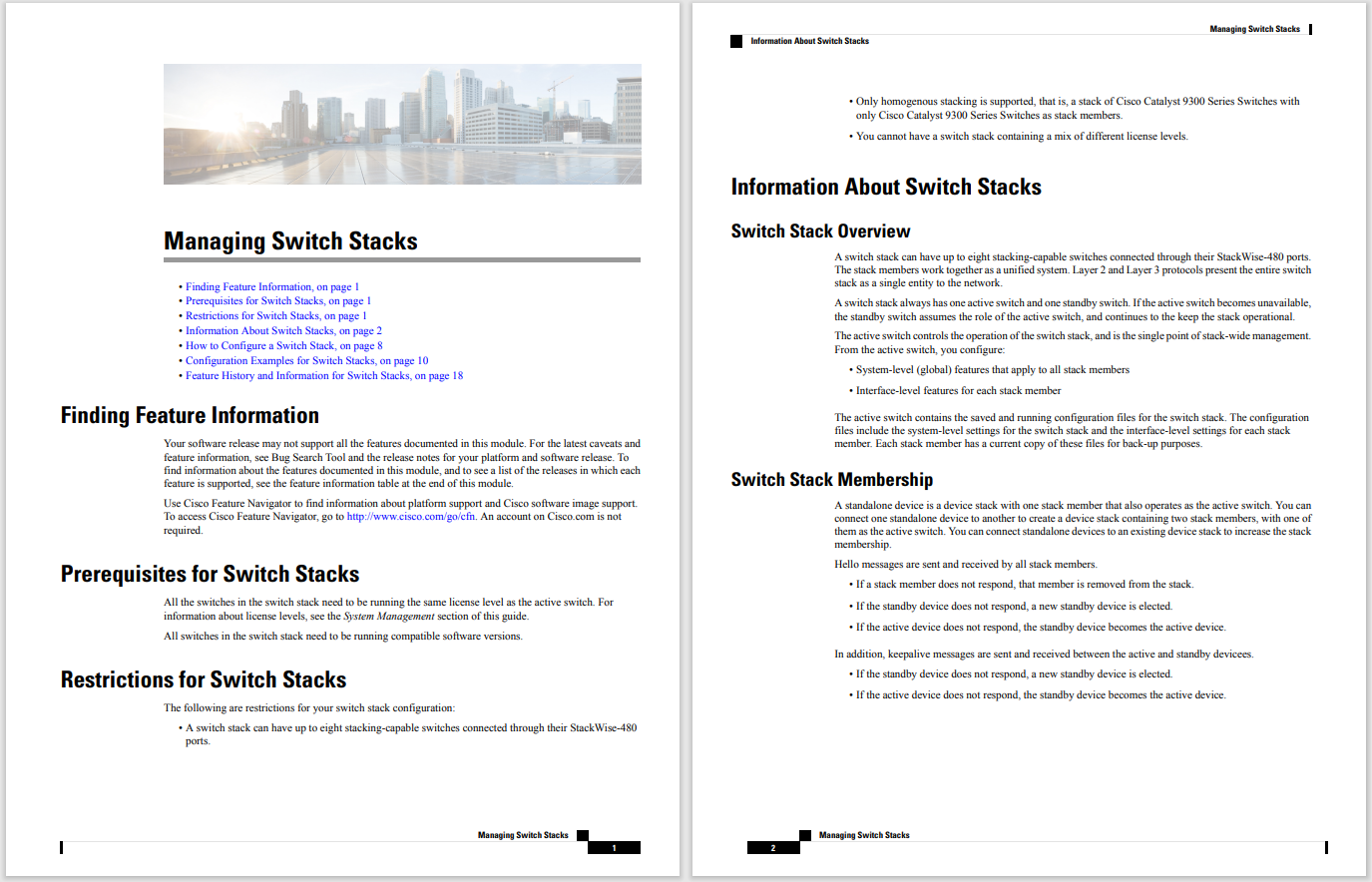
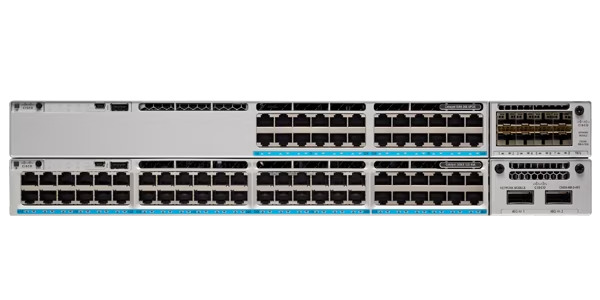

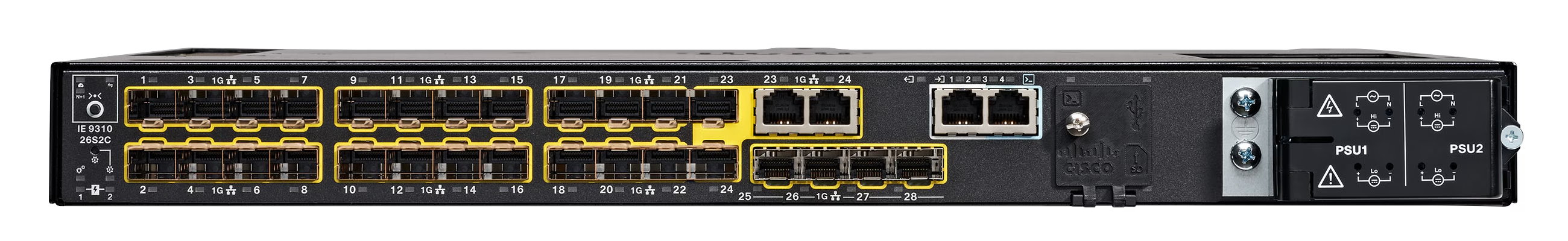

Amazon's got a new tablet in theFire Max 11 which promises faster performance and long battery life on an 11-inch display, all encased by a completely new design.It starts at $229 for just the tablet , or you can bundle in the Keyboard Case and Stylus Pen to create what Amazon's calling aproductivity bundle for$329 .
All things said and done, theFire Max 11 is easily the best Fire Tablet Amazon has made yetThere's a lot to like about the Fire Max 11, both in theory and in practice. I've been using one for the last week, trying to get work done on it, and also doing some web browsing, shopping and watching videos.
Also: Amazon continues to improve Kindle Scribe. Here's what's in the latest update
It's not perfect. But at$229, it doesn't have to be. Below you'll find what's new with the Fire Max 11, and what I desperately wish will be improved on the next version.
| Display | 11-inch, 2000 x 1200, 410 nits brightness, 213 ppi |
|---|---|
| Processor | MediaTek MT8188J, 2.2Ghz Octacore processor |
| Operating system | Fire OS 8 |
| Memory and storage | 4GB RAM with 64GB or 128GB storage (expandable up to 1TB) |
| Cameras | 8-megapixel rear-facing and front-facing |
| Battery | 14 hours of battery life, capable of 15W charging, comes with 9W adapter in the box |
| Connectivity | 802.11ax Wi-Fi 6, Bluetooth 5.3, USB-C 2.0 port |
| Dimensions and weight | 259.1 x 163.7 x 7.50 millimeter, 490g |
Amazon's Fire tablets haven't ever really received a massive overhaul when it comes to design. A couple of years ago, Amazon added rounded corners and moved the front-facing camera, but otherwise, the tablets looked pretty much like they always have.
Also: The best tablets for kids this summer
With the Fire Max 11, that's no longer the case. Amazon went back to the drawing board and used input and feedback from customers to completely redesign the tablet.
Gone is the plastic housing, replaced by aluminum. The edges of the tablet are flat, much like the latest iPad models. The housing holds an 11-inch display -- the biggest on a Fire tablet yet -- with a resolution of 2,000 x 1,200.
On one edge of the tablet's housing, there's a fingerprint reader that pulls double duty as the power button. That's next to the volume up and down buttons, and a USB-C 2.0 port for charging. Finally, there's a microSD card slot for up to 1TB of additional storage.
Also: You might be using the wrong microSD cards
On the opposite edge of the tablet is a series of magnets that hold the optional $35 Stylus Pen in place. It doesn't actually charge it, as the official Fire Max 11 stylus is powered by a single AAAA battery. The magnetic connection is strong enough to keep the pen in place while you carry it around your house or the office, but odds are it'll fall off while in your backpack.
I really like the new design. As I said when the Fire Max 11 was first announced, it reminds me of the Lenovo Chromebook Duet, which was also a design I liked a lot. The metal chassis with flat edges, and even the way the keyboard case's design looks like it's straight from Lenovo, with a few small tweaks and changes.
Without the case attached, the Fire Max 11 is lightweight and easy to hold, be it while watching a show, browsing the web, or even while reading a book in the Kindle app.
When you look at the Fire Max 11'sAmazon page , you'll see that it starts at$229 for the 64GB model or$279 for the 128GB model. But when you start looking at the "Style" options, you'll notice there's aProductivity Bundle that includes a keyboard with a built-in trackpad and a stylus. That bundle is$329 or$379, for the 64GB or 128GB models, respectively.
The last time Amazon had a Fire tablet with a productivity bundle option was theFire HD 10 , and it was very, very bad. The keyboard and case combo was clunky and used Bluetooth to connect to the tablet. Thistime around, the Fire Max 11's productivity bundle feels like Amazon took its time and nailed the keyboard, trackpad and stylus experience.
Review: OnePlus Pad: A tablet for Android fans who secretly want an iPad
The keyboard case is made of two pieces and is covered in a cloth material. There's one piece that magnetically attaches to the back of the tablet's housing, adding a layer of protection but also hiding a kickstand that folds out from it. The stand is sturdy and adjustable, offering a range of positions and viewing angles.
With the Fire Max 11, you no longer need to charge your keyboard separately and rely on a Bluetooth connection to pair it, which is almost always full of lag and delays. That alone is a major win when it comes to the usability of the new tablet.
Another win is the addition of the trackpad. Using the trackpad to navigate the Fire Max 11's interface is a big boost to the experience. The trackpad is on the small side, but it's an 11-inch tablet; some things are going to be cramped.
Also: My favorite keyboard just got a major upgrade - and ChatGPT users will love it
I personally think that Amazon kept the trackpad small to allow for the keyboard to have more room. And that room pays off, as it's been a joy to write and use the Fire Max 11's keyboard to write with. There's ample space between the keys, which themselves are of adequate size, so I was able to start typing on the keyboard almost immediately with minimal errors.
The stylus that's part of the productivity bundle is made specifically for the Fire Max 11. It has 4,096 levels of pressure and a button that you can use for secondary actions like selecting an object in the Squid app. You can use the pen to write in the search field of the Silk Browser or the search bar on the Fire Max 11's main screen. The handwriting recognition is pretty good, converting my horrible handwriting to text with impressive accuracy.
When it comes to performance, the Fire Max 11 gets the job done, but sometimes at a sluggish pace. Most of the time it's quick and responsive, opening tabs or apps just a little slower than what I'm used to on an iPad.
However, on a few occasions when I would start to bounce around between multiple apps or tabs in Amazon's Silk browser, the Fire Max 11 would be prone to slowing down quite a bit. Eventually it would smooth back out and performance would return to its normal state -- that is to say, totally acceptable.
Also: This $180 Android tablet is capable of things my iPad Pro can only dream of
Amazon estimates that battery life for the Fire Max 11 should net you about 14 hours of use. I played a 4K video on loop using the Fire tablet version of VLC with the display at 50% brightness (and the keyboard detached), and the Fire Max 11 lasted 11 hours and 23 minutes, so take that for what you will.
Over the roughly week's time that I've been using the Fire Max 11, primarily as an entertainment and web browsing device, the battery life in real-world and standby use has been great.
Amazon's Fire tablets run Fire OS, a heavily customized version of Android that lacks support for any of Google's apps or services like Maps, Gmail, Sheets, Docs, and Play Store. As a result, Amazon tablets lack access to the hundreds of thousands of Android apps that are in the Play Store.
Instead, Fire tablet users have to use Amazon's own Appstore. And while there are a lot of big-name apps from companies like Facebook, Zoom, Hulu and TikTok, there are a whole lot of productivity apps that just don't exist. For example, Slack, one of the most prevalent apps for team communications, is unavailable.
Also: How to manage apps connected to Google Drive (and why you should)
Most of Amazon's Appstore is made up of games, streaming services and shady-looking apps that act as a shortcut to Google's web version of its various services.
Halfway through my review time with the Fire Max 11, Amazon pushed an update to my tablet that enabled sideloading apps. That means you can download and install apps outside of Amazon's Appstore like Slack onto the tablet.
But while side loading is an option, it's not a good one. It's wildly insecure, forcing users to find APK files from websites that may or may not be legit. Not to mention, it's a somewhat technical task that those who aren't tech-savvy won't even want to attempt. Nor should they simply for the security risk alone.
Also: Best tablets you can buy right now
If Amazon is serious about pursuing more powerful, more useful tablets, then it's time for Fire OS to comply with Google's requirements for the tablet to include all of Google's apps and services. Either that or go out and throw a lot of money at developers like Slack to bring their apps to the Appstore.
When I first realized that Slack wasn't available in the Appstore, I didn't really think it was that big of a deal -- Slack is accessible through a web browser. I figured I'd just sign into Slack in Amazon's Silk Browser, add a direct shortcut to the home screen, and be done with it.
Boy was I wrong. When you visit Slack in Silk, you're not able to access your workspace. Instead, you're told you need to download the app from the Play Store. Except, you can't access the Play Store on a Fire tablet.
Also: 5 Slack slash commands you need to know to save you time and energy
It turns out, the Silk Browser rendering the mobile version of Slack isn't compatible with Slack's website. You have to tell Silk to load Slack's Desktop site, and then it works. It's a little slow but better than nothing.
But, here's my next issue: You can't, as far as I can tell, add a shortcut to a website to your tablet's home screen. When you tap on the menu button, you're presented with a fairly limited set of options within Silk Browser. You can do things like switch between mobile and desktop view, create a bookmark, add an article to your reading list, view your history, or create a private tab. Also hidden in the menu are the home, search, back, forward and share buttons.
A byproduct of adding a trackpad to the Fire Max 11 should be moving those latter buttons, or at the very least the back button, out of the menu and into the menu bar, shortening the address bar in the process. As it is now, you either have to click twice (menu button > back button to go back, or use the system's navigation back button to go back a page at the bottom of the screen. Neither is ideal.
Also: Amazon's Alexa is about to get a lot more capable, CEO says
Amazon can make up for some of the Appstore's deficiencies by building a world-class web browser that provides one of the best web experiences for Google's apps and services. But instead, Silk Browser often feels like an afterthought. And that's unfortunate.
I'll keep this last one short. The Fire Max 11's battery is good. Great, even. But charging the battery is a slow experience that needs to change. Included with the Fire Max 11 is a 9W power adapter that will charge the tablet in 4.2 hours, according to Amazon. If you use a 15W adapter, you can charge the tablet in 3.5 hours.
If the Fire Max 11 supported 30W, that extra boost (maybe a charge time of under 2 hours?) would be a welcome bonus.
All things said and done, the Fire Max 11 is easily the best Fire Tablet Amazon has made yet. If the rest of the lineup takes the same approach, Amazon's tablet lineup is going to be compelling to everyone. The Fire Max 11 productivity bundle provides everything you need to get some work done on the small and affordable tablet, as long as your work can be done in Microsoft's suite of apps and services, or in sites that work properly with Amazon's Silk Browser.
There's more work to be done before Amazon can dub this the productivity tablet to beat, but it's nearly there.
At$229 , the Fire Max 11 is a heck of a deal for a tablet of this size and capabilities. At$329 it's an even better deal, due to the keyboard, case and stylus. If you're someone who doesn't need or use a whole lot of apps, then you'll be alright with the Fire Max 11. But if you use a good variety of for-work apps, then I recommend first searching and looking through Amazon's Appstore to see if they exist.
When it comes to entry-level tablets, it doesn't get any better than Apple's iPad.
View at AmazonA true Android tablet that looks a lot like the Fire Max 11.
View at Amazon Tags chauds:
technologie
Notre processus
informatique
tablettes
Tags chauds:
technologie
Notre processus
informatique
tablettes