





| Détail: | HPE Aruba Networking AP-514 (RW) Dual Radio 4x4:4 + 2x2:2 802.11ax External Antennas Unified Campus AP |
| Modèle: | Aruba AP-514 (RW) (Q9H57A) |
| État: | Usine scellée nouveau |
| En relation: | |
| Garantie: |
 3 Years-Warranty
3 Years-Warranty
 100% satisfait ou remboursé
100% satisfait ou remboursé
 Service après-vente gratuit
Service après-vente gratuit
|
| Livraison: |
Transport aérien à
États-Unis d’amérique
,La plupart des clients reçoivent pendant 5-7 jours
?
Si vous finissez le paiement aujourd’hui,
Votre commande arrivera dans le Délai de livraison estimé. |
| Expédié à:
1.5
|
2 à 7 jours
US$
|
| Paiement: |
Plus de détails
|
The 510 series uses 802.11ax features to efficiently and simultaneously serve multiple clients and traffic types in dense environments, increasing data rates for both individual device and overall system.
modèle | Q9H57A |
Les séries | Aruba AP-514 |
AP type | Indoor, dual radio, 5GHz 802.11ax 4x4 MIMO and 2.4 GHz 802.11ax 2x2 MIMO |
Description Description | HPE Aruba Networking AP-514 (RW) Dual Radio 4x4:4 + 2x2:2 802.11ax Antenne externes Unified Campus AP |
Dimension (including single-gang wall box mount plate) | 200mm (W) x 200mm (D) x 46mm (H)/7.9” (W) x 7.9” (D) x 1.8” (H) |
Poids poids | 810g/28.5oz |
OperatingTemperature | 0°C to +50°C (32°F to +122°F) |
Température de stockage | -40°C à +70°C |
humidité | 5% to 93% non-condensing |
Maximum number of BSSIDs | 16 BSSIDs per radio |
Supported frequency bands (country-specific restrictions apply) | ● 2.400 to 2.4835GHz ● 5.150 to 5.250GHz ● 5.250 to 5.350GHz ● 5.470 to 5.725GHz ● 5.725 to 5.850GHz ● 5.850 to 5.895GHz |
Antenna | ● Built in 90°H x 90°V Directional Antennas ● 5 GHz Antennas 5.6dBi ● 2.4 GHz Antennas 6.8dBi ● BLE/Zigbee: Integrated omnidirectional antennas with peak gain of 8.4dBi |
Maximum No. of associated client devices | Up to 512 associated client devices per radio |


● Up to 2.69 Gbps combined peak datarate
● WPA3 and Enhanced Open security
● Built-in technology that resolves sticky client issues for Wi-Fi 6 and Wi-Fi 5 devices
● OFDMA and MU-MIMO for enhanced multi-user efficiency
● IoT-ready Bluetooth 5 and Zigbee support
● Embedded ranging technology for accurate indoor location measurements
Aruba 510 Series Campus Access Points efficiently and simultaneously serve multiple clients, increasing data rates for both individual devices and as an overall system.
Multi-user transmission with downlink and uplink OFDMA increases user data rates and reduces latency, especially for large numbers of devices with short frames or low data-rate requirements, such as voice and IoT devices.
Multi-user capability with downlink multi-user MIMO improves network capacity by allowing multiple devices to transmit simultaneously.
As higher-performance 802.11ax access points drive more power consumption, the Aruba NetInsight GreenAP feature allows the 510 series access points to draw less power when it’s not being used, such as evenings when the buildings are empty.
Aruba ClientMatch technology in the Aruba 510 Series Campus Access Point will automatically attempt to group 802.11ax capable devices onto available AP radios with equivalent capabilities.
Performance benefits of Orthogonal Frequency Division Multiple Access (OFDMA) are maximized. This means increased network performance and a boost in network capacity.
The 510 Series uses ArubaOS 8 AirMatch (machine learning technology) to automatically optimize the performance of a wireless network by tuning the radio frequencies (RF) of the access points.
The access points run on ArubaOS 8, delivering always-on networking via features like LiveUpgrade, Controller Clustering, and seamless fail-over.
The Aruba 510 Series Campus Access Points helps make your network ready for the Internet of Things (IoT).
11ax technology provides unique benefits for IoT devices ranging from dedicated channels in OFDMA that allows for simultaneous transmission of IoT connections with low latency, to power saving options with Target Wake Time (TWT) to saves battery life.
The 510 series supports an integrated Bluetooth Low-Energy (BLE) and Zigbee radio, as well as a USB port for maximum flexibility, providing secure and reliable connectivity for IOT devices and for implementing location services.
Mount Kit | |
R3J18A | AP-MNT-D Campus AP mount bracket kit (individual) type D: solid surface |
R3J19A | AP-MNT-E Campus AP mount bracket kit (individual) type E: wall-box |
Power Adaptor | |
R3K00A | AP-AC2-12B 12V/48W AC/DC desktop style power adapter with 2.1/5.5mm connector |
External Antenna | |
JW009A | AP-ANT-1W 2.4-2.5GHz (4dBi)/4.9-5.875GHz (6dBi) Hi Gain Dual-band Omni-Dir Indoor Antenna |
modèle | Q9H57A | Q9H62A |
Les Ports | (1) HPE SmartRate RJ-45 port (maximum negotiated speed 2.5Gbps), (1) 10/100/1000BASE-T Ethernet | (1) HPE SmartRate RJ-45 port (maximum negotiated speed 2.5Gbps), (1) 10/100/1000BASE-T Ethernet |
Consommation électrique | POE powered (802.3at): 19W (802.3at PoE), 13.5W (802.3af PoE), 17 W (DC power supply) | POE powered (802.3at): 19W (802.3at PoE), 13.5W (802.3af PoE), 17 W (DC power supply) |
Wi-Fi antenna | Four RP-SMA connectors for external dual-band antennas. | Four integrated dual-band downtilt omni-directional antennas for 4x4 MIMO with peak antenna gain of 4.2dBi in 2.4GHz and 7.5dBi in 5GHz. |
Dimensions du produit (impérial) | 1.8 x 7.9 x 7.9 in | 1.8 x 7.9 x 7.9 in |
Do you have any questions about the Q9H57A?
Contactez-nous maintenant via [email protected].
Fiche technique spécifique:
Q9H57A Specification | |
Les séries | Aruba AP-514 |
AP type | Indoor, dual radio, 5GHz 802.11ax 4x4 MIMO and 2.4 GHz 802.11ax 2x2 MIMO |
Description Description | HPE Aruba Networking AP-514 (RW) Dual Radio 4x4:4 + 2x2:2 802.11ax External antennes Unified Campus AP |
Dimension (excluding mount bracket) | 200mm (W) x 200mm (D) x 46mm (H)/7.9” (W) x 7.9” (D) x 1.8” (H) |
Poids poids | 810g/28.5oz |
OperatingTemperature | 0°C to +50°C (32°F to +122°F) |
Température de stockage | -40°C à +70°C |
humidité | 5% to 93% non-condensing |
5GHz radio | ● Four spatial stream Single User (SU) MIMO for up to 4.8Gbps wireless data rate to individual 4SS HE160 802.11ax client devices (max) ● Two spatial stream Single User (SU) MIMO for up to 1.2Gbps wireless data rate to individual 2SS HE80 802.11ax client devices (typical) ● Four spatial stream Multi User (MU) MIMO for up to 4.8Gbps wireless data rate to up to four 1SS or two 2SS HE160 802.11ax DL-MU-MIMO capable client devices simultaneously (max) ● Four spatial stream Multi User (MU) MIMO for up to 2.4Gbps wireless data rate to up to four 1SS or two 2SS HE80 802.11ax DL-MU-MIMO capable client devices simultaneously (typical) |
2.4GHz radio | ● Two spatial stream Single User (SU) MIMO for up to 574Mbps wireless data rate to 2SS HE40 802.11ax client devices (max) ● Two spatial stream Single User (SU) MIMO for up to 287Mbps wireless data rate to 2SS HE20 802.11ax client devices (typical) |
Maximum number of BSSIDs | 16 BSSIDs per radio |
Supported frequency bands (country-specific restrictions apply) | ● 2.400 to 2.4835GHz ● 5.150 to 5.250GHz ● 5.250 to 5.350GHz ● 5.470 to 5.725GHz ● 5.725 to 5.850GHz ● 5.850 to 5.895GHz |
Available channels | Dependent on configured regulatory domain |
Supported radio technologies | ● 802.11b: Direct-sequence spread-spectrum (DSSS) ● 802.11a/g/n/ac: Orthogonal frequency-division multiplexing (OFDM) ● 802.11ax: Orthogonal frequency-division multiple access (OFDMA) with up to 16 resource units (RU) |
Supported modulation types | ● 802.11b: BPSK, QPSK, CCK ● 802.11a/g/n: BPSK, QPSK, 16-QAM, 64-QAM, 256-QAM (proprietary extension) ● 802.11ac: BPSK, QPSK, 16-QAM, 64-QAM, 256-QAM, 1024 QAM (proprietary extension) ● 802.11ax: BPSK, QPSK, 16-QAM, 64-QAM, 256-QAM, 1024 QAM |
Antenna | ● Built in 90°H x 90°V Directional Antennas ● 5 GHz Antennas 5.6dBi ● 2.4 GHz Antennas 6.8dBi ● BLE/Zigbee: Integrated omnidirectional antennas with peak gain of 8.4dBi |
Maximum No. of associated client devices | Up to 512 associated client devices per radio |
Supported data rates (Mbps) | ● 802.11b: 1, 2, 5.5, 11 ● 802.11a/g: 6, 9, 12, 18, 24, 36, 48, 54 ● 802.11n (2.4GHz): 6.5 to 300 (MCS0 to MCS15, HT20 to HT40) ● 802.11n (5GHz): 6.5 to 600 (MCS0 to MCS31, HT20 to HT40) ● 802.11ac: (5 GHz): 6.5 to 3,467 (MCS0 to MCS9, NSS = 1 to 4 for VHT20 to VHT160) ● 802.11ax (2.4GHz): 8.6 to 574 (MCS0 to MCS11, NSS = 1 to 2, HE20 to HE40) ● 802.11ax (5GHz): 8.6 to 4803 (MCS0 to MCS11, NSS = 1 to 4, HE20 to HE160) |
802.11n high-throughput (HT) support | HT 20/40 |
802.11ac very high throughput (VHT) support | VHT 20/40/80/160 |
802.11ax high efficiency (HE) support | HE 20/40/80/160 |
802.11n/ac packet aggregation | A-MPDU, A-MSDU |
Transmit power | Configurable in increments of 0.5 dBm |
Maximum (aggregate, conducted total) transmit power (limited by local regulatory requirements) | ● 2.4 GHz band: +22 dBm per chain, +25 dBm aggregate (2x2) ● 5 GHz band: +22 dBm per chain, +28 dBm aggregate (2x2) ● Note: conducted transmit power levels exclude antenna gain |
Certifications Certifications | ● CB Scheme Safety, cTUVus ● UL2043 plenum rating ● Wi-Fi Alliance certified 802.11a/b/g/n/ ● Wi-Fi Alliance certified Wi-Fi 6 (802.11ax) ● Wi-Fi CERTIFIED™ ac (with wave 2 features) ● Passpoint® (Release 2) with HPE Aruba Networking Operating System and Instant ● Wi-Fi CERTIFIED Location™ |
Ce qui est garanti.
Après avoir reçu votre commande, prenez un mois complet pour l’essayer. Si vous trouvez que la qualité n’est pas bonne, nous#39; vous le reprendrez et vous rembourserez votre argent. Votre entière satisfaction est garantie ou votre argent remis. Que et#39; S garanti.
Après vos articles de commande qui sont disponibles. Nous utiliserons la plupart de manière rapide de la livraison aux pays globaux. Normalement nous embarquerons des cargaisons pendant 3 -5 jours. Et la livraison internationale prendra environ 3- 10 jours selon votre emplacement.
Le Service ne s’arrête jamais.
Matériel Warrany temps:
Nouveau matériel Original scellé: 3 ans
Appareils originaux remis à neuf/usagés: 1 an
Après le temps de garantie, vous pouvez également nous contacter pour retourner de nouveau pour le service de réparation. Tout ce que vous achetez sur HI-NETWORK.COM. Nous offrirons l’appui en ligne de vie de service pour vos n’importe quelles questions possibles.
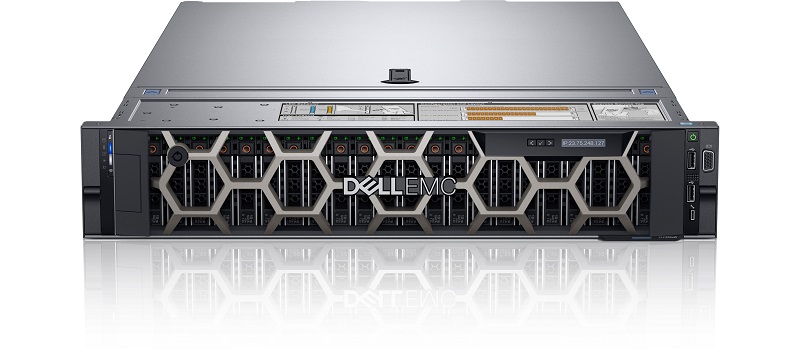
DELL utilisé R740 Rack Server

Huawei S5735-L24P4S-A1 Review: Reliable Gigabit Access with Enterprise-Grade Features

What Is an Orthogonal Architecture?
Does the Huawei S6700 Support Orthogonal Architecture?

Huawei s5735-l24p4s-a-v2 Delivers Scalable, Secure, and Smart PoE Access for Modern IT Infrastructures

Huawei S5735-L48T4XE-A-V2 Switch Delivers Enterprise-Grade Performance in a Compact Design

Huawei S5735-L48P4XE-A-V2 Review: Versatile Campus Switch with iStack and Full L3 Support

Differences Between Huawei CE Series and S Series Switches

Huawei CloudEngine S5735 Switches Set the Benchmark for High-Performance, Energy-Efficient Switching

Huawei CloudEngine S5731‑S48P4X Datasheet