































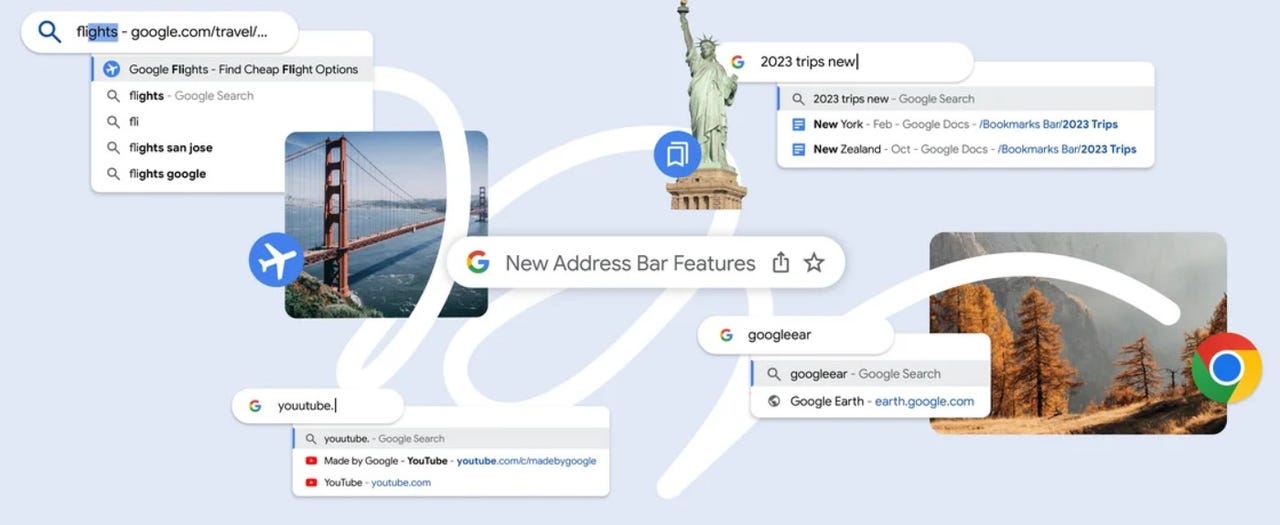 Google
Google If you're a Google Chrome user, you may notice some changes to your browser's address bar. The tech giant announced five new features for Chrome today, each one specifically designed to make browsing a little faster and more efficient.
Also: How to supercharge your Google searches with generative AI in Chrome
First up is a smarter autocomplete on desktop. Previously, URLs would only be completed automatically if you typed the beginning of the site exactly as it appears. Google offered up the example of trying to navigate to Google Flights. Since the actual link is https://www.google.com/travel/flights, typing "flights" in the address bar wouldn't autocomplete. But now, it associates any word you've previously used to get to a site. Type in "flights" and Google knows you used that term to get to Google Flights before, and completes the URL.
Next up is typo correction for desktop, Android, and iOS. If you type a URL wrong, Chrome can now detect that error and instead offer up a suggestion based on sites you've previously visited. Chrome will also offer up some popular sites even if you've never visited them, if what you typed was close enough.
Third, a new type of search is available for both desktop and mobile, which lets users search specifically in a bookmarks folder. Just include the name of your bookmarks folder after your search in the address bar, and suggestions from that specific area will appear.
Also: Chrome is (obviously) the top browser, but you won't believe what's (a distant) second
If you're struggling to remember the URL of a site, Chrome will also help you get there a little faster. Even if you've never visited a site before, the site will appear as a drop-down option if you just enter the name. Actually Googling the name of that site would mean you end up in the same place, but the new suggested version gets you there a little faster.
And lastly, thanks to what Google calls an "improved visual layout", the desktop version of Chrome will be a little easier to read and more responsive. Results will also start populating as soon as a user starts typing, meaning faster navigation to the intended site.
Also: How to enable and use Google Chrome's Reading Mode
These upgrades are available in the Chrome browser starting today, with some available on desktop only, and some on both desktop and mobile versions. There's no update required to access the new features.
 Tags chauds:
affaires
Les entreprises
Tags chauds:
affaires
Les entreprises