































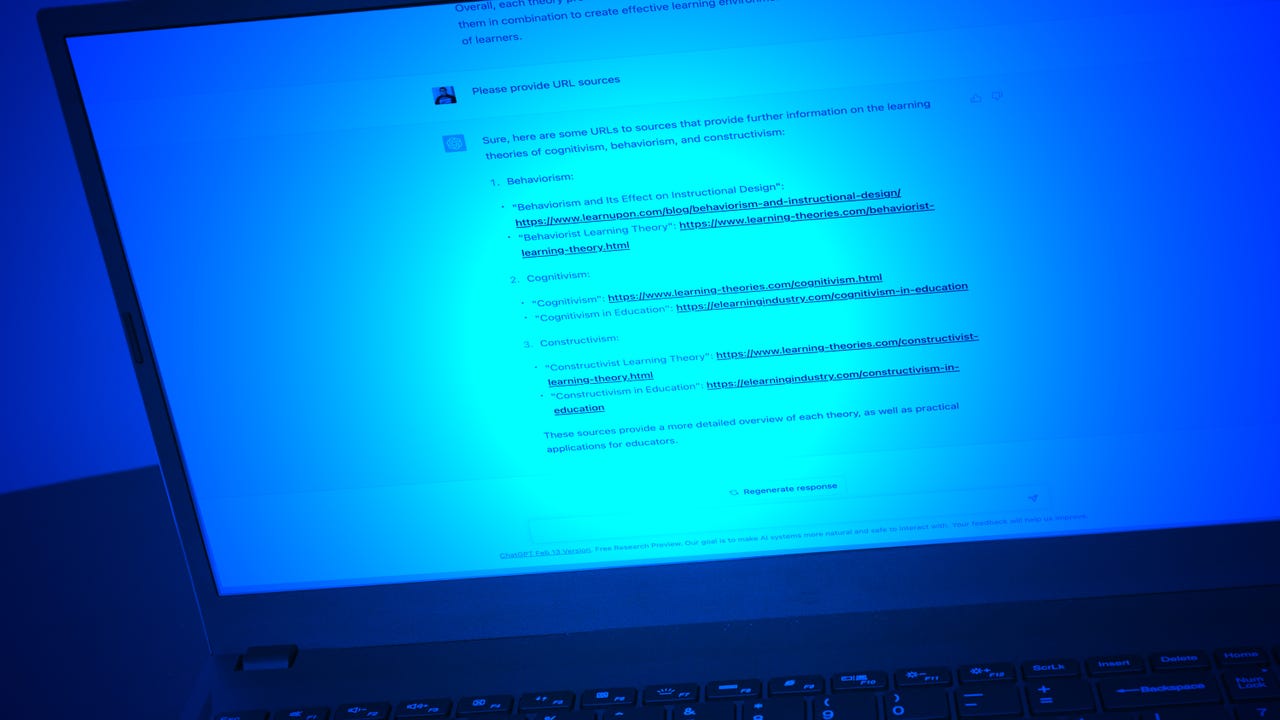 David Gewirtz/
David Gewirtz/ One of the biggest complaints about ChatGPT is that it provides information, but the veracity and accuracy of that information is uncertain. Those complaints exist because ChatGPT doesn't provide sources, footnotes, or links to where it derived information used in its answers.
Also: I asked ChatGPT, Bing, and Bard what worries them. Google's AI went Terminator on me
But that's not fully true -- and ChatGPT can do more.
If you know how to properly prompt ChatGPT, it will give you sources. Here's how.
To start, you need to ask ChatGPT something that needs sources or citations. I've found it's better to ask a question with a longer answer, so there's more "meat" for ChatGPT to chew on.
Also: The best AI chatbots: ChatGPT and other interesting alternatives to try
Keep in mind that ChatGPT can't provide any information after 2021 and requests about information pre-internet (say, for a paper on Ronald Reagan's presidency) will have far fewer available sources.
Here's an example of a prompt I wrote on a topic that I worked on a lot when I was in grad school:
Describe the learning theories of cognitivism, behaviorism, and constructivism
This is where a bit of prompt engineering comes in. A good starting point is with this query:
Please provide sources for the previous answer
I've found that this prompt often provides offline sources, books, papers, etc. The problem with offline sources is you can't check their veracity. But it's a starting point. A better query is this:
Please provide URL sources
This prompt specifically tells ChatGPT that you want clickable links to sources. You can also tweak this up by asking for a specific quantity of sources, although your mileage might vary in terms of how many you get back:
Please provide 10 URL sources
In our next step, we'll see what we can do with these.
Remember that ChatGPT (and most large language model AIs) respond well to detail and specificity. So if you're asking for sources, you can push for higher quality sources. You'll need to clearly specify you need reliable and accurate sources. While this won't necessarily work, it may remind the AI to give you more useful responses. For example:
Please provide me with reputable sources to support my argument on (whatever the topic is you're looking at)
You can also tell ChatGPT the kinds of sources you want. If you're looking for scholarly articles, peer-reviewed journals, books, or authoritative websites, mention these preferences explicitly. For example:
Please recommend peer-reviewed journals that discuss (and here, repeat what you discussed earlier in your conversation)
Another idea is to use sources that don't have link rot (that is, they're no longer online at the URL ChatGPT might know). Be careful with this, though, because ChatGPT doesn't know of things after 2021. So, while you might be tempted to use a prompt like this:
Please provide me with sources published within the past five years
Instead, consider using a prompt like this:
Please provide sources published from 2019 through 2021.
And, as always, don't assume that whatever ChatGPT gives you is accurate. It's still quite possible it will completely fabricate answers, even to the point of making up the names of what seem like academic journals. It's a fibber. A sometimes helpful tool, but also a fibber.
Keep in mind this golden rule about ChatGPT-provided sources:ChatGPT is more often wrong than right.
Across the many times I've asked ChatGPT for URL sources, roughly half are just plain bad links. Another 25% or more are links that go to topics completely or somewhat unrelated to the one you're trying to source.
Also: How to use ChatGPT: Everything you need to know
For example, I asked for sources on a backgrounder for the phrase "trust but verify", generally attributed to 1980s US President Ronald Reagan. I got a lot of sources back, but most didn't actually exist. I got some back that correctly took me to active pages on the Reagan Presidential Library site, but where the page topic had nothing to do with the phrase in question.
I had a bit better luck with my learning theory question from step 1. There, I got back offline texts from the people who I knew from my studies had actually worked on those theories. I also got back URLs, but again, only about two in ten actually worked or were accurate.
Also: ChatGPT and the new AI are wreaking havoc on cybersecurity
But don't despair. The idea isn't to expect ChatGPT to provide sources that you can immediately use. If you instead think of ChatGPT as a research assistant, it will give you some great starting places. Use the names of the articles (which may be completely fake or just not accessible) and drop them into Google. That process will give you some interesting search queries, which will more than likely lead to some interesting reads and material that can legitimately go into your research.
Also, keep in mind that you're not limited to using ChatGPT. Just because ChatGPT exists doesn't mean you should forget all the tools available to researchers and students. Do your own web searches. Check with primary sources and subject matter experts if they're available to you. If you're in school, you can even ask your friendly neighborhood librarian for help.
Also: How to use ChatGPT to create an app
Don't forget that there are many excellent traditional sources. For example, Google Scholar and JSTOR provide access to a wide range of academically acceptable resources you can cite with reasonable confidence.
One final point: if you merely cut and paste ChatGPT sources into whatever research you're doing, you're likely to get stung. Use it for clues, not for a way to avoid the real work of research.
APA style is a citation style that's often required in academic programs. APA stands for American Psychological Association, and I've often thought that they invented these style rules in order to get more customers. But, seriously, the definitive starting point for APA style is the Purdue OWL. It provides a wide range of style guidelines.
Also: How to use ChatGPT to build your resume
Be careful: online style formatters might not do a complete job, and you may get your work returned by your professor. It pays to do the work yourself, and use care doing it.
This is a good question. I have found that sometimes -- sometimes -- if you ask ChatGPT to give you more sources, or re-ask for sources, it will give you new listings. If you tell ChatGPT that the sources it provided were erroneous, it will sometimes give you better ones. It may also just apologize and give excuses. Another approach is to re-ask your original question with a different focus or direction, and then ask for sources for the new answer.
Also: 5 ways you can use ChatGPT to help you write essays
Once again, my best advice is to avoid treating ChatGPT as a tool that writes for you and more as a writing assistant. Asking for sources, so you can just cut and paste a ChatGPT response, is pretty much plagiarism. But using ChatGPT's response and any sources you can tease out of it as clues for further research and writing is a completely legitimate way to use this intriguing new tool.
For some links, it's just link rot. Since all sources are at least three years old, some links may have changed. Other sources are of indeterminate age. Since we don't have a full listing of all of ChatGPT's sources, it's impossible to tell how valid they were to begin with.
Also: This AI-powered app lets you chat with historical and fictional characters
But since ChatGPT was trained mostly without human supervision, we know that most of its sources weren't vetted, and so could be wrong, made-up, or completely non-existent.
Trust, but verify.
You can follow my day-to-day project updates on social media. Be sure to follow me on Twitter at @DavidGewirtz, on Facebook at Facebook.com/DavidGewirtz, on Instagram at Instagram.com/DavidGewirtz, and on YouTube at YouTube.com/DavidGewirtzTV.
 Tags chauds:
Intelligence artificielle
Tags chauds:
Intelligence artificielle