

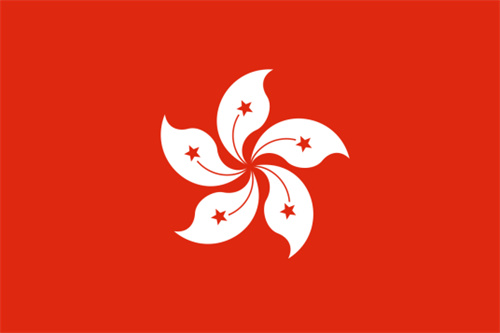 Fast Shipping To HONGKONG
Fast Shipping To HONGKONG






























A clean install of OS X Mavericks allows you to start fresh, either by erasing all of the data on your startup drive and then installing OS X Mavericks or by installing Mavericks on a non-startup drive; that is, a drive that doesn't contain an operating system. Here's how to perform a clean install of OS X Mavericks; all you need is a USB flash drive.
 Tags chauds:
Computers
Tags chauds:
Computers
Inscrivez-vous par courriel maintenant pour le Stock de Promotion hebdomadaire
100% free, Unsubscribe any time!
Add 1: Room 605 6/F FA YUEN Commercial Building, 75-77 FA YUEN Street, Mongkok KL, HongKong Add 2: Room 405, Building E, MeiDu Building, Gong Shu District, Hangzhou City, Zhejiang Province, China
Whatsapp/Tel: +8618057156223 Tél. : + 33 (0) 3 88 88 20: 0086 571 86729517 Tel à HK: 00852 66181601
Courriel:: info@hi-network.com
 English
English Pусский
Pусский Français
Français Español
Español Português
Português