































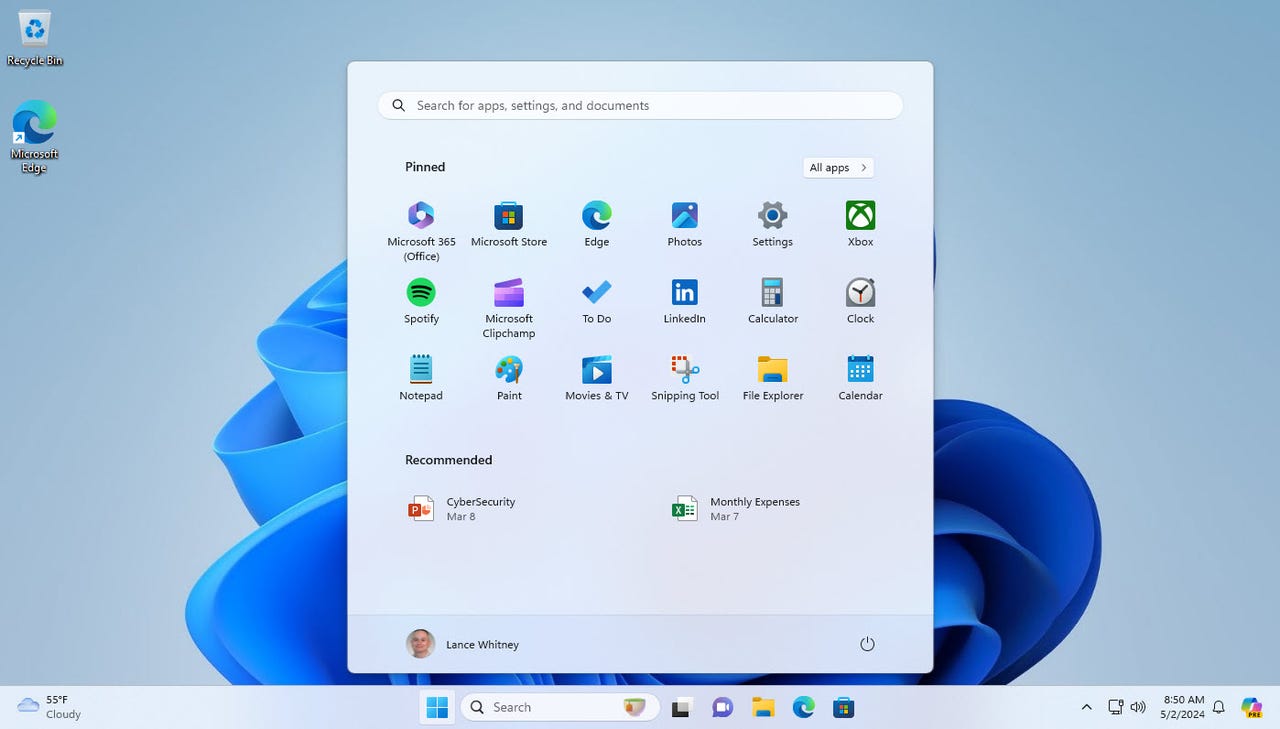
Windows users who ran into VPN connection issues following a faulty update in April can now fix the problem courtesy of the May update. On Tuesday, Microsoft rolled out its Patch Tuesday update designed to eliminate the VPN hiccups. In one of its support notes, the company said: "This update addresses a known issue that might cause your VPN connection to fail. This occurs after you install the update dated April 9, 2024, or later."
Also: The best VPN services of 2024: Expert tested and reviewed
The VPN trouble popped up for some Windows users last month following the installation of the April update. The issue affected virtually all currently supported versions of Windows, including Windows 10 and 11 and Windows Server 2008 and later. Microsoft said that it was working on a resolution and would provide an update in an upcoming release.
Otherwise, the only workaround was to remove the problematic update. However, that would also have jettisoned the other features and fixes included in the April update.
To install the latest May update, head to Settings, select Windows Update, and click the button to check for Updates. For Windows 11 users, the required update is either KB5037771 or KB5037770, depending on your version. Windows 10 users will find the fix in KB5037768. Those of you who use Windows Server in an organization will find the update across a range of KB numbers based on your edition of the OS.
We've seen these kinds of scenarios many times in the past. Microsoft releases a buggy Windows update that creates some type of glitch or conflict. Windows users have to either live with it or find a kludgy workaround. Microsoft then issues a fix for the faulty update, hopefully not too long afterward.
Why are Windows updates often so unreliable?
Also: Is Windows Update annoying you? Take back control in 3 easy steps
Microsoft has often been blamed for not properly testing or evaluating updates before rolling them out. That's certainly a reasonable and valid criticism. But the bigger challenge lies in the vast number of Windows PC and setups. Every person's Windows environment is different and unique in some way. Even extensive testing within the labs of Microsoft can't always find every potential conflict or bug ahead of time.
 Tags chauds:
technologie
Tags chauds:
technologie