































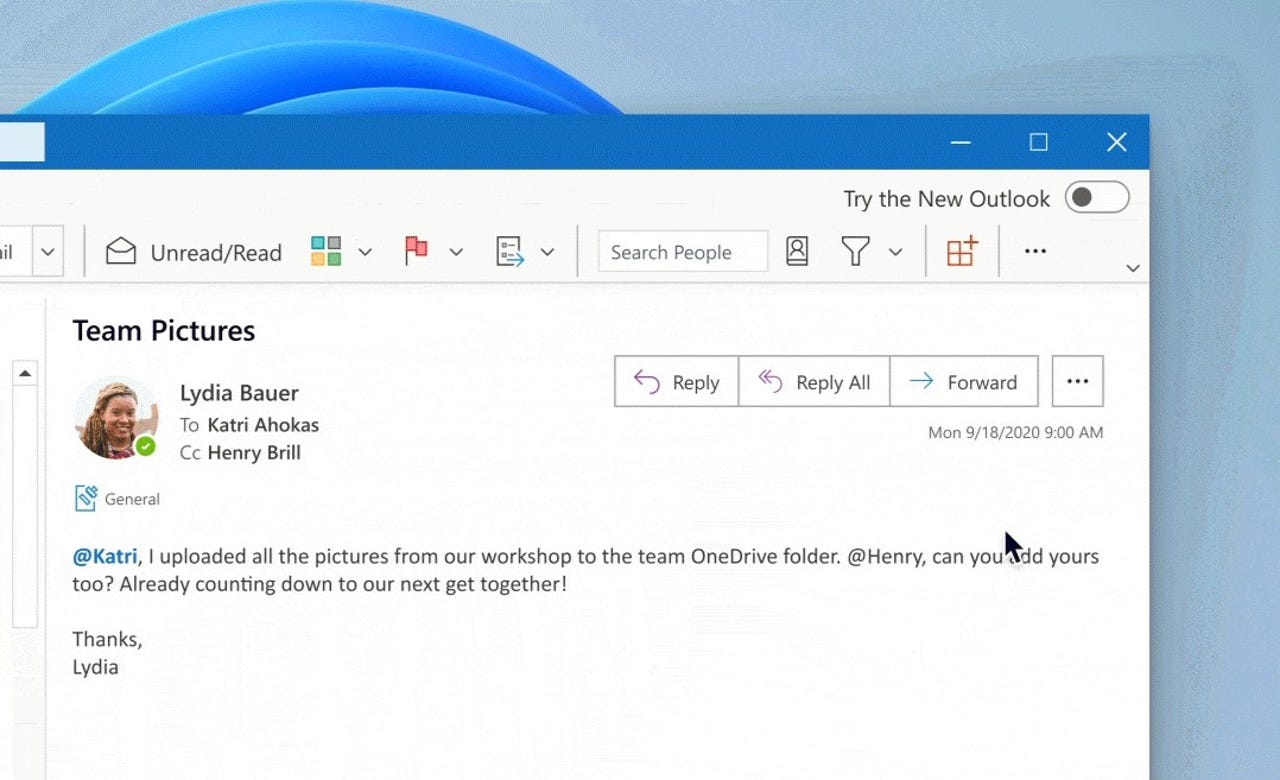 Credit: Microsoft
Credit: Microsoft In May this year, Microsoft started testing the new Outlook for Windows client among a subset of Office Insiders in the Beta Channel. Today, September 28, officials said they are making the new Outlook for Windows available to all Office Insider testers, and plan to add Windows Insider testers to the mix "in the coming weeks." Microsoft also has added some of the missing features to the updated Outlook for Windows beta.
Office Insiders in the Beta or Current Channel who are interested in trying out the new Outlook for Windows can slide the "Try the New Outlook" toggle in the upper-right corner of the classic Outlook for Windows and follow the instructions. Testers can switch back to the classic Outlook at any time for now with no data or email loss, Microsoft officials said.
Users need to be running a minimum of Windows 10 Version 1809 (Build 17763) and have a Microsoft work or school account or a personal Microsoft Account, as well as an Internet connection in order to test Outlook for Windows. Those using consumer accounts may have to wait a bit before they see the new preview toggle.
Also:How to recall an email in Outlook
The new Outlook app -- which has been known during development as "Project Monarch" and "One Outlook -- was developed in order to unify the Windows, Web, and Mac codebases for Outlook. This new version of Outlook has been in testing internally at Microsoft for months.
The new Outlook for Windows client, as expected, looks and feels a lot like the current Outlook for the Web/Outlook.com clients. It also has new features like message reminders; a calendar board; a single view for email, calendar, and to-do; and support for a test version of Loop components. The new Outlook client also allows users to quickly attach files and documents that are stored to the cloud in their email messages by using the "@thenameofthefile" convention to see options. The calendar board is the evolution of the technology that was formerly known as "Outlook Spaces" and codenamed Project Moca.
As of today's updated beta, users can add their personal Outlook.com, Hotmail or Windows Live email accounts to Outlook for Windows. Quick Steps -- which shows users actions that can use repeatedly to clean and organize their inboxes -- also is part of this updated beta. Users also have the option to adjust the width of columns in their calendars in today's Outlook for Windows refresh.
According to today's blog post about the updated Outlook for Windows beta, Microsoft still plans to add more enterprise and consumer features to Outlook for Windows in the coming months. Among the features on the short list: Support for multiple email accounts (work and personal) within the same app, as users can do today in Outlook mobile; support for third-party email accounts, including Gmail, Yahoo, iCloud and more; offline support; the ability to search folders; and native ICS file-type support for calendar events.
Microsoft officials have not disclosed when they plan to roll out the new, unified Outlook to all users.
 Tags chauds:
Maison & bureau
Vie professionnelle
Tags chauds:
Maison & bureau
Vie professionnelle