































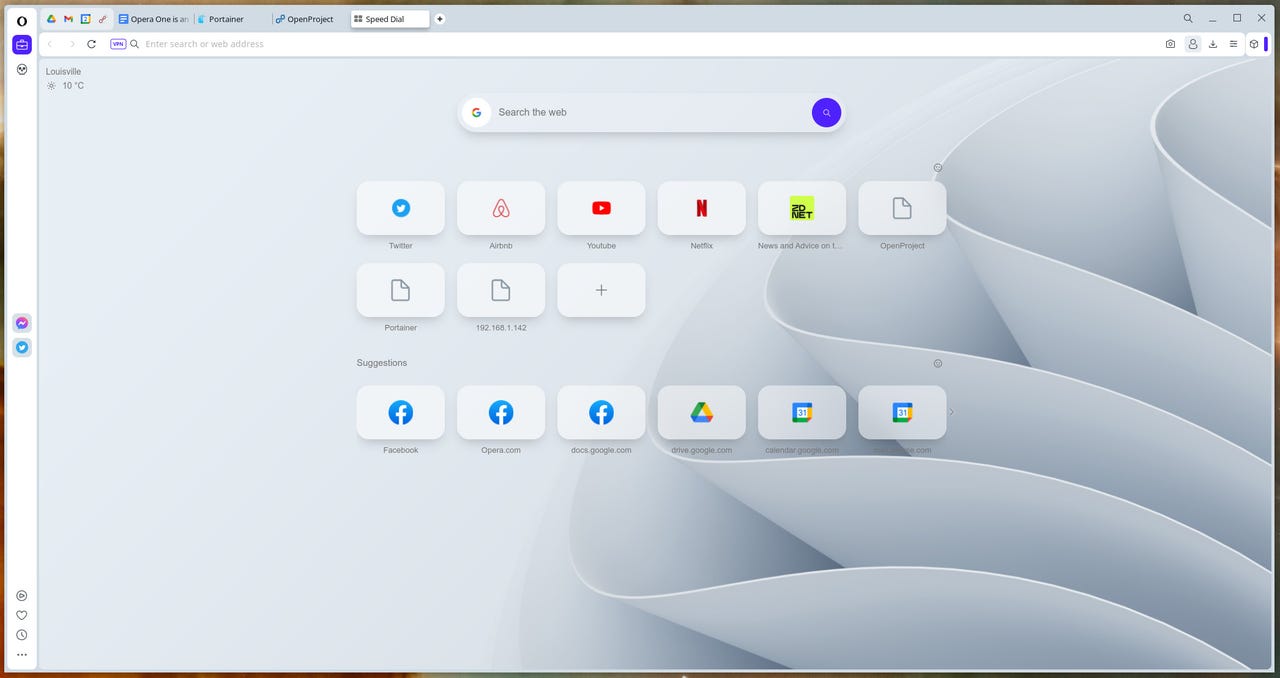
The Opera One browser with the light theme applied.
Jack Wallen/Opera has been a favorite browser of mine for some time. One of the main features that drew me to the browser was its tab management solution, which was absolute perfection. Opera Workspaces blows all other tab management out of the water.
Also: How to upgrade Opera connections from HTTP to HTTPS
But last week, I was sent a link to download and preview the new Opera One browser and even though this browser is very much in beta, it wound up becoming my default. Sure, I've dealt with some issues, but this is beta software and that's the norm. Should I be using Opera One as my go-to? Probably not. But this browser is just too good to not use, even in the early stages.
First off, I have to make one disclaimer that has me slightly reticent about keeping Opera One as my default. Yes, I think this is the coolest browser on the market right now, but that comes with a major caveat.
Artificial intelligence (AI).
I'll confess, I'm not a fan. I've given this considerable thought and have concluded that while AI platforms such as ChatGPT and OpenAIcouldhave meaningful applications, they are primed to wreak havoc on society and take jobs away from good people.
Also: What is AI? Everything to know about artificial intelligence
I don't write about AI because I don't want to give it any more agency than it already has. But, sadly, it's very clear Opera is placing its emphasis on AI, which is one feature I will go out of my way to disable. Fortunately, the Opera developers made it possible to do just that in Opera One. With a simple flip of a switch, you can disable AI prompts. Hopefully, the browser will retain the ability to disable AI. If not, I will go back to Firefox and be done with it.
You can easily disable the AI Prompt feature in Opera One.
Jack Wallen/And that's all I'm going to say about AI.
Let's get back to what makes Opera One exciting.
Also: How to use Opera's new Pinboard feature (and why you should)
According to the Opera One website: "Opera One...is a completely redesigned browser, planned to replace the flagship Opera Browser for Windows, macOS, and Linux later this year. Based on the principles of Modular Design, Opera One transforms browser interaction, delivering a liquid navigation experience that's more intuitive."
What the developers have done is employ a multithreaded compositor within the UI that allows the browser to include animations. For example, when you switch from one Workspace to another, the browser animates that shift for a very cool effect. Add a new tab and even that is animated. With this new multithreaded compositor, the sky's the limit with what Opera can do with the UI.
As I've mentioned before, Opera already had the best tab management feature on the market. But with Opera One, tab management becomes even more effective. There are two new features added to the tab management mix. The first of these new features is called Tab Islands. This feature is kind of hard to explain for a couple of reasons. First, because Opera itself doesn't explain the feature well. Second, the feature crashed on my instance of Opera One and, for some unseen reason, has yet to return. When Tab Islands worked, I could left-click a tab and add it to the default Tab Island. Any tabs added to that Island would be grouped together.
Inexplicably, however, the feature returned, only this time around, it was done automatically. I did a test with the NBC News site. First I opened the main page and then right-clicked on a link to open it in a new tab. The second I did that, viola!, a Tab Island was created.
The new Opera One Tab Island feature is very exciting to behold.
Jack Wallen/As you can see, those two tabs are linked together. If I hover my cursor over the right edge of the farthest right tab in the island, a small dot appears. If I hover over that dot, a + appears, allowing me to add a new tab to the Island.
Adding a new tab to a Tab Island is simple.
Jack Wallen/Even with the current beta state of the browser and this feature, it's exciting.
Also: How to clear the Opera browser cache
Another tab feature Opera has added is context-aware tab grouping. What this feature does is automatically detect tabs with similar content and group them together. For example, if you have two articles open in different tabs, Opera will color-code them, so you know which tabs are related. I must also confess that the automatic context-aware tab grouping also stopped working for me after I attempted to add a third tab with a similar context. But while it worked, it was outstanding.
Context-aware tab grouping happens automatically.
Jack Wallen/Couple that with Opera's already-stellar tab management and I cannot imagine any other browser besting this combination of features. And maybe (in a future update) Tab Islands will start working again and I can cover that in a how-to.
If you're a tab power user, you owe it to yourself to try the Opera Browser. And if you're feeling lucky, you should also give the advanced preview release of Opera One a go. Just don't follow my lead and make it your default, otherwise, you will experience problems.
Also: How to use Opera VPN (and why you should)
One other issue I've run into with Opera One tabs is that you can't detach them from their current window. You can open a new Opera window and then open tabs in that window, but there's no (current) method of pulling a tab from a window or moving a tab from one window to another.
Other than the inclusion of AI and the instability of the early release version of Opera One, this browser is like no other you've ever seen. Not only does it include the exciting features already found in Opera's flagship browser, it adds the multithreaded compositor for outstanding animation effects, and some new tab features that make it easy to keep a plethora of tabs organized in ways no other browser can touch.
I cannot wait for the first stable release of Opera One. Until then, however, I'll keep using the early access version and deal with the bugs as they come. That's how good this browser is.
 Tags chauds:
Maison & bureau
Vie professionnelle
Tags chauds:
Maison & bureau
Vie professionnelle