













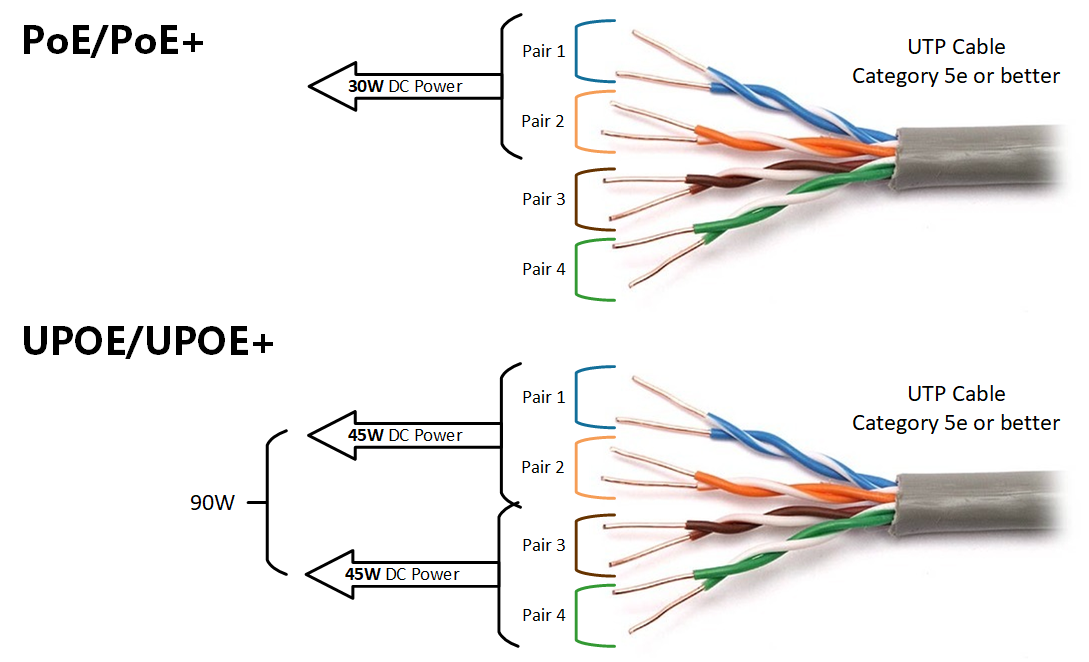




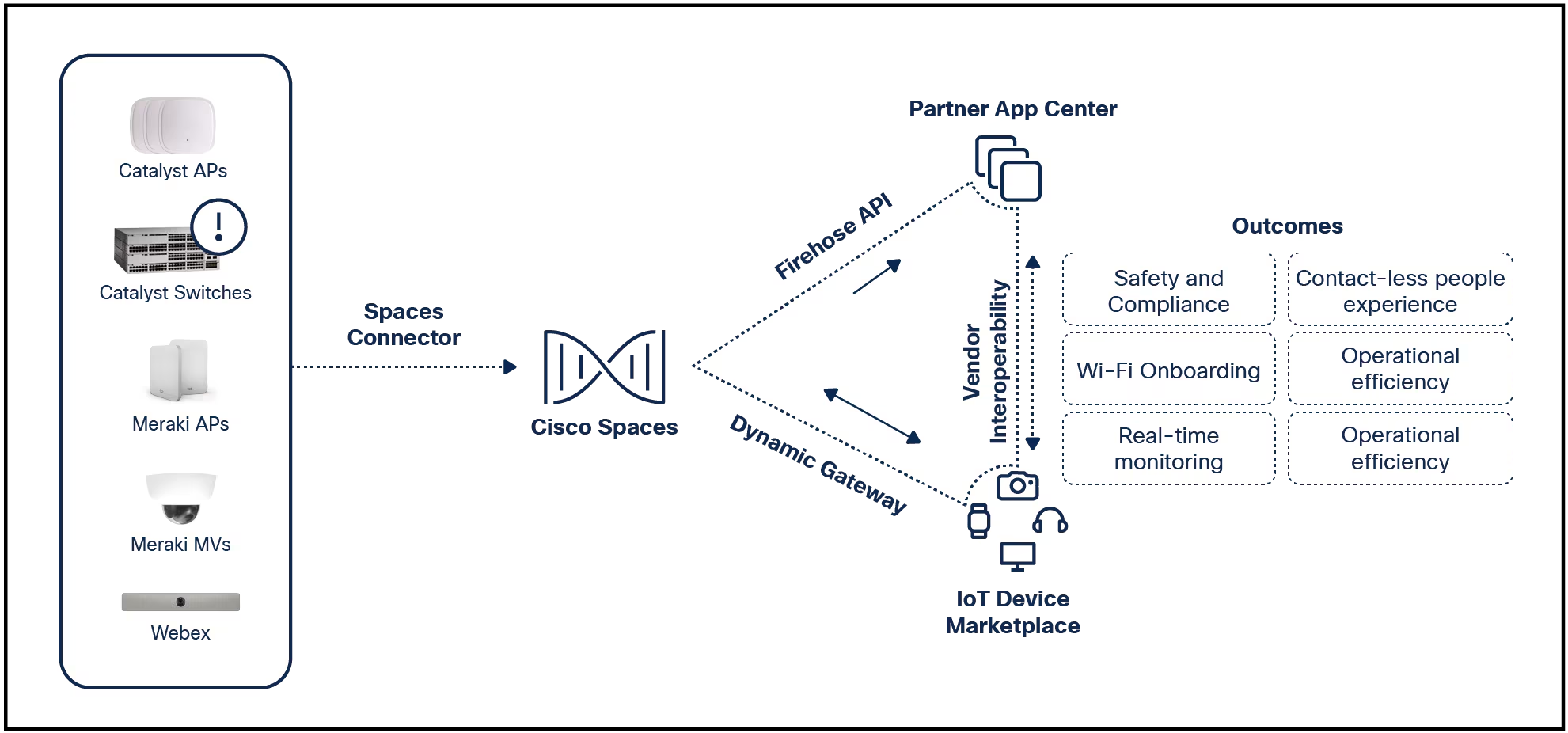
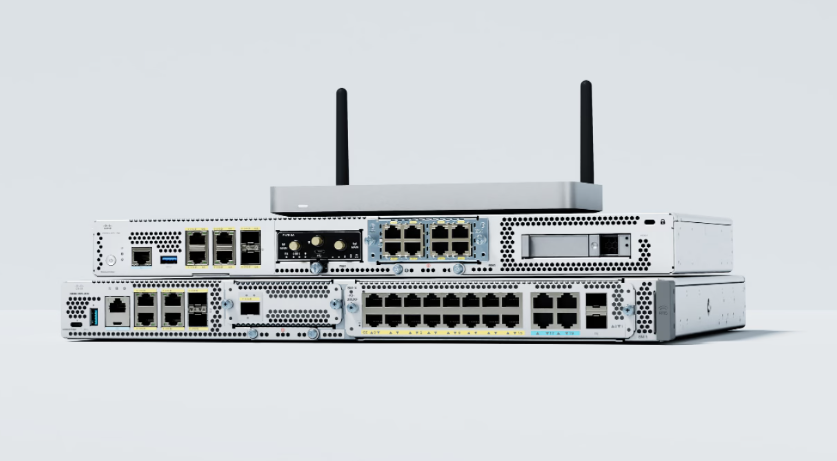

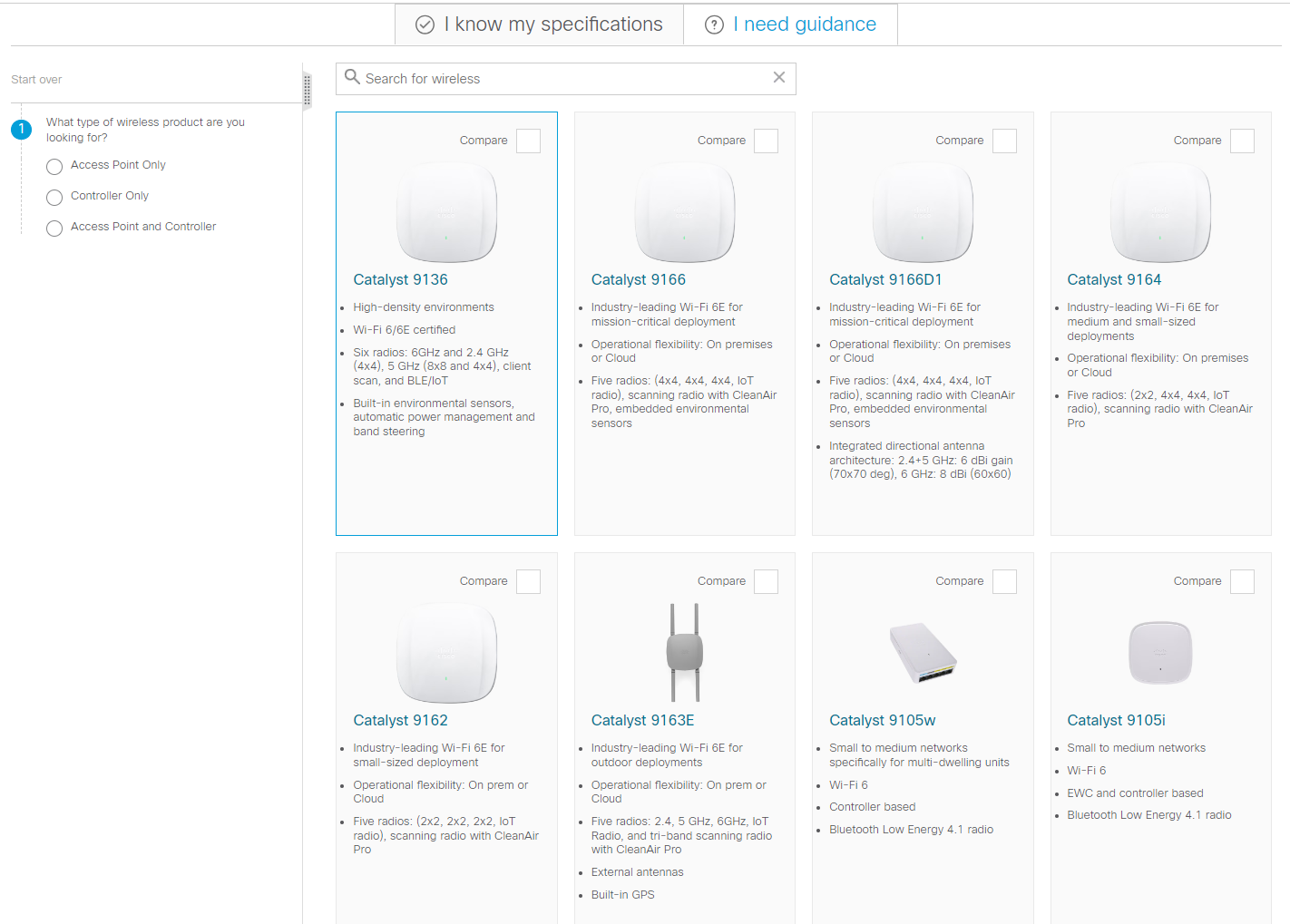
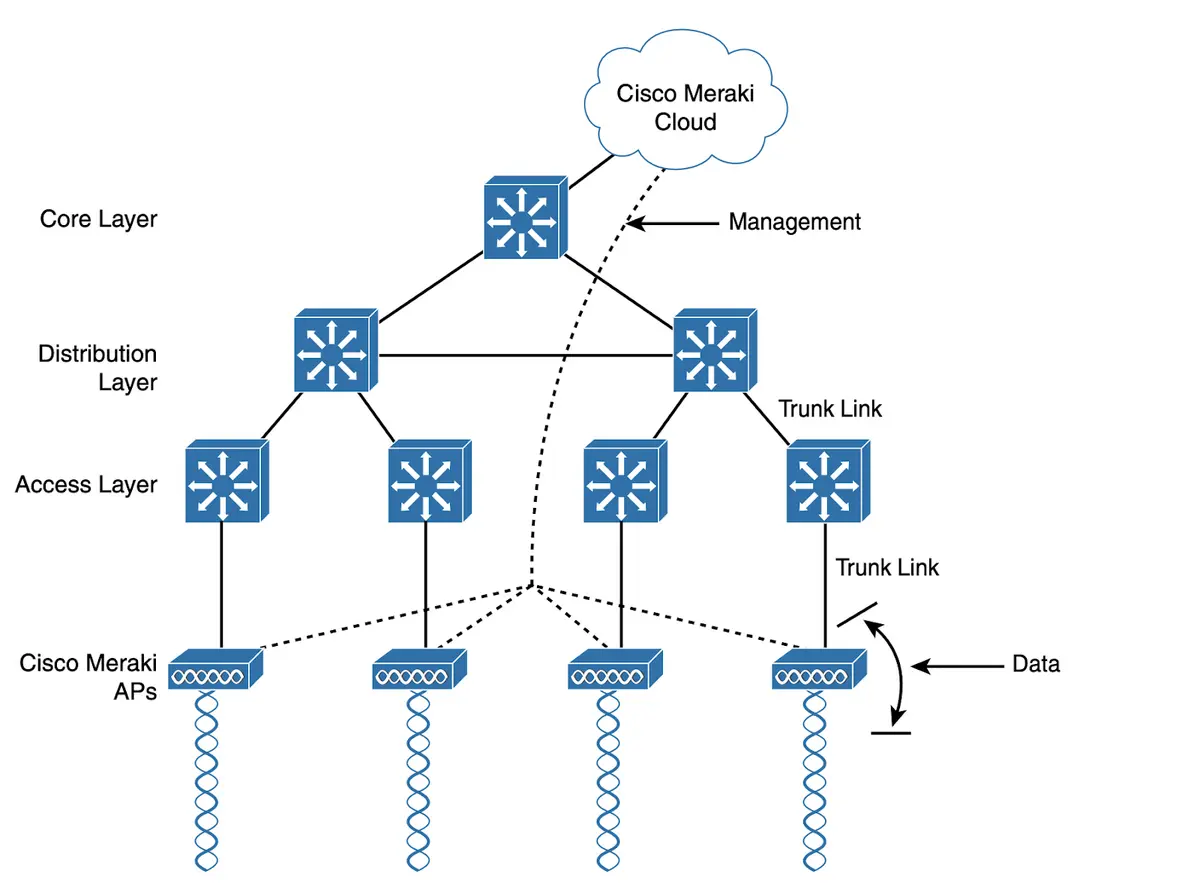
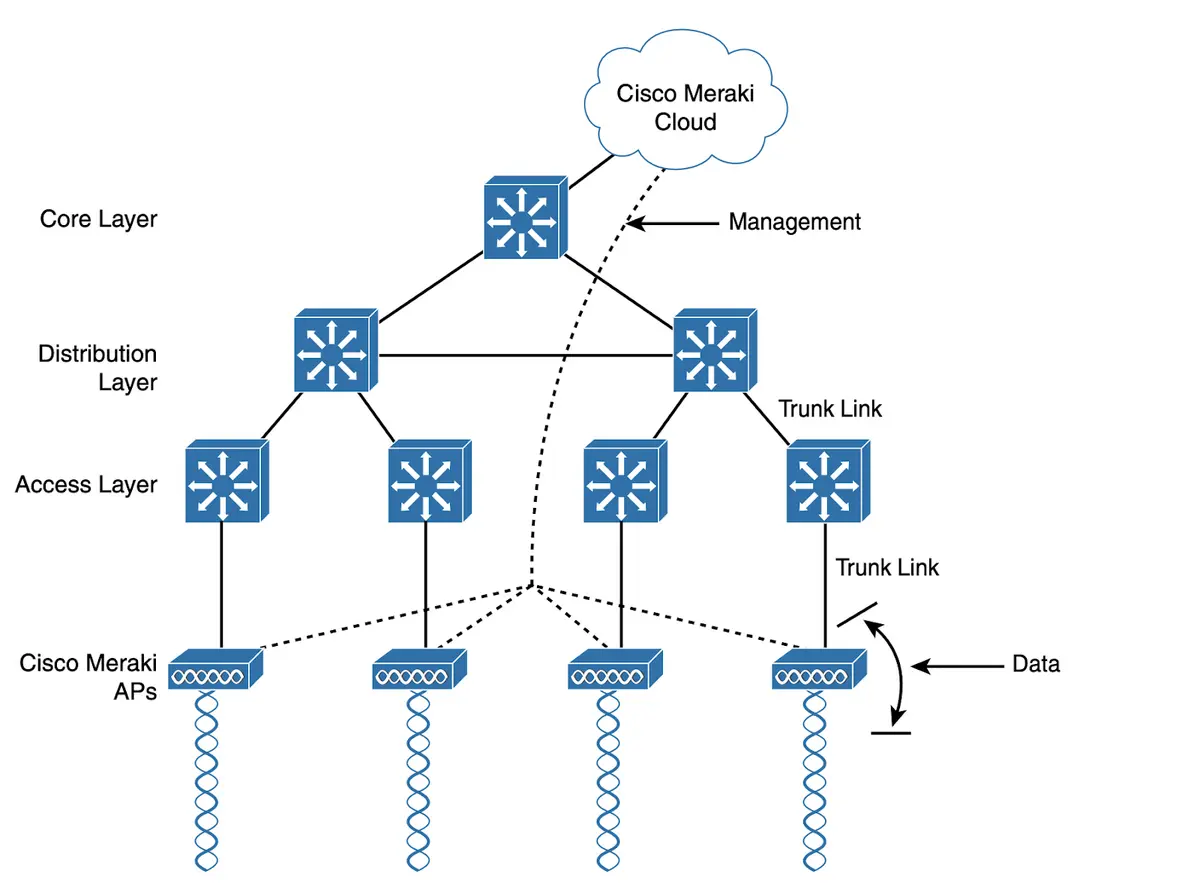
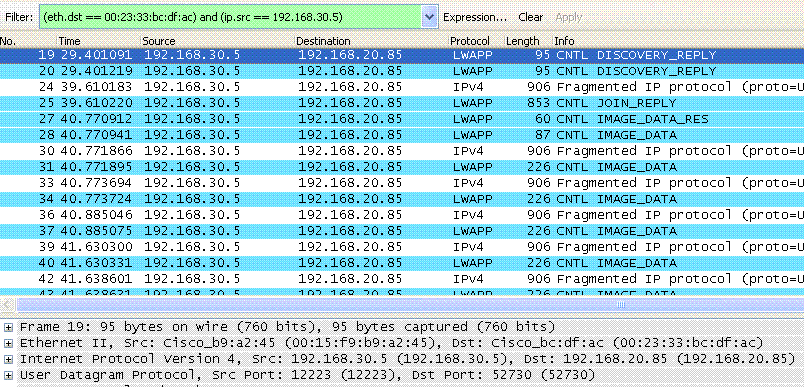




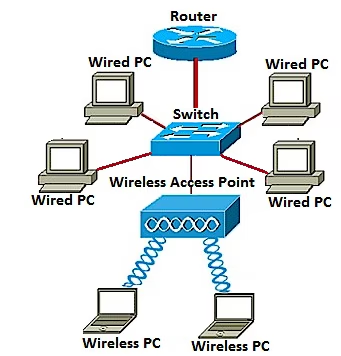

Late last year, I tested out the premiumPolar Grit X Pro Titan and found that watch to be rather stunning for accurate GPS, heart rate tracking, and helping me train. That watch brought some new features and consolidated just about everything Polar offers for its wearables.
ThenewPolar Pacer Pro brings much of what the Grit X Pro andVantage V2 offer in a less premium package with a non-touchscreen display. However, at just$299.95, the Polar Pacer Pro actually does everything I need in a GPS sports watch for half the price of the Grit X Pro. Polar's excellent Precision Prime heart rate monitor, its accurate GPS receiver, wrist-based running power, sleep stages, and recovery data is all there in an affordable watch.

| Display | 1.2-inch color, 240x240 pixels resolution, Gorilla Glass 3 |
|---|---|
| Materials | Aluminum bezel, plastic shell, and silicone band |
| Connectivity | Bluetooth 5.1 Low Energy, GPS, GLONASS, Galileo, QZSS |
| Water resistance | 50m waterproof |
| Sensors | 3-axis accelerometer, optical heart rate monitor, compass, barometer |
| Battery life | 273 mAh. Up to 35 hours with GPS and heart rate enabled |
| Watchbands | Standard 20mm watch strap compatible with included Shift Adapter |
| Dimensions | 45mm diameter x 11.5mm thick, 41 grams (includes the band) |
I've been running, hiking, biking, sleeping, commuting, working, and playing with the Polar Pacer Pro on one wrist for the past month. I barely notice the watch with its lightweight and comfortable strap design. The widgets have proven useful, and the data has been accurate. I'm still not a huge fan of manually syncing the watch to a smartphone app that is not as good as its competitors, but the website has all the data, so you can dive into a massive amount of analysis.
Also: Best sports watch: Garmin, Coros, Polar, and more
The Polar Pacer Pro is essentially the successor to the Vantage M2 (same price) with an improved display, faster processor, improved heart rate sensor, more internal memory, and additional software functions like Hill Splitter, Komoot route planning, and more.
The Polar Pacer , the non-Pro model, has a plastic case, no barometer, so no Hill Splitter, and is priced$100 less. For the$299.95 price, it's easy to recommend the Polar Pacer Pro over the currentVantage M , but it may not be worth the upgrade if you are currently satisfied with theVantage M2 .
Polar Vantage V, Polar Grit X Pro Titan, Polar Pacer Pro
Matthew Miller/ZDNetThe retail model ships with a Polar proprietary band attached, but the Shift Adapter is included in the package so that you can use any standard 20mm watch band with the Polar Pacer Pro. It takes a bit of finger aerobics to remove the standard band and set up the Shift Adapter, but it also opens up a world of band options, so it's worth the effort.
I was sent the Carbon Gray color to evaluate, but you can also purchase a Pacer Pro in Snow White, Midnight Blue, Autumn Maroon, and Aurora Green. Aurora Green will be available later this year.
The charging cable and connector system is new for Polar, and frankly, the magnets don't hold it as secure to the back of the watch as the traditional round Polar connector. Make sure the watch is positioned so that it won't rotate or move when you charge it up. Thankfully, fast charging is supported, and this has saved me a couple of times when I realized I didn't have enough remaining battery to cover my full run.
The Polar Pacer Pro is nicely sized with a 45mm diameter casing that should appeal to the masses. It has a typical a 1.2-inch memory-in-pixel color display that is easily readable in various lighting conditions. Polar states that the display has been significantly improved over previous mid-range Polar watches. There is a rather wide black bezel around the watch face, and this is one area I would like to see reduced in the future.
There are five buttons around the edge of the watch, two on the left and three on the right. Many Garmin watches also have five buttons, and that is the brand I have been using for years, so it took a couple of weeks to retrain myself to press the intended buttons. The buttons have excellent texture and are easy to manipulate. The center-right button is colored red.
The top-left button is a backlight toggle, the bottom left button is the back/menu option, the upper right is to move up the screen while the bottom right moves down, and the center red right button is the OK/start selection button. Pressing and holding some buttons also provides other options, such as pressing and holding the top left to lock/unlock the buttons, as well as pressing and holding the bottom left button to initiate a sync to your phone. Button functions also change in pre-training, training, and time view modes.
A large heart rate sensor, sporting the latest Polar Precision Prime OHR technology, is centered on the back with a host of green and red LEDs to measure blood flow through your skin. Surprisingly, there is no oxygen saturation measurement capability on the watch. This capability is found on a number of watches today and is often measured by default during sleep. We have also seen blood oxygen metrics as key indicators of COVID-19 infections, but I also understand that Polar is focused on athletic performance and its ANS calculation is very advanced and worthwhile.
Also: Polar Grit X Pro Titan review: Informed training, recovery, and testing on a premium watch
The Polar Pacer Pro looks like a little sister to thePolar Vantage V2 , even though it might have been called the Vantage M3. It is much lighter and more comfortable than the Vantage V2, so that it will appeal to many runners. Polar is clearly focused on runners with the Pacer Pro, and part of that focus is the improved display.
Scroll through the available watch widgets, called dashboards, using the top and bottom right buttons. Unlike some other watches, these are not customizable and provide you with the time, date, nightly recharge status, weather forecast, heart rate, activity percent complete, fitness status, music controls, last training status, suggested workout, and weekly status.
After selecting one of the available dashboards, press the center-right button to view more details and then scroll up and down through the dashboard to view your data details in tables, charts, and various colors. You can spend a lot of time exploring the extensive amount of data captured by the Polar Pacer Pro.
Apple, Samsung, and others battle for your wrist.
Read nowPress the lower left button to access another area of the watch. A single press brings up the Start Training option, and then a press of the center-right button lets you select your exercise and initiate a GPS connection and connections to other sensors. If you press the light button, upper left, when you first choose an exercise, then you can access and modify specific settings for that exercise. These settings include power save, backlight, HR broadcast, training suggestion, race pace, interval timer, countdown timer, routes, back to start, and other exercise specific settings and options.
Note up at the top of the training screen that Polar provides you with estimated battery life for the specific exercise and settings you select so you can confirm there is enough juice left in the watch to start your training session.
If you then press the up or down buttons after a single lower left button press, then you can choose from settings, tests, timers, fueling, Strava live segments, and serene breathing options. Press the center-right button to choose one of these options and access more information and options. Polar added a walking test on the Pacer Pro in its quest to help people transition from walking into running. The walking test is designed to help you determine an estimated VO2 Max reading via walking instead of running. My tests, and those of other reviewers, indicate the walking test is not as accurate as the results obtained by running.
Settings include general, choose views, watch face, time & date, and physical options. General settings include HR tracking options, airplane mode toggle, backlight brightness, time and date formats, phone notifications, music controls, and more. Choose views lets you select which dashboards appear on the main watch interface. Watch face starts simply with digital or analog options and, once selected, then gives you more options for customizing the default watch face. Time and date let you set the time, format, and first day of the week. Physical settings are simply where you enter your body particulars.
Walking, cycling, running, and fitness tests are supported on the Pacer Pro.Strava live segments are synced over from the Polar Flow website, and self-explanatory timers and fueling (carb and drink reminders) is useful for long runs or bike rides where you need to fuel up to keep going. The serene option provides breathing exercises and initiates breathing exercises for improved health and wellness.
Polar has a smartphone app for iOS and Android that captures all of the data from the watch and provides various glimpses of that data. The Polar Flow website is much more comprehensive than the app, with the ability to view every piece of data, track trends, and create useful reports. The smartphone app has significantly improved over the past year and is quite useful too.
There are five main tabs at the bottom of the screen when you launch the Polar Flow app. The first tab is your summary view of the day, and you can easily swipe from left to right to go back through the past day's history. The day view shows you your cardio load status, activity goal completion percentage, nightly recharge, sleep score, and tracked activities. Tapping on any of these summaries opens up a screen with all of the details to support that summary.
With the next tab, you can actually initiate a training event or testing event from the smartphone itself. The center tab shows you your overall daily summary on either a round 24-hour clock view or bar graph view with your main activity details and stats.
The fourth tab is your sleep tab with nightly recharge status and other details related to sleep. The final tab hosts a menu of various options, including calendar, blog, sleep, balance, notifications, sports profiles, favorites, devices, general settings, and more. I suggest you explore the specifics of this tab since it will help you fully customize the Polar Pacer Pro for your specific user needs.
Also: Polar announces Pacer series: Affordable next generation running watches
The Polar Flow online service has always been one of the best aspects of the Polar experience and serves as a powerful virtual coach. The website has improved over the years, with the main tabs at the top arranged as diary, reports, community, and programs. Over to the far right, there are also links to manage your profile, settings, and sports profiles, but after setting these up once, they are rarely needed for continued use of your Polar watch.
The diary section is further divided into the diary, training history, activity, sleep, and balance tabs. In the diary view, you can see all of your workouts on a calendar with red circles on a scale of one to five, showing you the cardio load level from that workout. Activity and training summaries are found at the bottom of the page. Clicking on any of the workouts opens up the vast details of that workout so you can further view and analyze the workout.
Training history is similar to the diary but shows you lists of your workouts in one, three, and six-month segments with the ability to filter your training history by sport quickly. Summary key metrics are shown to the right of the workout, and if you click on a workout, you are again taken to the detailed page showing everything about that workout.
The activity view of the diary provides an overall view of the day's activities, including sleep, sitting, and basic movements captured during the day. Health benefits are shown, along with sleep, and it is very interesting to see how your activity can improve your life. The activity view is presented only in a daily format but is very interesting and quite extensive.
If you wear your Polar watch to bed, sleep data is presented in a timeline view with further details below this plot. You can view one night or a week of sleep data in the view with sleep scores, sleep time, and more provided for review.
Lastly, under the diary option is the balance data. A Polar Balance scale is needed to sync weight data to this plot of your weight trend. I currently use a Garmin scale but have not found a way to manually enter my weight to be able to track my progress in Polar Flow.
The reports section is divided into training, activity, sleep, tests, running index, and cardio load. These reports are developed from the data captured by your Polar watch and offer another view of the data. The training report is similar to the training history but with the ability to plot bar and line graphs with various metrics. Best sessions, heart rate zones and sports are also shown below the training history. The activity report is similar to the training report but has all of the other activity data shown in the plots.
Fitness trackers offer a reasonably-priced alternative to smartwatches.
Read nowThe sleep report can be plotted for one, three, or six months and is useful for seeing longer-term trends in sleep scores, various sleep stages, and sleep/wake times. The tests report provides you with graphical results of the various tests that are supported by your Polar watch, including fitness test, jump test, running test, cycling test, and orthostatic test.
The running index report is one of the reports I view the most as it provides you information on your maximal running performance and is calculated each time you complete a running exercise. I like the race predictor estimates, and they actually seem to be one of the most accurate predictors I have used for training.
The cardio load report is very useful for helping you maintain a training level where you keep below the level of increased risk or injury. I listen to my body, and to be honest, the feel of my body and the Polar results seem to match, so that is encouraging.
The programs tab shows you where you are in your current training program. You can shift workouts here, but I found it more useful to do so in the smartphone app since you can move workouts across weeks. I sometimes have work trips or other obligations that prevent me from completing a planned workout. Using my smartphone, I can move these around to make sure I complete them some time, and the great thing about Polar is that all of this is used to calculate real-life status of your body and progress.
Over the years, I have tested a lot of wearables and find the Polar running programs to be the best for me since they let you choose your level of activity, training session length, and intensity while also mixing in body weight and stretching routines. Polar has programs for 5K, 10K, half marathon, and marathon races. Even better, Polar also offers a fantastic season planner option because people like me are not always preparing for a race.
With the season planner tool, you select the start and end weeks, give it a name, add periods for training, add duration and distances, and even add themes for the type of workout you are planning. This takes a bit of time to create but is an awesome tool for the offseason, and there are even a few examples to help you get started. Once you setup a running or seasonal program, the program is synced to your Polar Pacer Pro so you can then train and record the results.
You can purchase aPolar Pacer Pro now for$299.95 . While I love the materials of the Grit X Pro Titan, since I primarily run, bike, and participate in indoor rowing, the Pacer Pro does everything I need at half the cost. It's a solid GPS sports watch for those who are looking for a watch to help them understand their body and train intelligently. The Polar Flow service helps you know if you are pushing things too hard and are susceptible to injury while also offering fantastic coaching services for free.
The GPS tracking, heart rate measurements, sleep stages, and daily tracking are accurate and reliable. There is no onboard music, wrist-based payment systems, or advanced smartphone connectivity, but this watch is focused on helping you train and improve your performance rather than serving as a smartphone companion.
The watch supports music controls, so if you run with a phone and listen to music, you can use the Polar Pacer Pro to control your music easily. I don't run with my phone all of the time, but when I do, then music is playing and controlling this from my watch is an essential function, so it's great to see the support here.
I typically charge up the watch once a week, which is perfect for a watch focused on helping you train and track your health and wellness 24/7. The watch is very light and extremely comfortable for 24/7 wear so you get reliable overall health and wellness information with sleep tracking and tracking your body's data while going about your typical day.
The Polar Flow website is amazing and extremely useful for coaching, reports, and viewing the details of your workout. I was frankly a bit surprised to see that Polar includes some pretty advanced functionality in the Polar Pacer Pro, including Hill Splitter that captures all of the hills I run. I found this very useful since I live at the top of a hill, and every single one of my runs includes lots of elevation changes.
Unlike smartwatches, you can fully customize the data that is displayed on the Pacer Pro screens for each type of workout you participate in, so it is one of the most personal sports watches available. The data is viewable in all environments and helpful for motivating you to succeed.
The Polar Pacer Pro is an affordable GPS sports watch that is perfect for beginner and advanced runners, as well as those that participate in many other activities. It is very comfortable for all-day wear and provides accurate heart rate and GPS tracking.
 Tags chauds:
technologie
Notre processus
Vêtements portables
Montres intelligentes
Tags chauds:
technologie
Notre processus
Vêtements portables
Montres intelligentes