 Jason Hiner/
Jason Hiner/ The season for new Apple iPhones has arrived and there are plenty of quality-of-life upgrades coming to this year's iPhone 15 and iPhone 15 Pro models. And, there's also much to look forward to in Apple's new software that's coming in iOS 17, WatchOS 10, iPadOS 17, MacOS Sonoma, and TvOS 17.
has a new series to help you take advantage of those features and find the ones that will make the biggest difference for you in your work and in daily life. We've got tips to help you learn how to use Live Voicemail, StandBy Mode, Contact Posters, NameDrop, the Action Button, Double-Tap in Apple Watch, the sweet new updates coming to new AirPods Pro 2, and a lot more.
Also: iPhone 15 models compared: iPhone 15 vs. Plus vs. Pro vs. Pro Max
So if you're ready to get smarter with your devices and unlock more of their best features, we've got you covered.
Below is the list of all the tips that are part of this package. And since we'll continue to update this list as we publish new tips, you can check back at this page for the latest links.
- iPhone 15 Pro's new Action Button: How to use it to do just about anything
- Replace Siri with ChatGPT: On iPhone 15 Pro
- iPhone 15's 80% charging limit: How to turn it on and why
- iPhone 15 and water: Don't take it swimming even if says it's waterproof
- iPhone 15 eSIM: How to transfer your phone number to the new iPhone
- Automatic 'Check in' feature: How to use it and why
- StandBy Mode on iOS 17: What it does and which iPhones support it
- Organize your text messages: Thanks to iOS17, you can stem the chaos
- Contact posters: How to create and share them on iOS 17
- 'Live Voicemail' transcriptions: How to use them on iOS 17
- Subtle new iOS 17 features: The most impactful ones aren't flashy
- Battery bad after installing iOS 17?: Try these 7 tips
- iOS 17 Apple Music feature: The only reason I updated my iPhone
- Prevent butt dialing on your iPhone: How to avoid accidental calls
- Transferring contacts from Android to iPhone: 3 easy methods
- Apple Watch double-tap feature: A game-changer for accessibility
- Gesture control on older Apple Watches: How to use AssistiveTouch
- Your AirPods Pro 2 are getting an upgrade: And it's a big deal
If there are other Apple tips you'd like to see create a tutorial for, let us know in the comments.
Apple
![]()
Unlock the best new features in iPhone 15, iOS 17, and Apple Watch with these tips
![]()
iOS 17: The most impactful new iPhone features are also the ones you'll notice the least
![]()
New iPhone 15 models compared: iPhone 15 vs. Plus vs. Pro vs. Pro Max
![]()
One subtle (but important) reason to buy the iPhone 15 Pro instead of the iPhone 14 Pro
-
![]() Unlock the best new features in iPhone 15, iOS 17, and Apple Watch with these tips
Unlock the best new features in iPhone 15, iOS 17, and Apple Watch with these tips -
![]() iOS 17: The most impactful new iPhone features are also the ones you'll notice the least
iOS 17: The most impactful new iPhone features are also the ones you'll notice the least -
![]() New iPhone 15 models compared: iPhone 15 vs. Plus vs. Pro vs. Pro Max
New iPhone 15 models compared: iPhone 15 vs. Plus vs. Pro vs. Pro Max -
![]() One subtle (but important) reason to buy the iPhone 15 Pro instead of the iPhone 14 Pro
One subtle (but important) reason to buy the iPhone 15 Pro instead of the iPhone 14 Pro














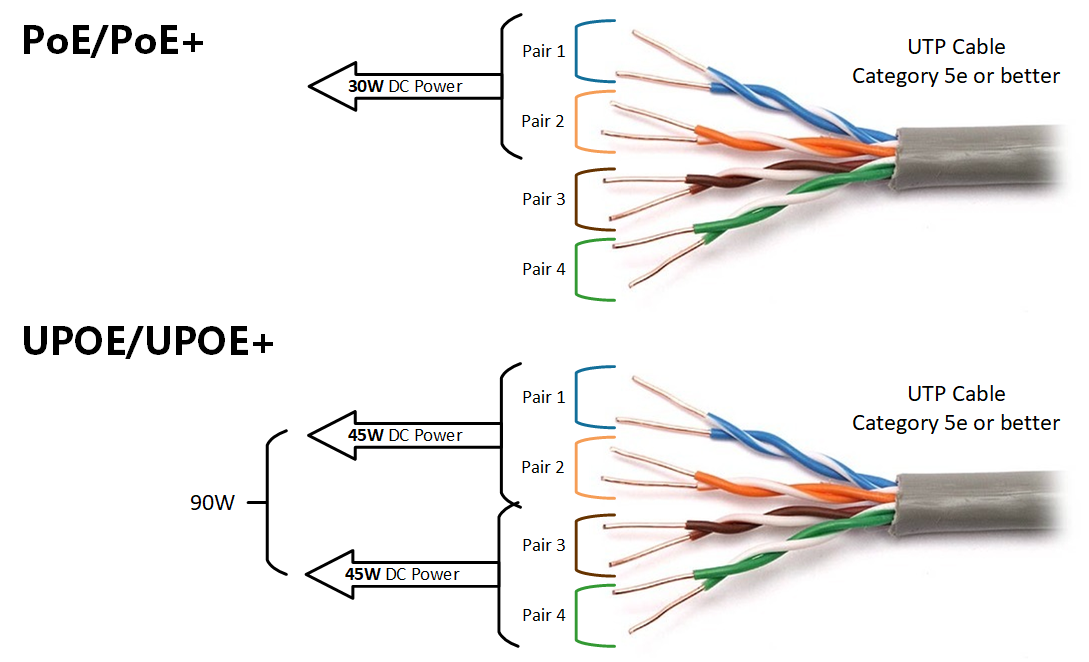




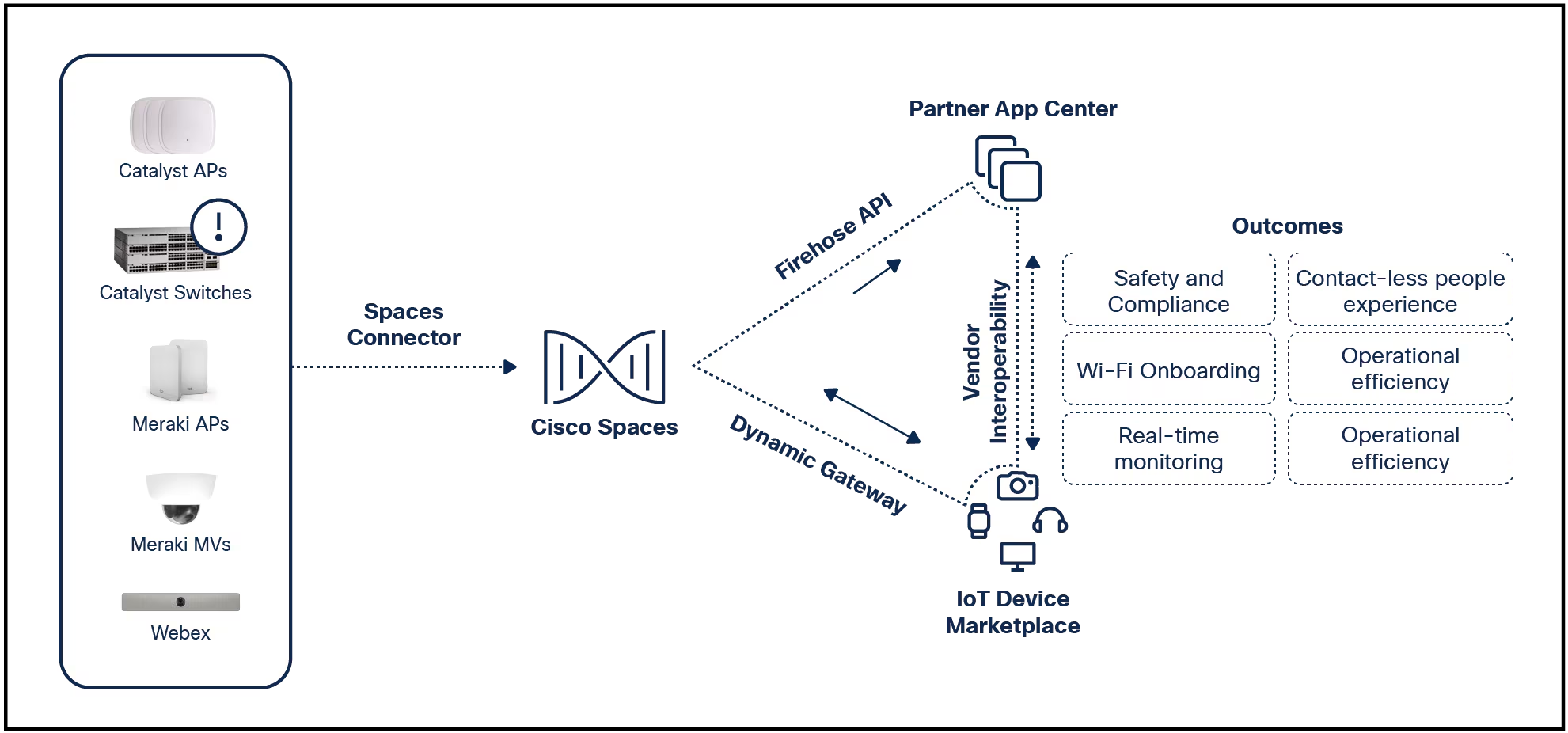
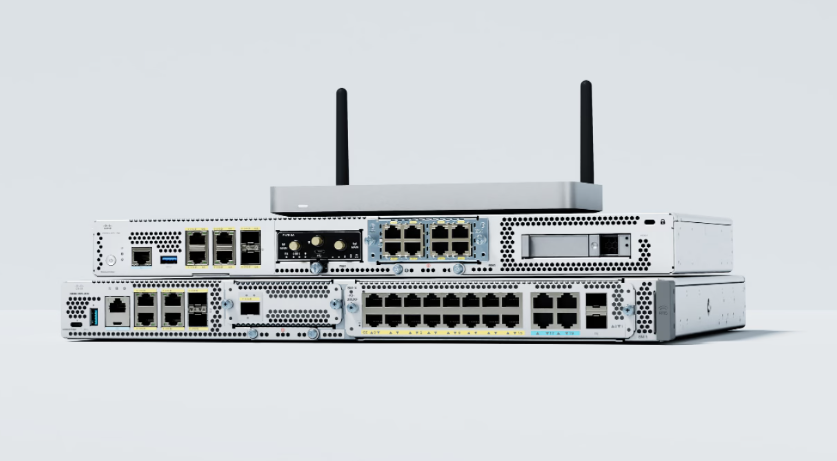

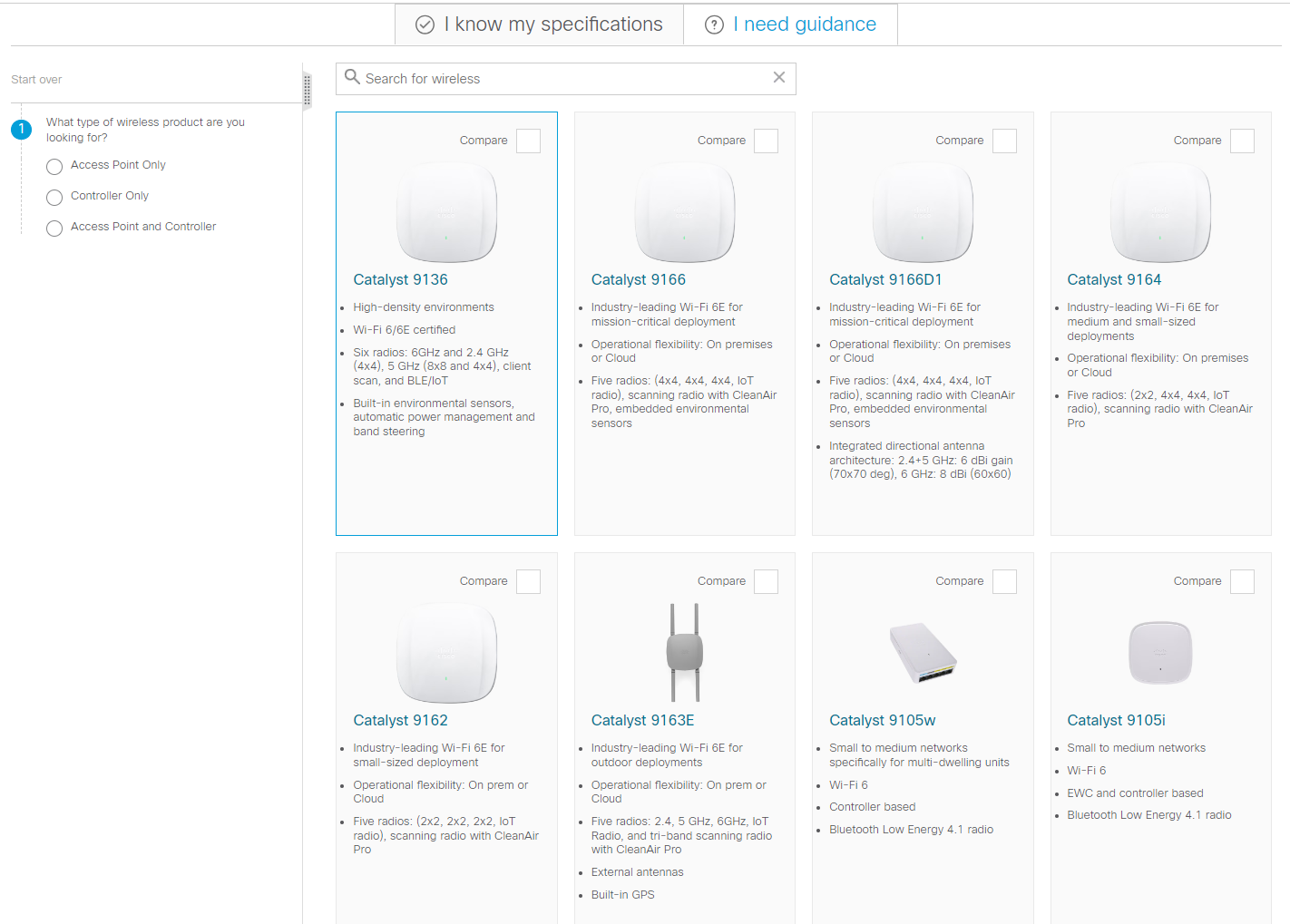
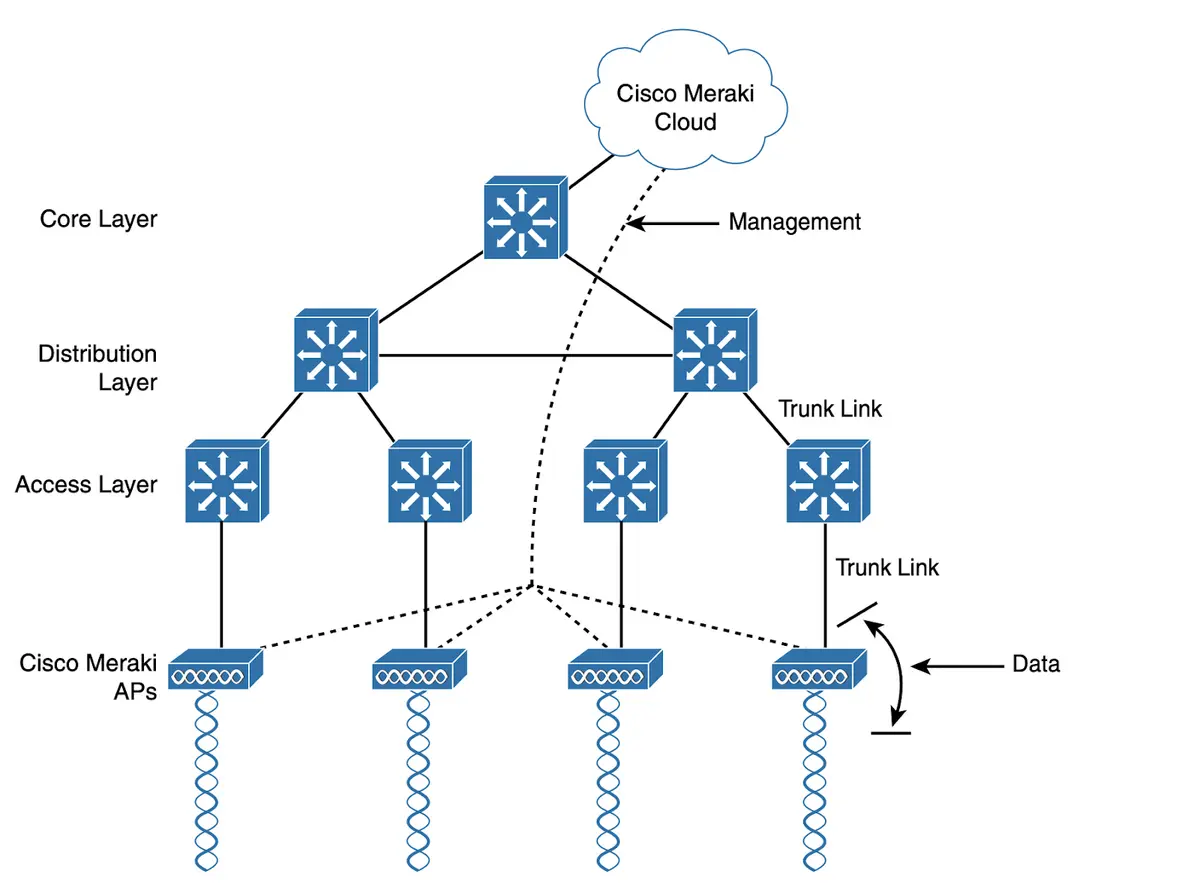
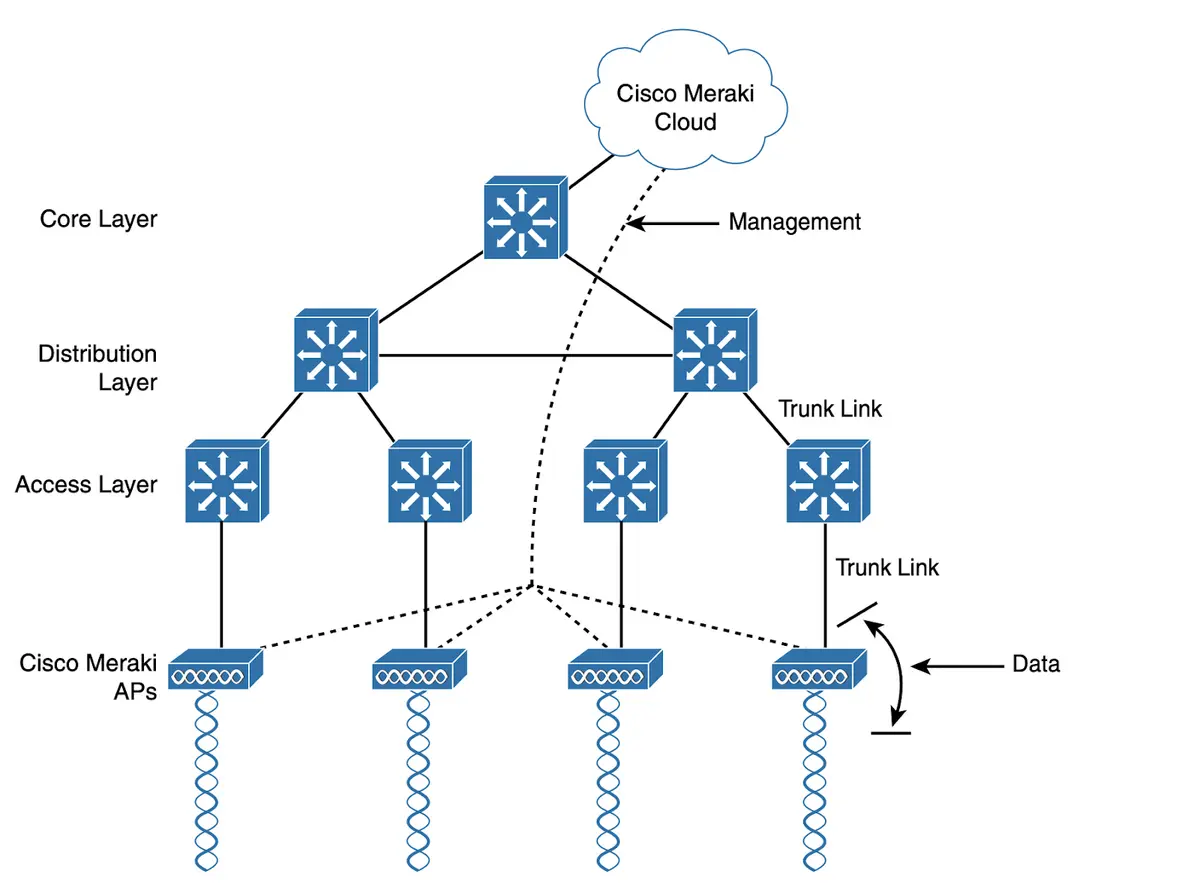
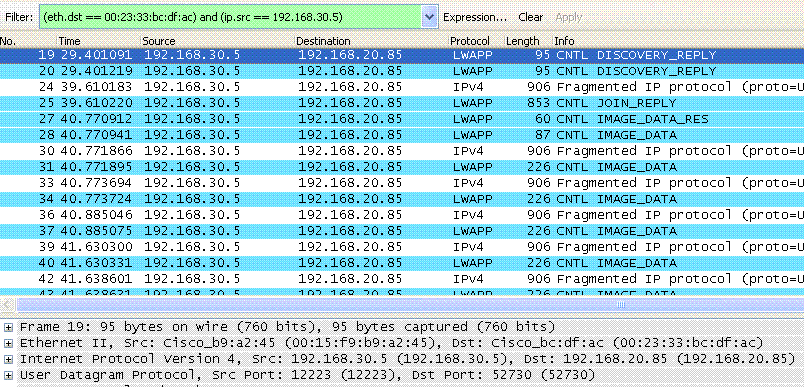




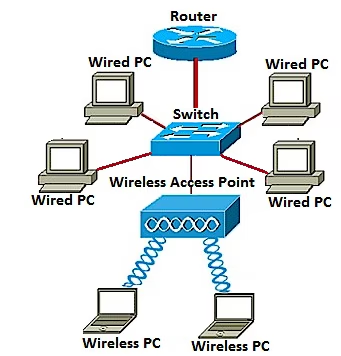

 Jason Hiner/
Jason Hiner/  Tags chauds:
technologie
Téléphones intelligents
Tags chauds:
technologie
Téléphones intelligents