































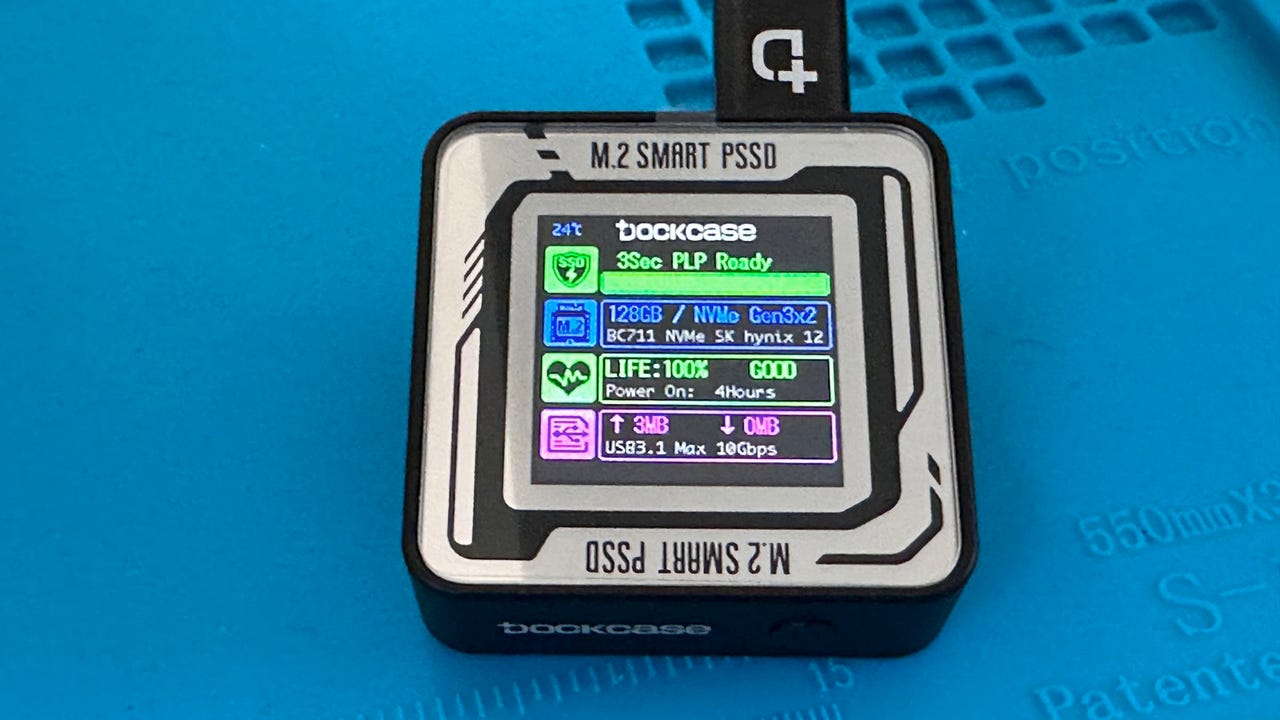
Dockcase Pocket M.2 NVMe Smart SSD Enclosure.
Dockcase/I didn't think I could get excited about an external SSD again. They're normally just boxes with storage drives in the inside that you don't pay attention to until they fill up or die.
TheDockcase Pocket M.2 NVMe Smart SSD Enclosure rewrites the rules by making the external drive small enough to fit on a keychain,and yet still having enough space for a display that tells you everything you need to know related to the storage drive's health and performance.
An external SSD that's smaller than the charging case for the AirPods Pro,but which features advanced cooling,power-loss protection, and a display that lets you keep an eye on the drive's vital statistics.
View at KickstarterBefore I go any further, I feel the need to say that this project is currently at the crowdfunding stage, and it's important for backers to be aware that there are risks and the potential for delays and other issues.
Also: This tiny satellite communicator is packed full of features and peace of mind
For my part in carrying out due diligence, I only cover crowdfunding projects run by companies that are established (Dockcase has been designing and manufacturing Type-C products for the past six years), has a track record of delivering products (this is the company's ninth crowdfunding project), and can get me a sample for testing.
Now, let's get on with talking about the device. The Dockcase Pocket is an SSD enclosure, and buyers will have to supply their own M.2 2230 NVMe/PCIe (Dockcase has a drive compatibility list --Western Digital PC SN530 , Western Digital PC SN740 , Kioxia BG4 , Hynix BC711 , and theSamsung PM991a ). My SSD enclosure was supplied with a Hynix BC711 M.2 SSD.
Also: This easy-to-use portable power station keeps you charged up wherever you roam
OK, so first impressions -- this thing is small and light, almost like a flash drive. It's just two-thirds the size of my AirPods Pro case, which is quite incredible.
If I didn't have a bunch of stuff dangling off my keychain, I could carry this around on my keychain -- it's that small.
Also: The best SSDs you can buy (and whether they are faster than HDDs)
It's so small, in fact, that it's hard to believe that this is a fully functioning external SSD.
Inside the Dockcase Pocket M.2 NVMe Smart SSD Enclosure.
Adrian Kingsley-Hughes/There's one screw holding the lid on the bottom for access to the SSD.
Also: SSD vs HDD: What's the difference, and which should you buy
There's also a graphite thermal pad on the lid that helps dissipate the heat (and it does an amazing job).
The screen on the enclosure shows a lot of useful information, including drive brand and capacity, read/write speeds, temperature, drive health, and much, much more.
The information is so useful that I'm surprised I've not seen this level of detail on an external storage drive before.
The tiny screen displays a lot of cool information.
Adrian Kingsley-Hughes/The screen is also nice and bright, and everything is controlled by a single button. This might seem simple, but it does mean having to remember what different combinations of long and short presses do. In short, the downside of simplicity is that things can get complicated.
External SSDs can get hot in use, but this enclosure does a really good job of dissipating the heat. I pushed it hard with over an hour of heavy reads and writes usingBlackmagic's Disk Speed Test app , and while the enclosure got pretty warm during heavy use, it never got too hot to touch or posed a danger.
Also: I tested the latest M.2 SSDs, and these are the ones I recommend
As for speeds, I was getting around 845 MB/s write speeds, and 895 MB/s read speeds on an M1 MacBook Pro.
Dockcase Pocket M.2 NVMe Smart SSD Enclosure speed test.
Adrian Kingsley-Hughes/To see how effective the cooling was, I ran the Pocket with the rear case open, and the temperatures shot up from about 40
 Tags chauds:
technologie
Notre processus
informatique
stockage
Tags chauds:
technologie
Notre processus
informatique
stockage