































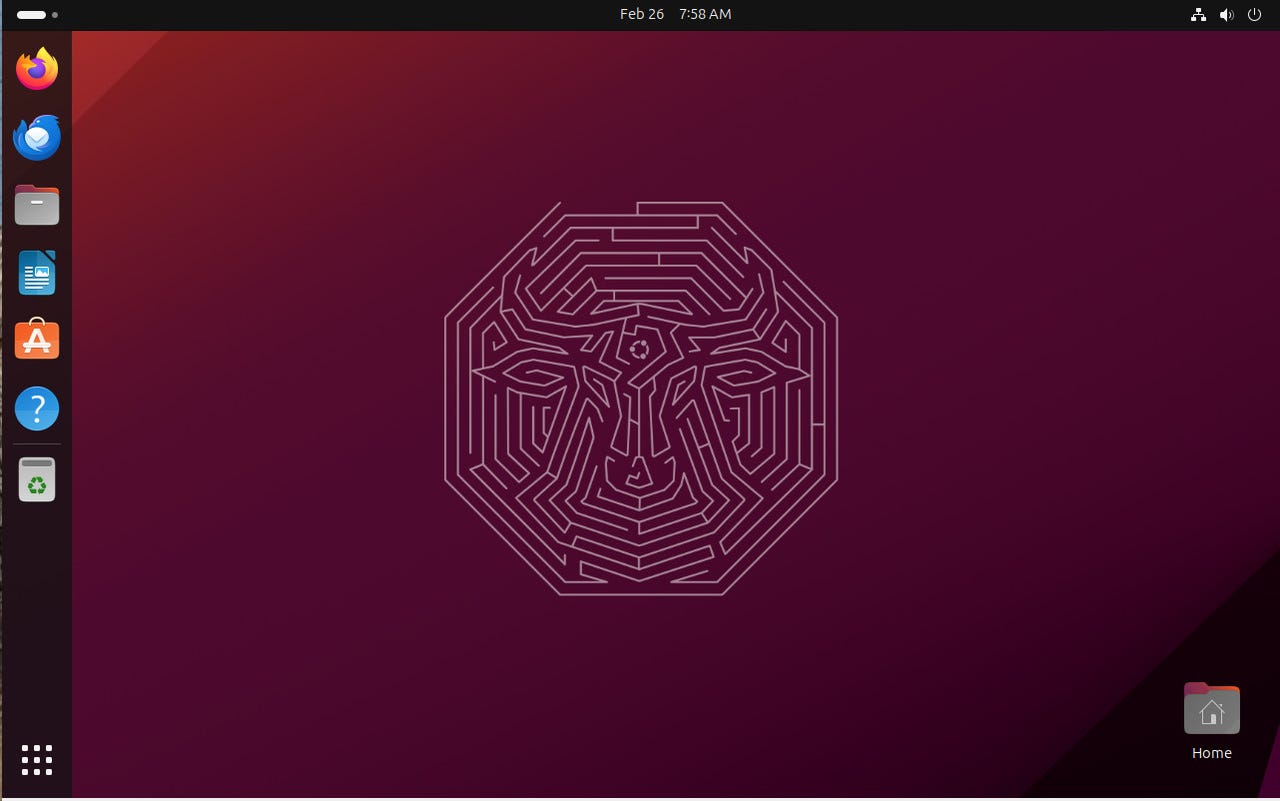
Ubuntu 24.04 looks familiar but fresh.
Canonical's flagship Linux distribution Ubuntu has had a refresh. On the surface, Ubuntu 24.04 feels like the same operating system (OS) that many of us have known and loved for many years. But when you delve deeper into the details, you find some new and improved features.
I've been a fan of the Ubuntu Linux distribution for a long time. Around 1997 my first Linux distribution was Caldera Open Linux 1.0 and I almost immediately switched to Red Hat 5.2. However, since Ubuntu's inception (in 2004), I've spent 90% of my time working with either Ubuntu or an Ubuntu-based distribution. And over the past five or so years, Ubuntu has evolved at a glacial pace, hardly changing a thing about the look and feel of an OS that goes out of its way to create a user-friendly environment.
Also: 5 things to consider before leaping from one Linux distribution to another
That slow-paced evolution plays a key part in the easy adoption of Ubuntu. Once you know the distribution, you can trust you'll know it for decades to come. For many, the lack of change to the OS has been a blessing. But for those who prefer something new with every release, you're in luck -- because Canonical has brought some freshness to the distro.
First, I want to stress that I'm working with a daily build of Ubuntu 24.04, which means it's not ready for public consumption. That being said, it's as rock solid as you've come to expect. It's fast, it's predictable, and it's still laid out similarly. In short, it's still very much Ubuntu.
But what's new? Let's take a look at five key features.
Even before you get into the installation of the operating system, the LTS versions of Ubuntu now enjoy 12 years of official support. Twelve years is three presidential terms. In other words, it's a long time.
Also: Do you need antivirus on Linux?
Canonical offers this support to match the level that Red Hat offers for Red Hat Enterprise Linux. And Canonical isn't just stopping at core components -- the company offers decade-plus support for the entire distribution, which includes about 30,000 packages.
Choose Ubuntu 24.04 and it will certainly outlive the hardware that's running it.
The first thing I noticed was the new Ubuntu installer. I thought previous versions of the distro included an installer that was easy to use, but Canonical has now gone the extra mile to make everything even easier.
The installer also looks great and includes a new accessibility page where you can customize Ubuntu to meet your needs during installation. Another new feature in the installer is a page where you can select from either a Default or Full installation. The Default installation includes only the essentials, whereas the Full installation includes all the tools you need to get productive out of the gate.
Ubuntu now boasts one of the best OS installers on the market.
The Ubuntu team took the software installer they debuted in version 23.10 and has given it a bit of a tweak with a tighter layout. Even the new Manage page, where you can control software updates, is easier to use. Given the position where Ubuntu was with its Software Center a few years ago, the evolution of this tool has been nothing short of amazing.
The Ubuntu desktop software installer has come a long way from its troublesome past.
Just as System76 offers with Pop!_OS, Ubuntu now includes a dedicated Firmware updater, which makes it possible for your OS to check for firmware updates for any attached devices. This new feature also means you can update firmware without having an app store running in the background.
Several other updates and improvements are coming to Ubuntu 24.04 that have yet to make their way into the daily builds. One of the biggest is GNOME 46, which includes performance updates, memory usage improvements, global search in the file manager, tons of UI refinements, an improved notifications system, and much more.
Also: GIMP 3 is coming! The 3 features that I'm most excited about (and why)
Another handy feature that isplannedfor the official 24.04 release is a dedicated Security Center app. Instead of security being baked into the Settings app, Canonical felt it was important enough to move into its own window. However, there's no indication if this feature will make it to 24.04 or if it'll be scrapped. Even so, the idea of having a dedicated Security app makes sense to me -- but only if the feature is made obvious to users (otherwise it could end up never getting the attention it requires).
I spent a few days testing Ubuntu 24.04 and found it to be as rock-solid an entry as I've come to expect from Canonical. Of course, I went into this process knowing what I was getting into. Daily builds are often riddled with problems, at least until we draw closer to the official release date. Even so, I was surprised that the only issues I came across happened before the first upgrade that I ran. After the upgrade, everything ran smoothly.
As I've said over and over, Ubuntu is always what you expect it to be. And although that fact holds true with this release, there are a few major improvements that help make Ubuntu 24.04 one of the best distros on the market.
If you want to check out the daily build, you can download an ISO from the official download site.
 Tags chauds:
technologie
Tags chauds:
technologie