































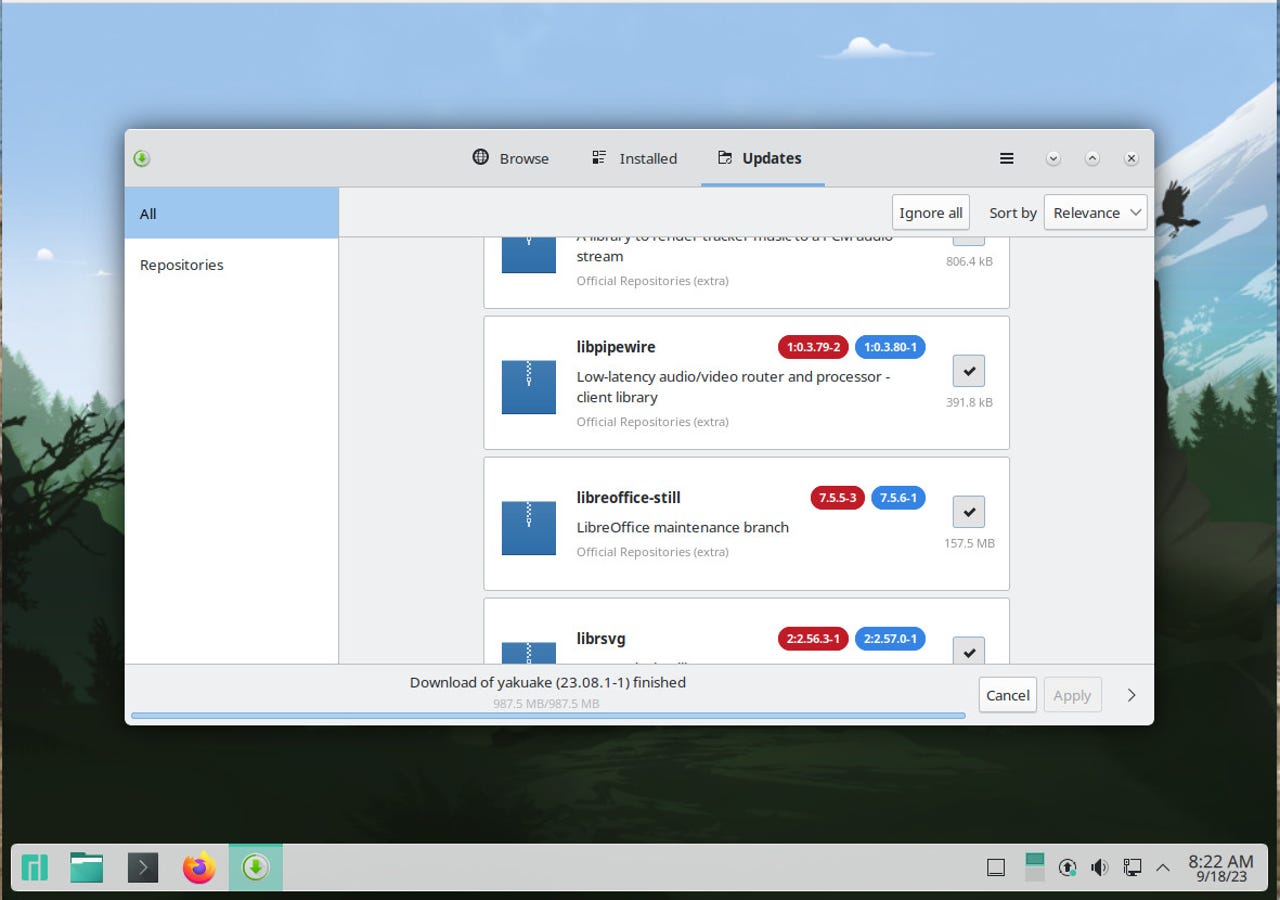
The floating panel is a nice touch and the Software Updater makes upgrades a snap.
Jack Wallen/Manjaro is an enigma to some. It's based on Arch Linux, which is generally considered one of the more challenging Linux distributions on the market. Andyet, Manjaro has been making Arch Linux easy for some time. With the release of version 23.0 (aka Uranos), Manjaro once again proves it's the best of all the Arch clones and the KDE Plasma version of the operating system could easily serve as a Windows alternative for the masses.
The 23.0 KDE Plasma release includes a few important changes, including a window tiling system, a new app theme, a number of improved tools and widgets, a cleaner System Settings app, better Wayland support, and plenty of bug fixes and reliability improvements.
Also: Why don't more people use desktop Linux? I have a theory you might not like
Manjaro is a rolling release operating system, which means you don't have to worry about doing a fresh install or major upgrade when a new release is available. The software is constantly upgraded, so when a major release is made available, thanks to regular updates, you'll already have it. Rolling release distributions are a great option for those who prefer to always have the latest versions of installed software, the latest security patches, and the most recent bug fixes.
As with almost every Linux distribution on the market, Manjaro is free to use and can be installed on most modern hardware without issue.
As far as the software installed, on the KDE Plasma version you'll find:
Some of the installed applications will have immediate upgrades as soon as you log in for the first time. Because this is a rolling release, you can be certain there will be a steady stream of updates. Of course, some software titles (such as LibreOffice) are a bit behind what is available. This will depend on when the teams behind the software make their releases available for the various distribution repositories. And thanks to the built-in Flatpak system, you can install even more software (including third-party proprietary applications, such as Spotify and Slack).
Also: How to customize the LibreOffice UI to best fit your style
Aside from the software release frequency, the most important thing about Manjaro is thatit takes one of the more challenging (yet reliable) open-source operating systems and makes it accessible for just about any user, regardless of experience. From application/system updates/upgrades to application usage, Manjaro is a treat to use. And for anyone who has defaulted to the Windows operating system for years, Manjaro will feel immediately familiar, more user-friendly, and far more stable and reliable.
And that my friends, is one of the most important reasons I would suggest Manjaro -- it's a definite upgrade (on so many levels) from the Windows operating system you are currently using.
If you've not experienced KDE Plasma before, let me assure you that you'll feel immediately at home. It includes a panel, desktop menu, clickable icons, and a system tray...everything you've come to depend on with Windows.
However, unlike Windows, with KDE Plasma, if there's something you don't like, you can change it. That's part of the beauty with this desktop environment -- its flexibility. You can either do nothing to customize KDE Plasma (and still have a beautiful, simple desktop environment) or you can go crazy and customize it to your heart's content. Add widgets, customize the panel, retheme everything, configure the desktop menu, and so much more. One of the things I've always enjoyed about KDE Plasma is that it seems to grow with the user as they gain more experience with the desktop.
Also: The best tiling window managers for Linux, and what they can do for you
Windows? Not so much.
If multitasking is your jam, you'll love the KDE Plasma window snapping, which allows you to drag a window to a corner, an edge, the top, or the bottom of the display to automatically resize the window to fit. For those who need to work with more than one app at a time, this feature is a boon.
Tiling windows in the Manjaro 23.0 KDE Plasma edition is very easy.
Jack Wallen/The only negative I can say about KDE Plasma on Manjaro 23.0 is that it's not quite as elegant out of the box as it could be. I've experienced plenty of Linux distributions that put on an absolute show with the default KDE Plasma theme, with transparency, blurred backgrounds, and much more. The version we see with Manjaro is fairly basic but can always be improved by installing a theme or two.
Don't get me wrong: The KDE Plasma version shipped with Manjaro isn't ugly, but, compared to some other distributions available it does lack a certain panache.
Also: Two tricks that make using the Linux command line a lot easier
Even with that knock against its aesthetics, Manjaro 23.0 is a brilliant take on the Linux operating system. It's easy to install, simple to use, and will serve you as well as any OS you've ever had in front of you.
Download an ISO of Manjaro 23.0 and install it to enjoy an incredible desktop experience.
 Tags chauds:
technologie
Services et logiciels
Tags chauds:
technologie
Services et logiciels