













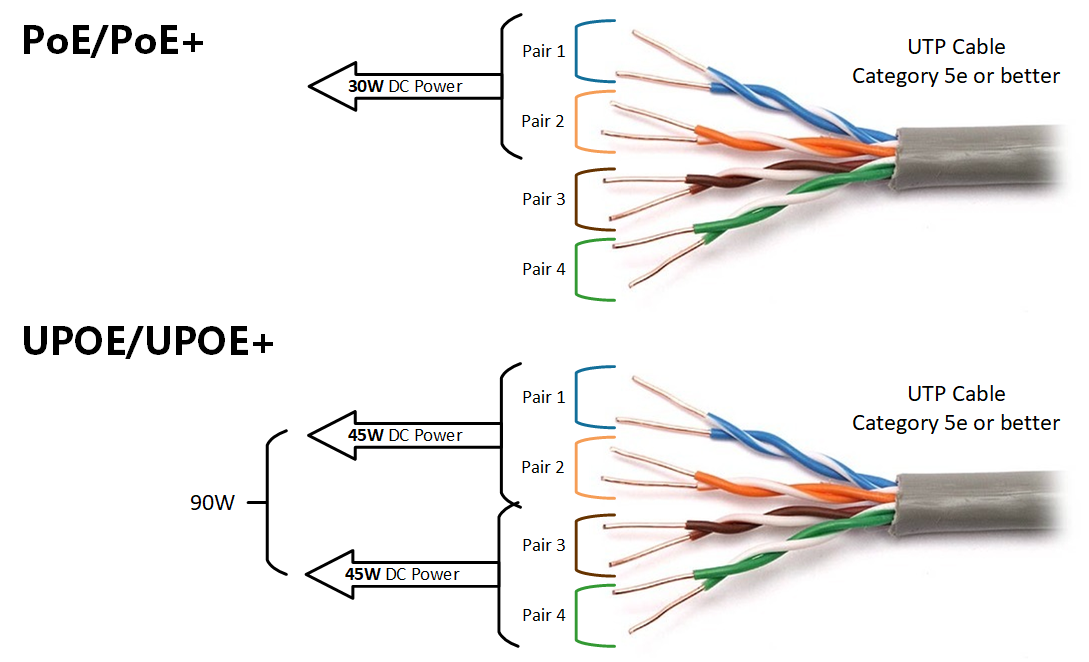




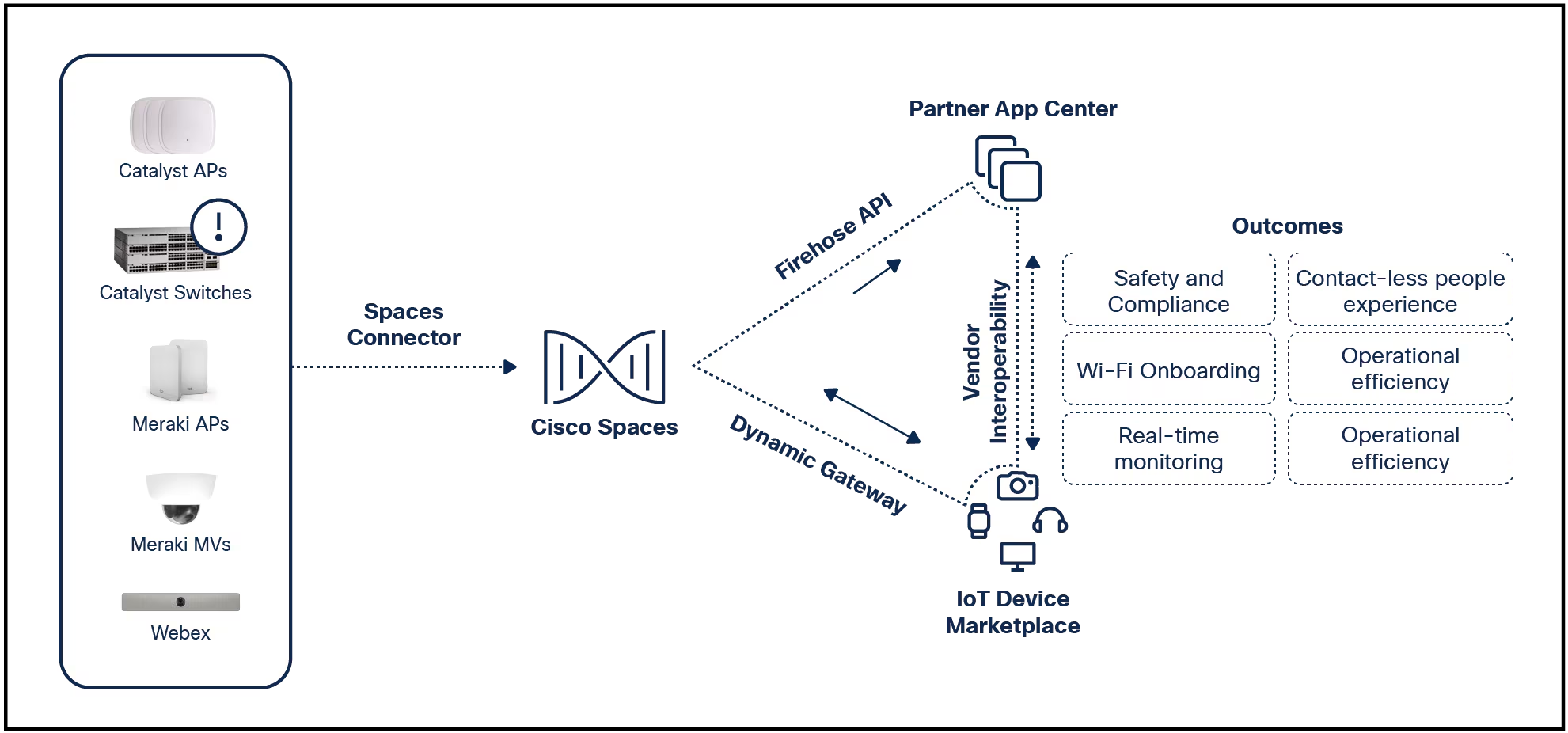
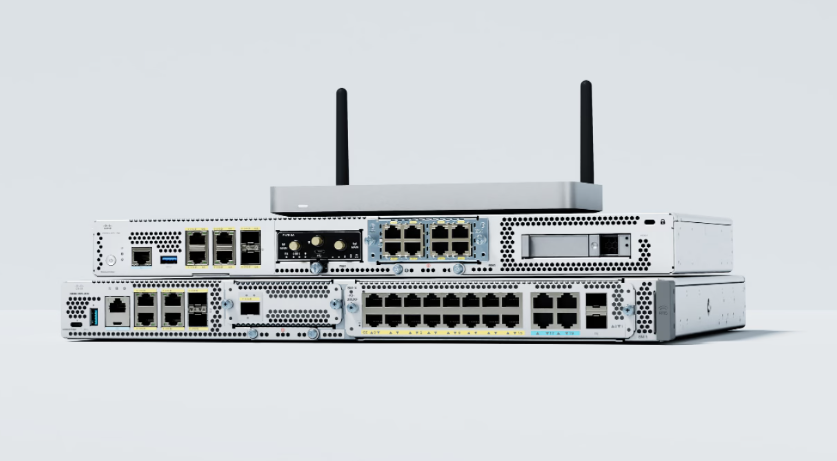

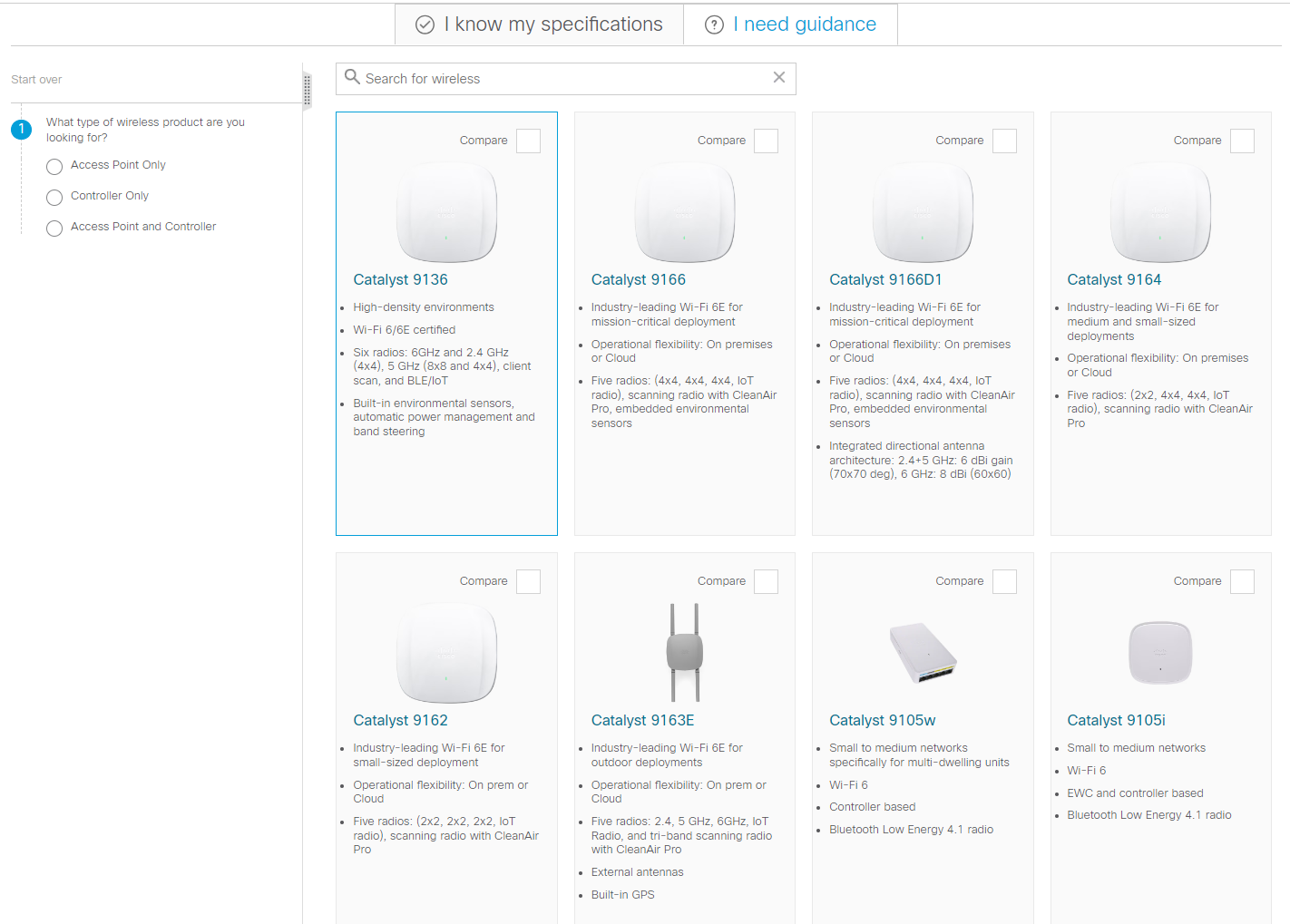
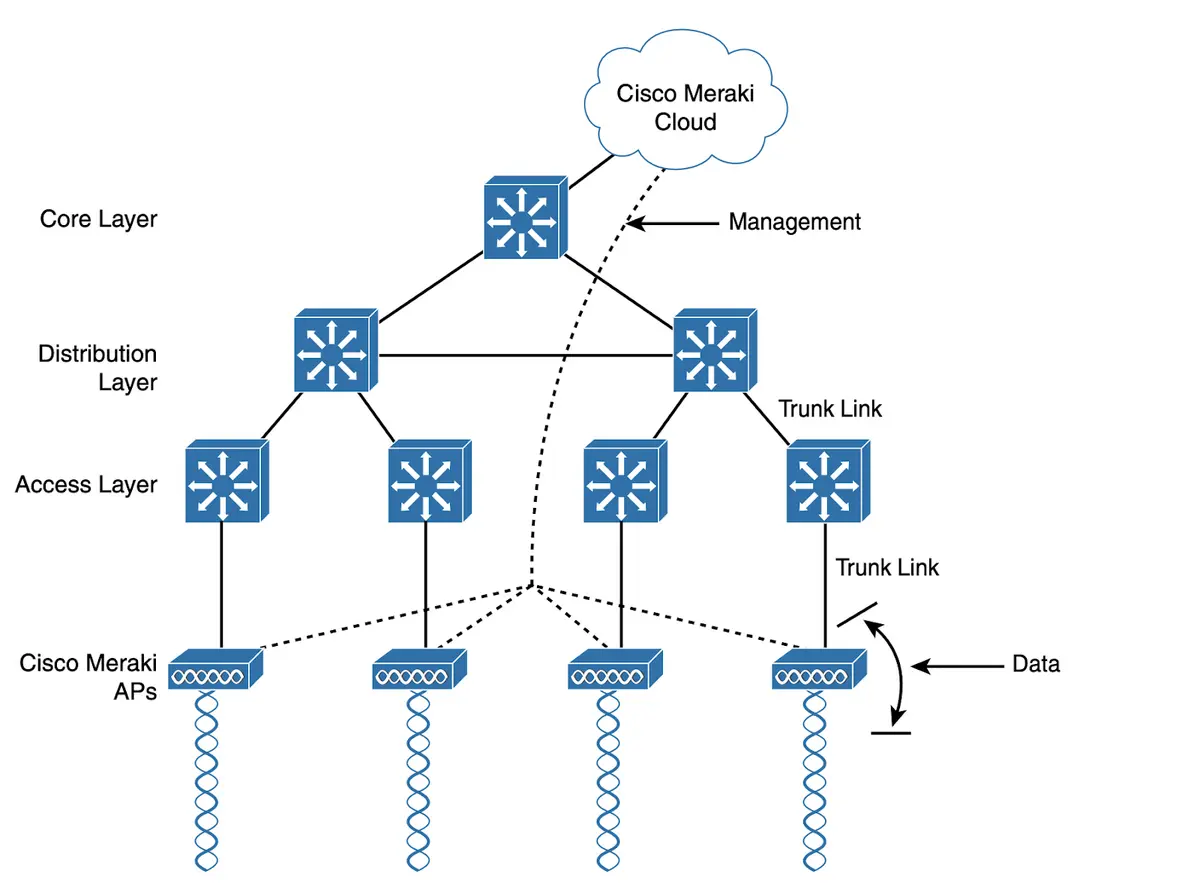
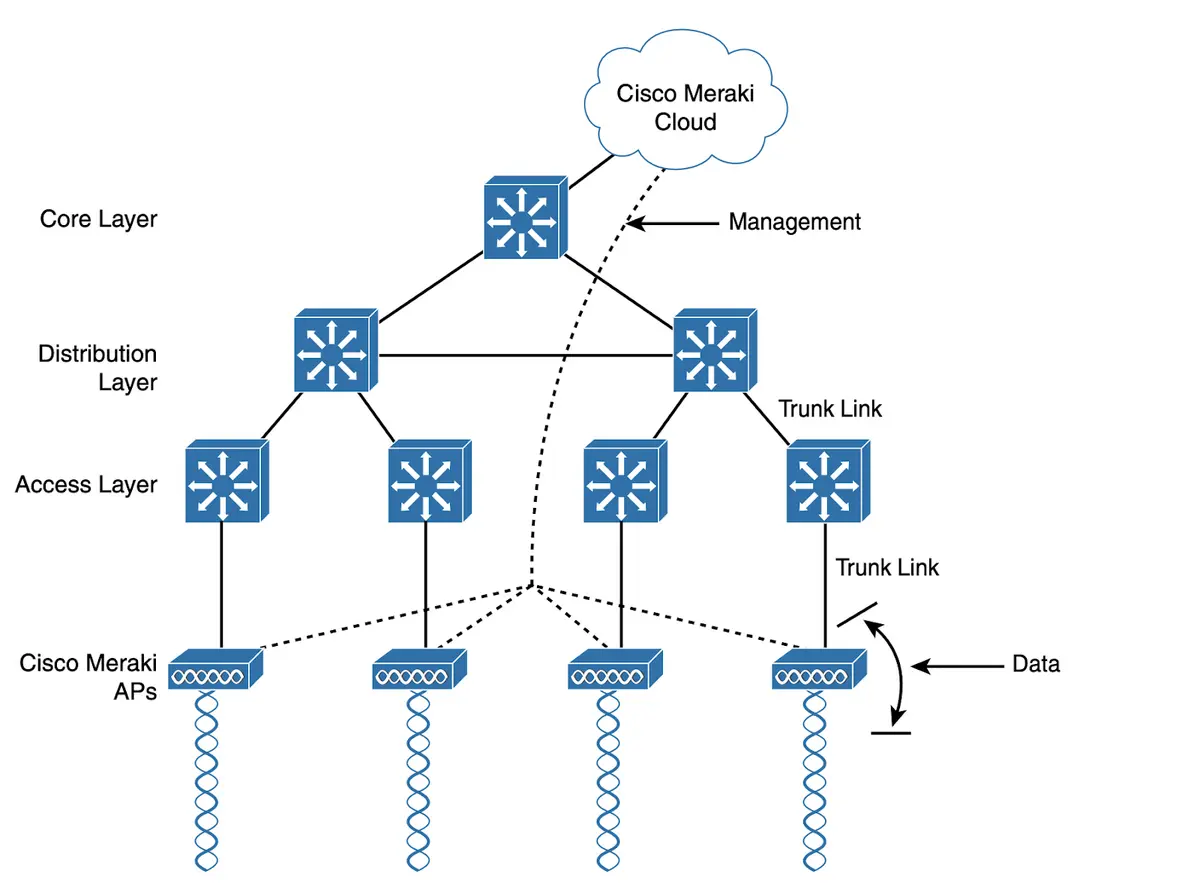
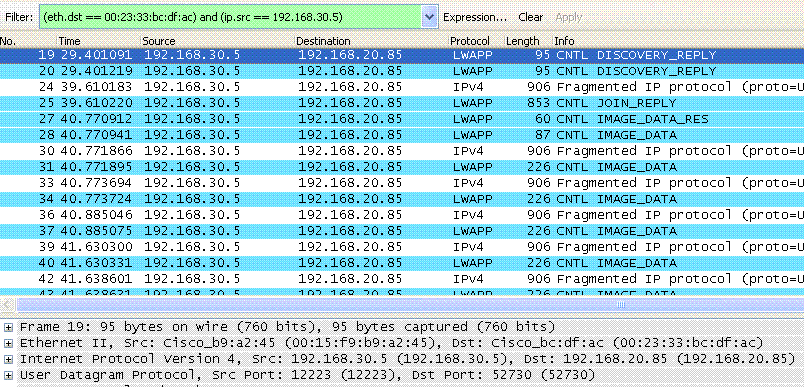




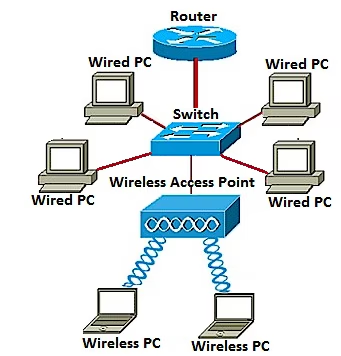


Microsoft's AI steamroller continues to barrel on. The latest development, rolling out via Windows Update starting today, is a set of changes to Copilot in Windows 11, the ChatGPT-based tool that gets its own dedicated key on the keyboards of new Windows PCs shipping this year. (As the company notes, Copilot for Windows is still in preview and is available only in select markets.)
The biggest introduction is the addition of plugins that can tie third-party apps and services into the feature. According to a blog post announcing this capability, the first wave of plugins includes OpenTable (so you can ask Copilot to make dinner reservations) and Instacart (to help you put together a grocery list). Other plugins due to arrive "over the next month" include those from Shopify, Klarna, and Kayak.
Also: 11 Windows touchpad tricks to help you work faster and smarter
The common thread for those plugins highlights their real purpose: Each one allows Microsoft to monetize the activity of Windows customers using the new AI tools by taking a cut of the transactions through the partner apps. Those multi-billion-dollar investments aren't going to pay for themselves, after all.
Another update that's due to arrive in about a month -- "late March" is the vague timeframe in the announcement -- is the addition of new Windows skills for Copilot. On a Windows 11 PC, you will be able to type a prompt and have Copilot perform the following actions in Settings: turn battery saver on or off; open the Device Information, System Information, or Battery information pages; or open the Storage page.
For Windows 11 users who need accessibility assistance, Copilot will be able to launch an array of options, including Live Captions, Narrator, and Screen Magnifier. You'll also be able to turn on Voice Access and Voice Input, adjust text size, and open the Contrast Themes page.
If you just want some information about the device running Windows, you can ask Copilot to show available Wi-Fi networks, display the current IP address, show available storage space, or empty the Recycle Bin.
Of course, typing a prompt to do any of those things arguably saves little time compared to simply opening the app and doing those things with the graphical interface. Consider this, for now, mostly a proof of concept. The real payoff comes down the line when Windows can respond reliably to voice input and display any system information or adjust any setting.
Other AI features are showing up in apps that are included with Windows 11. In the Photos app, a new Generative Erase feature matches the capability that Google Photos has been doing for a while on Android devices: erasing distracting elements (like people walking in the background of a beach sunset) from photos.
Also: Here's the best way to upgrade to Windows 11 Pro, and why you should
Meanwhile, the Clipchamp video editing app gets a Silence Removal feature that zaps awkward pauses from the soundtrack of a recorded video.
Both of those features are scheduled to roll out starting today.
Not all the new features in this update are AI-related. Probably the most welcome change, at least in this reviewer's opinion, is the long-awaited ability to turn off the clickbait news headlines from the Widgets board and use it exclusively for useful, at-a-glance information, such as weather, calendar items, and to-do lists.
Also: I turned my laptop into a desktop PC and I've never been more productive
Once this update is installed, you'll also find improvements to accessibility features, including the ability to create custom Voice Shortcuts that can automate repetitive tasks, along with the ability to use voice commands to work with multiple displays.
On PCs that are connected to Android phones, you'll be able to use the phone's front-facing camera as a webcam on video conferencing apps.
For enterprise customers, the biggest news is a major change in update management. The Windows Update for Business deployment service will merge with Windows Autopatch into a single update management solution for Windows PCs, Microsoft 365 applications, Microsoft Edge, and Teams. Naturally, it will offer AI support.
Also: Microsoft Copilot vs. Copilot Pro: Is the subscription fee worth it?
According to Microsoft, these "new experiences" will begin rolling out today via Windows Update and the Microsoft Store, with the features themselves being turned on in a controlled release for consumers. The company says it anticipates "broad availability" by April's Patch Tuesday release.
 Tags chauds:
technologie
Tags chauds:
technologie