































Apple delivered a bounteous feast for developers (and Apple device users) Monday at WWDC 2022, and while we wait for more granular details to emerge, here's a rundown of some of the big enhancements and features that will make the most difference to you and to your business when they roll out this fall.
Apple has finally put some much-needed effort into the application most business users spend most of their time using - Mail. It also improved Messages.
The Mail improvements are welcome. They include support for rich links, scheduled send, follow up, and reminder suggestions so you don't forget to handle something. You'll also find an Undo Send ability and an improved Mail search. The latter means recent emails, contacts, documents, and links should appear when you begin to search for emails, Apple said. (For me, I'd quite like Mail to get better at handling horribly large Mailboxes, but we'll have to see if there have been any improvements there.)
Apple has not given up on Messages, either. It will allow users to mark messages as unread, unsend messages and edit sent messages, all of which are useful additions. When users send an invitation to collaborate via Messages, everyone on the thread is automatically added to the document, spreadsheet, or project.
Apple hasn't replaced search in Safari, it just made it less necessary. Spotlight - available on every Apple device - now supports rich results, and, in macOS (the new version is "Ventura"), it offers QuickLook access to those results. The results themselves use numerous databases, including Apple's own, and the presentation means you can easily drill down through different forms of result from within Spotlight - no search engine required.
We know the AppleBot has been trawling the web for some time; what we must find out next is what the new rules of the Spotlight search game may turn out to be. SEO experts everywhere will be waking up to the significance of this right now. Given that Spotlight can augment all of this with tasty tools such as the capacity to search text in an image and more, these rich results, provided on a platform basis, may yet emerge to become a more-private search engine for the rest of us.
Siri also adds the ability to automatically run shortcuts from apps, with no setup required - and it can process more types of requests offline without an internet connection.
Apple is bringing in Passkeys. These interact with biometric ID so the passkey can't be phished, leaked, or stolen. They will work on apps as easily on web, and are securely synced across your iCloud Keychain devices. Given that Apple also offers tools to support Keychain on Microsoft devices (and Microsoft is a fellow member of the FIDO Alliance) I think the password-free future is now gently being born.
Available on Macs and iPads, Stage Manager lets you focus on the app you're using without distractions. You activate the tool in Control Center and it will put all current windows to one side of your display, which makes for a clearer Desktop to help you focus on what's important. Check back later this week for a closer look at Apple's mammoth iPad improvements.
 Apple
Apple Stage Manager represents a major change in how windows and apps are organized on the iPad.
This should be really useful. In a nutshell, Display Zoom lets you increase the pixel density of your M1-powered iPad's display on the fly, which makes it easier to see more in your apps - especially when using Split View. iPads also gain new capabilities optimized for the iPad display, "from system elements and interactions to new features available on Mac, including a consistent undo and redo experience across the system, a redesigned find-and-replace experience, customisable toolbars, the ability to change file extensions and view folder size in Files, and more," Apple said.
Apple hasn't invented a project management suite, but it has managed to turn Facetime into a collaboration super hub with Freeform. See this as a whiteboard into which everyone can input, share, and comment, enabling dispersed teams to work together on project plans. Users can view others' contributions as they add content or make edits, all while enjoying a real-time collaboration space.
There are other whiteboards, many that are better integrated with project management tools, but Freeform will almost certainly become a creative industry space for project development.
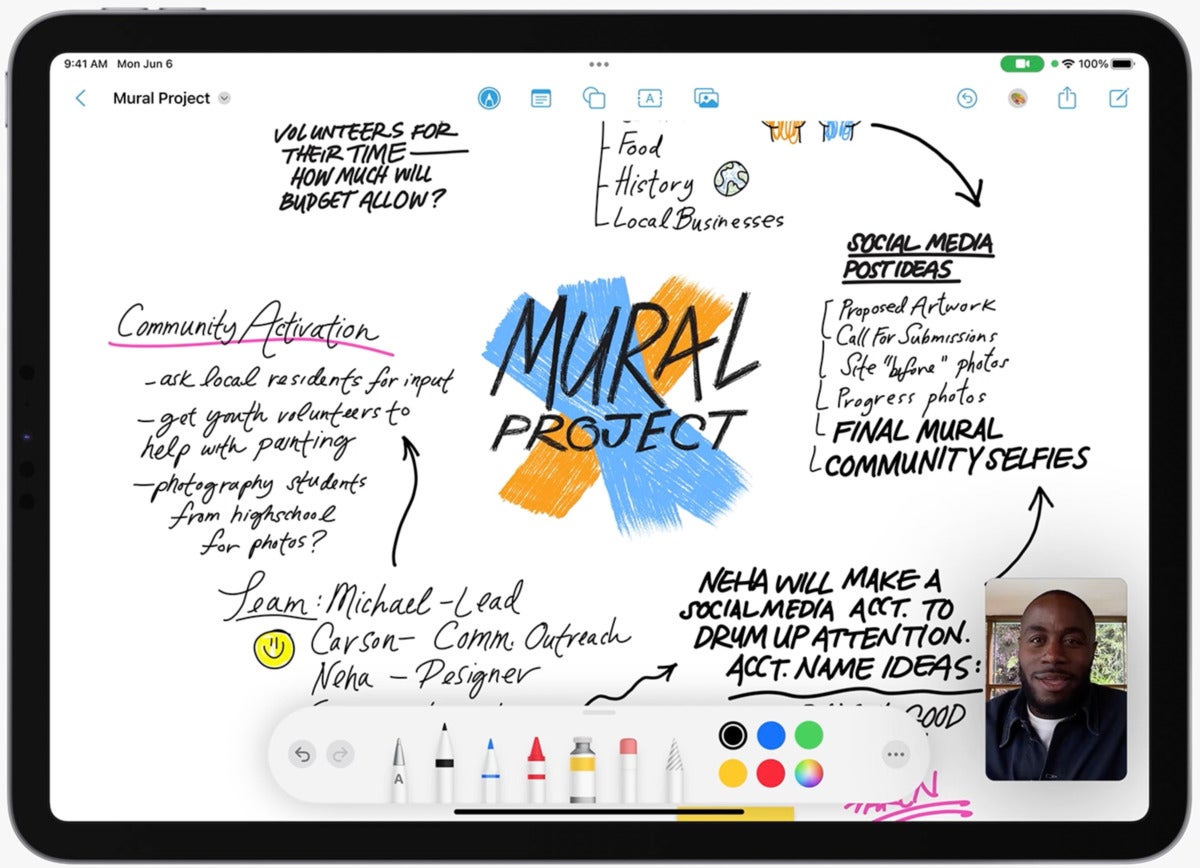 Apple
Apple Freeform is Apple's take on a collaboration whiteboard.
Apple has a new feature that lets you use your iPhone as a collaboration session camera rather than the camera built into your Mac. That's great, but it hosts a second feature that manages to be both amazing (and creepy) and shows something of the future of machine vision intelligence. It uses your iPhone camera as a Webcam, which is cool and includes CenterStage support, which is also cool. But while doing so, it offers a Deskview feature that lets you continue to see what's happening on your desk (so you can stare straight ahead while using your keyboard).
This also shows how Apple could replace the keyboard and mouse with gesture controls and virtual tools for both text input and pointer positioning - and highlights the sheer amount of data than can be gathered by a video camera tied to Apple's increasingly powerful AI.
Apple announced the first M2 Macs (a MacBook Air and 13-in. MacBook Pro). Pre-WWDC speculation the chip would remain on 5nm process tech was correct, but Apple still managed to yield impressive performance results from that. Users are looking at an 18% faster CPU and 35% faster GPU, along with 50% more memory bandwidth and the capacity to deliver performance at a fraction of competing PCs.
Given this is the M2 processor, and we know the performance differences Apple was able to make iterating within its M1 range, the future of the Mac platform appears robust. (Bear in mind that in a couple of years, we're likely looking at the first iterations of the M3 chip, built on 3nm tech.) Apple claims it can get 2.3x the performance of a 10-core PC laptop at just 15 watts of power consumption and a 25% GPU performance boost in comparison with the M1 Macs, thanks to M2.
I don't know what roadmap your company works towards, but I can't help but imagine a 25% performance boost every 12-18 months is more than enough headway for most tech-based businesses. And for some enterprise pros, the fact the MacBook Air continues support for MagSafe will be the best way to ensure you always have a power cable with you.
 Apple
Apple Apple's newest MacBook Air is powered by the new M2 chip.
Your iPhone will boast a completely personalized always-on lockscreen and support for widgets that take inspiration from Apple Watch complications, including a new Live Activities tool that will watch things like ride shares and food delivery orders you have in progress.
 Apple
Apple With iOS 16, the iPhone gets a much more customizeable lock screen.
What Apple is building is an argument that says every enterprise should offer employees an Apple Watch as part of the health benefits package if they want to reduce their insurance overheads (and make workers happy). Afib history, heart rate zones, and the tacit encouragement the watch provides to promote better habits may save your workers' lives.
Apple opened a brand-new services business today, which it calls Apple Pay Later. Where this is supported (and assuming you pass the credit check), Apple just became arguably the most well-resourced player in the "Buy now Pay Later" league - and given its customers skew to being slightly wealthier, too, I suspect that, once we go through the T&C's, Apple just built a powerful new profit line.
With Apple Pay, the company took a slice out of every user's wallet and helped evangelize mobile payments. With Pay Later, it takes a slice out of the wallet every user hopes to have one day.
Two years ago today, Apple taught the Maps to play. Now Maps is getting much better: multi-stop routing, trips that can be planned on one device and then shared with another, and - perhaps most interesting to enterprise developers - Look Around (Apple's equivalent to Street View) is now available in Map Kit. This should mean much deeper integration between your customer-focused Apple-compatible apps and services and Maps. And it provides interesting opportunities for any industry in which location matters.
Apple has added live translation using the iPhone camera to its translation app in iOS 16. What this means is all you'll need to do is point your camera at a sign to get a gist of what that notice says. The company also said its dictation tools are used 18 billion times a month -and it added translation to video so you can translate a sign when you point your camera (in both video and photo modes) at something.
This is an important feature that means those in abusive relationships will be able to review and revoke access to apps and passwords held by their abuser if they attempt to escape. I'd argue that any employer should offer support for this as such abuse is not always obvious and the main aim should always be to free victims from malicious control.
The big news? iOS 16 will require iPhone 8 or later. This could be seen as a bit of an about face, given iOS 15 supported devices back to iPhone 6S, but it makes sense to point out that iPhone 8 will be five years old by the time iOS 16 ships. While this may annoy cash-strapped businesses who'd hoped not to upgrade older devices, I suspect the A11 chips inside the smartphone will be around a couple of years yet.
Developers, including your own developers registered with Apple, can download the beta software today. Members of the public will be able to join the beta testing next month (July) when the Public Beta opens up.
There are plenty of additional nuances to explore; this initial collection of significant enhancements should help you pivot your enterprise to exploit Apple's digital opportunities hen they arrive fully baked.
Please follow me on Twitter, or join me in the AppleHolic's bar & grill and Apple Discussions groups on MeWe.
 Tags chauds:
La pomme
l’ios
MacOS:
iPad
Développement de logiciels
Tags chauds:
La pomme
l’ios
MacOS:
iPad
Développement de logiciels