































Do you have no idea how to check your Cisco products’ serial number? Whether you’re dealing with Cisco routers, Cisco switches, Cisco firewalls or other devices, knowing how to check the serial number is crucial for various tasks. In this article, we’ll share updated ways to check the serial number for some Cisco models in 2024, including troubleshooting, licensing, and support purposes.
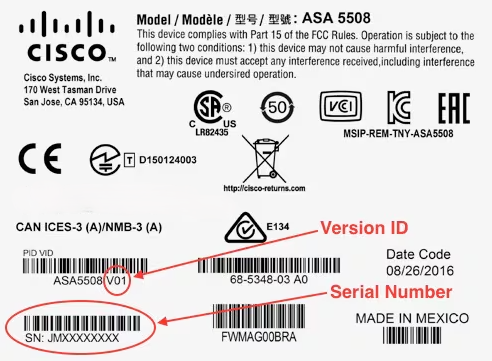
Knowing your Cisco product’s serial number is essential for:
Buying licenses: You need to check the UDI (Unique Device Identifier).
Buying Smartnet: You need to check the serial number.
Troubleshooting or returns: You need to check the serial number.
In the following tables, we summarize how to find the serial numbers for different Cisco product categories. We have also updated the commands to reflect any changes or additions up to 2024.
| Model | Buy License (Check UDI) | Buy Smartnet (Check Serial No.) | Troubleshooting/Return (Check Serial No.) |
|---|---|---|---|
| cisco1921/1941 | show version or check the box tag, or check the serial number at the bottom of the device | show version | show version |
| cisco 2900 router | show version or check the box tag, or check the serial number at the bottom of the device | show version | show version |
| ISR4221/K9 | show version or check the box tag, or check the serial number at the bottom of the device | show version | show version |
| cisco 3900 router | show license udi | show version | show version |
| ISR4321/K9 | show license udi | show version | show version |
| ISR4331/K9 | show license udi | show version | show version |
| ISR4351/K9 | show license udi | show version | show version |
| ISR4431/K9 | show license udi | show version | show version |
| ISR4451-X/K9 | show license udi | show version | show version |
| ISR 1100 | show license udi | show version | show version |
| ISR 4221 | show license udi | show version | show version |
| Model | Buy License (Check UDI) | Buy Smartnet (Check Serial No.) | Troubleshooting/Return (Check Serial No.) |
|---|---|---|---|
| 2960x | show version | show version | show version |
| C3850 | No registration (RTU license) | show version | show version |
| C3650 | No registration (RTU license) | show version | show version |
| C9300 | show version | show version | show version |
| C9200 | show version | show version | show version |
| C9400 | show version | show version | show version |
| C9500 | show version | show version | show version |
| C9600 | show version | show version | show version |
| C1000 | show version | show version | show version |
| Model | Buy License (Check UDI) | Buy Smartnet (Check Serial No.) | Troubleshooting/Return (Check Serial No.) |
|---|---|---|---|
| ASA5506 | show version | Check serial number on the box or device’s bottom | Check serial number on the box or device’s bottom |
| ASA5508 | show version | Check serial number on the box or device’s bottom | Check serial number on the box or device’s bottom |
| ASA5516 | show version | Check serial number on the box or device’s bottom | Check serial number on the box or device’s bottom |
| ASA5525 | show version | Check serial number on the box or device’s bottom | Check serial number on the box or device’s bottom |
| ASA5545 | show version | Check serial number on the box or device’s bottom | Check serial number on the box or device’s bottom |
| ASA5585 | show version | Check serial number on the box or device’s bottom | Check serial number on the box or device’s bottom |
| Firepower 1010 | show version | Check serial number on the box or device’s bottom | Check serial number on the box or device’s bottom |
| Firepower 1120 | show version | Check serial number on the box or device’s bottom | Check serial number on the box or device’s bottom |
| Firepower 1140 | show version | Check serial number on the box or device’s bottom | Check serial number on the box or device’s bottom |
| Model | Buy License (Check UDI) | Buy Smartnet (Check Serial No.) | Troubleshooting/Return (Check Serial No.) |
|---|---|---|---|
| 7800 series | N/A | show version | Check serial number on the box or device’s bottom |
| 8800 series | N/A | show version | Check serial number on the box or device’s bottom |
| 6900 series | N/A | show version | Check serial number on the box or device’s bottom |
| Model | Buy License (Check UDI) | Buy Smartnet (Check Serial No.) | Troubleshooting/Return (Check Serial No.) |
|---|---|---|---|
| AP1800/2800/3800 | N/A | show version | Check serial number on the box or device’s bottom |
| AP4800 | N/A | show version | Check serial number on the box or device’s bottom |
| Catalyst 9100 | N/A | show version | Check serial number on the box or device’s bottom |
| Model | Buy License (Check UDI) | Buy Smartnet (Check Serial No.) | Troubleshooting/Return (Check Serial No.) |
|---|---|---|---|
| CT2504 | Check serial number on the box or device’s bottom | Check serial number on the box or device’s bottom | Check serial number on the box or device’s bottom |
| CT3504 | No registration (RTU license) | Check serial number on the box or device’s bottom | Check serial number on the box or device’s bottom |
| CT5508 | Check serial number on the box or device’s bottom | Check serial number on the box or device’s bottom | Check serial number on the box or device’s bottom |
| CT5520 | No registration (RTU license) | Check serial number on the box or device’s bottom | Check serial number on the box or device’s bottom |
| Catalyst 9800 | No registration (RTU license) | Check serial number on the box or device’s bottom | Check serial number on the box or device’s bottom |
Here are some of the most useful commands to check various parameters and status of Cisco devices:
| Command | Description |
|---|---|
terminal length 0 | Set terminal display without restriction |
show version | View version, equipment running time |
show inventory | View serial number SN |
show license | View device licenses |
show clock | View device clock information |
show fan | View fan status |
show power | View power status |
show env all | Check equipment temperature, power supply, fan operating parameters, and alarms |
show cpu | View CPU usage |
show memory | View memory usage |
show bootflash | View flash memory status |
show log | View log information |
show running-config | View device configuration |
show ip protocol | View routing protocol configuration |
show ip route | View routing table |
show ip route summary | View route summary |
show ip interface brief | View the IP simple configuration information of all interfaces |
show proc cpu | View CPU usage |
show proc cpu history | View CPU history |
show proc mem | View memory usage |
dir | View flash memory contents |
show vlan | View VLAN configuration |
show diag bus | View router expansion port information |
show module | View switchboard information |
show buffer | View system cache status |
show cdp neighbors | View basic information of linked Cisco devices |
show ip ospf neighbors | View OSPF link status |
 Tags chauds:
CISCO
Tags chauds:
CISCO