

























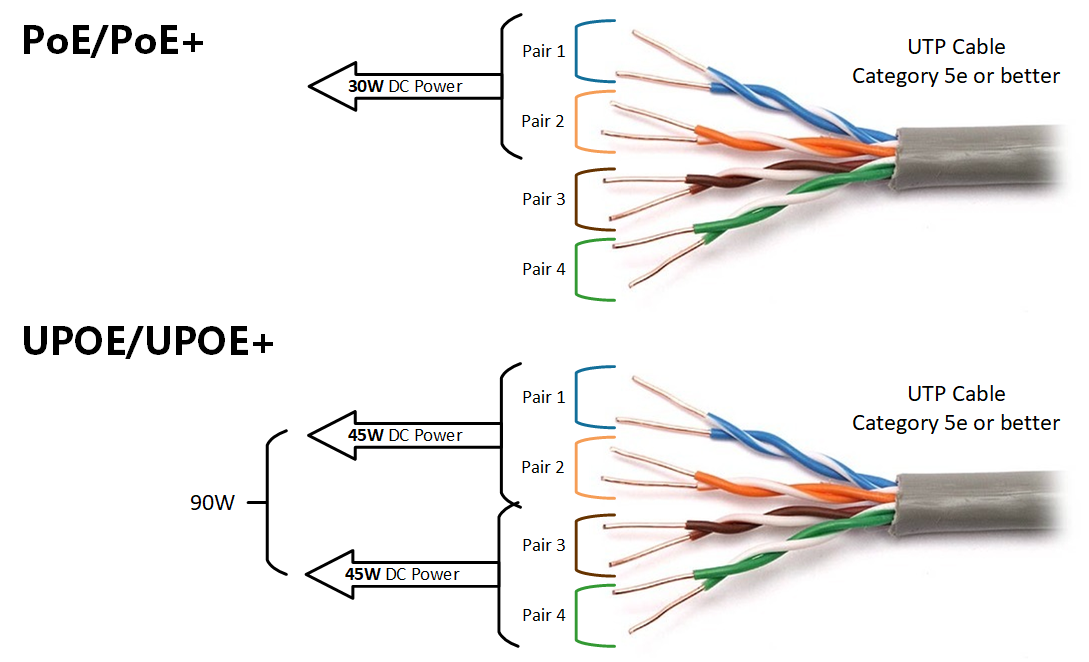




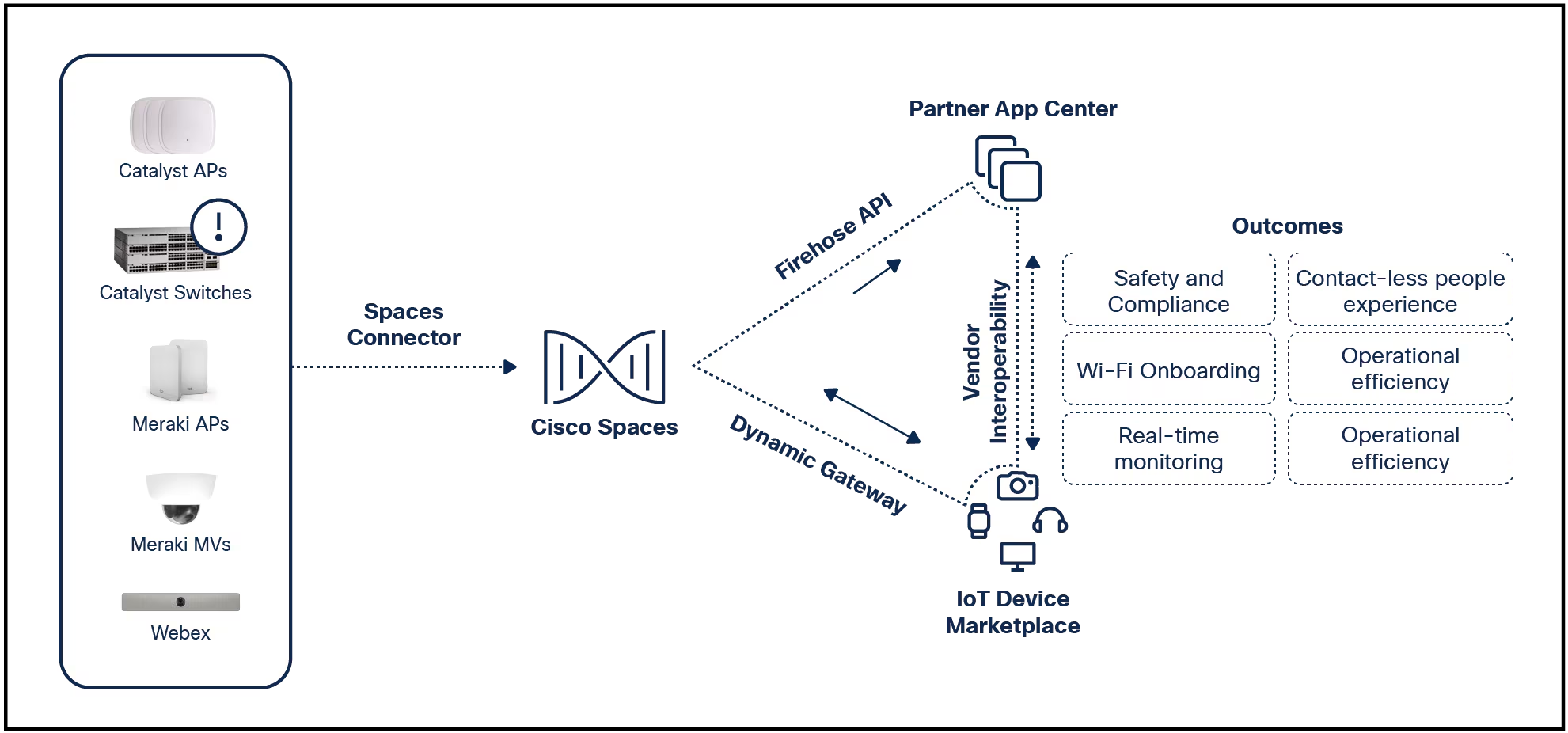
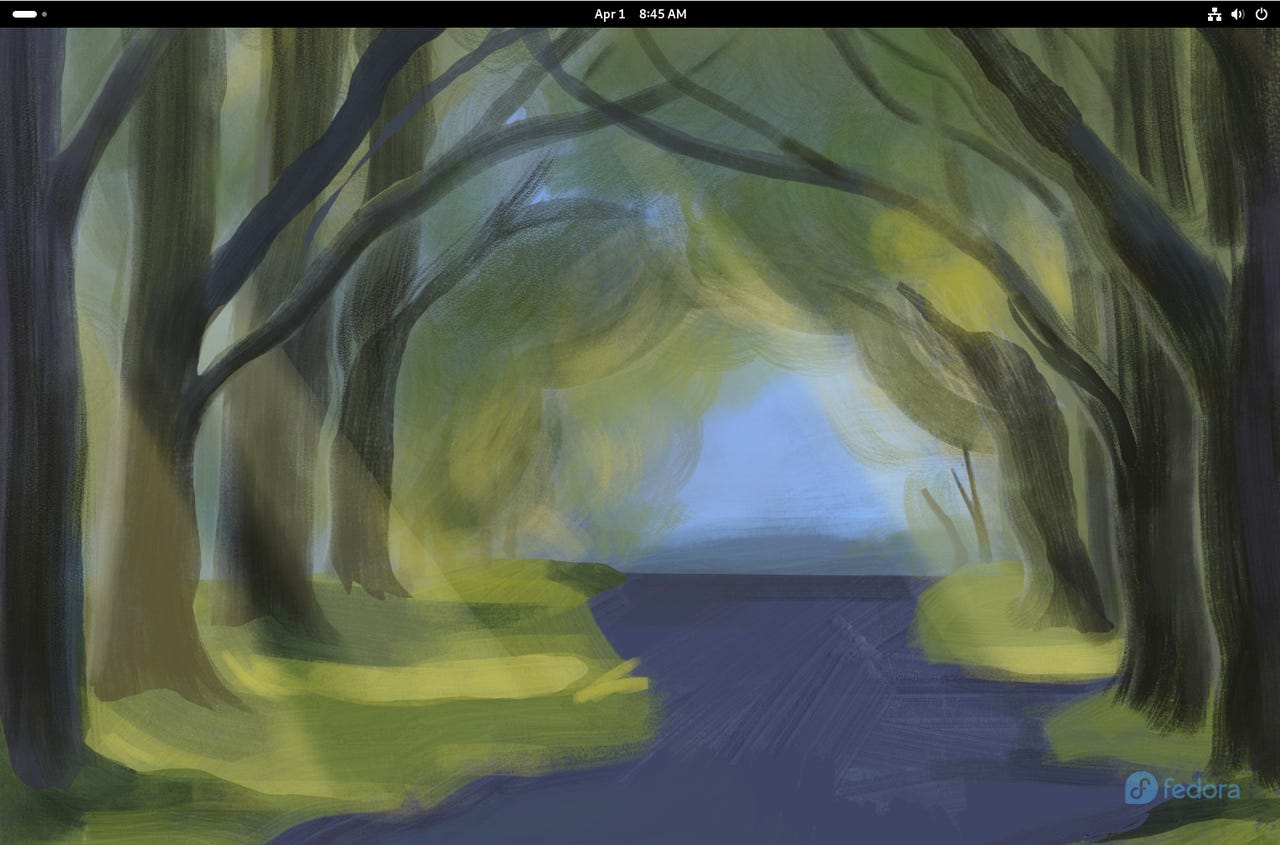
The Fedora team has unleashed its latest version of the desktop Linux distribution and this time around there are even more spins available to try.
What is a "spin"? Essentially, it's a different take on the original.
Also: AlmaLinux 9.4 beta is out: 4 reasons to consider it for your desktop
Consider this: Fedora defaults to the GNOME desktop but not everyone wants to use that particular environment. Or maybe you have a particular need to fill with your desktop operating system. With Fedora, you'll find over 20 different versions, some of which use a different desktop environment, whereas some are created for a specific purpose.
The official spins for Fedora 40 are:
You can read more about these spins here.
With Fedora 40 comes GNOME 46, which doesn't really make any major changes to the desktop environment but does add quite a bit of polish to the file manager app and notifications. The biggest change for GNOME 46 is in performance. This might be the fastest version of GNOME ever released, which really stands out on Fedora 40.
I covered this previously, when I stated that Fedora 40 might be the fastest operating system I've ever tested. So, if you're looking for serious speed and you don't want to go with a lightweight desktop, Fedora 40 will not disappoint.
Also: The first 5 Linux commands every new user should learn
Another nice addition is the IPv4 Address Conflict mitigation. This feature sends out ARP probes for each IP address it wants to use. If another host replies that an address is already in use, that address then cannot be configured for the machine.
Of course, there are also the usual app updates, including Linux kernel 6.8.
You can read more about Fedora 40 in this official post from Fedora Magazine and download the official release from the Fedora website.
 Tags chauds:
technologie
Tags chauds:
technologie