


























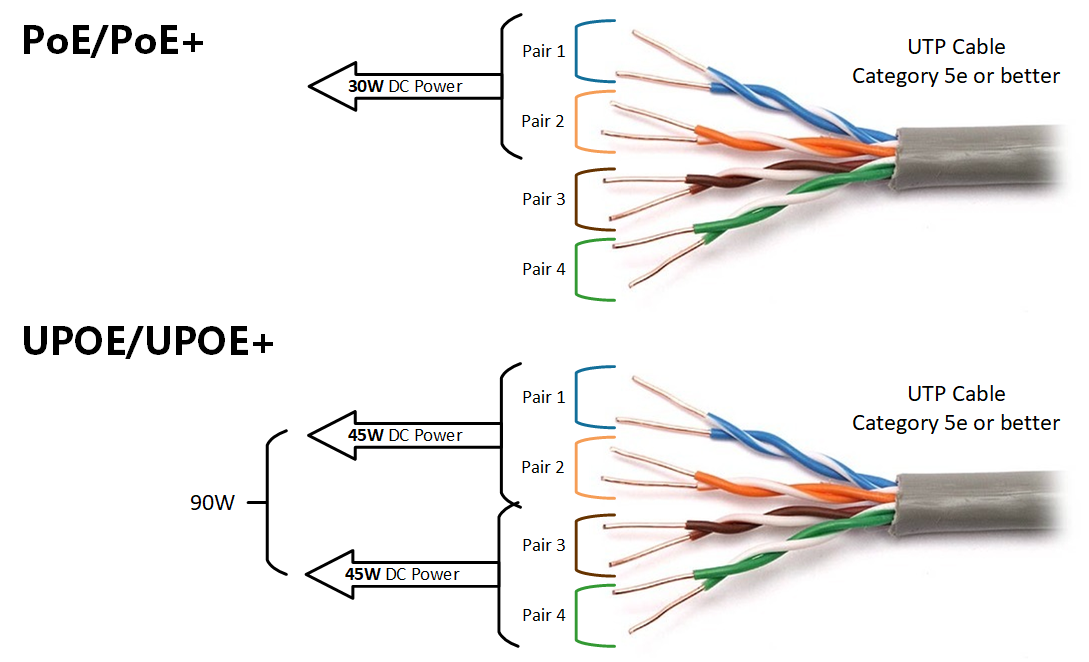




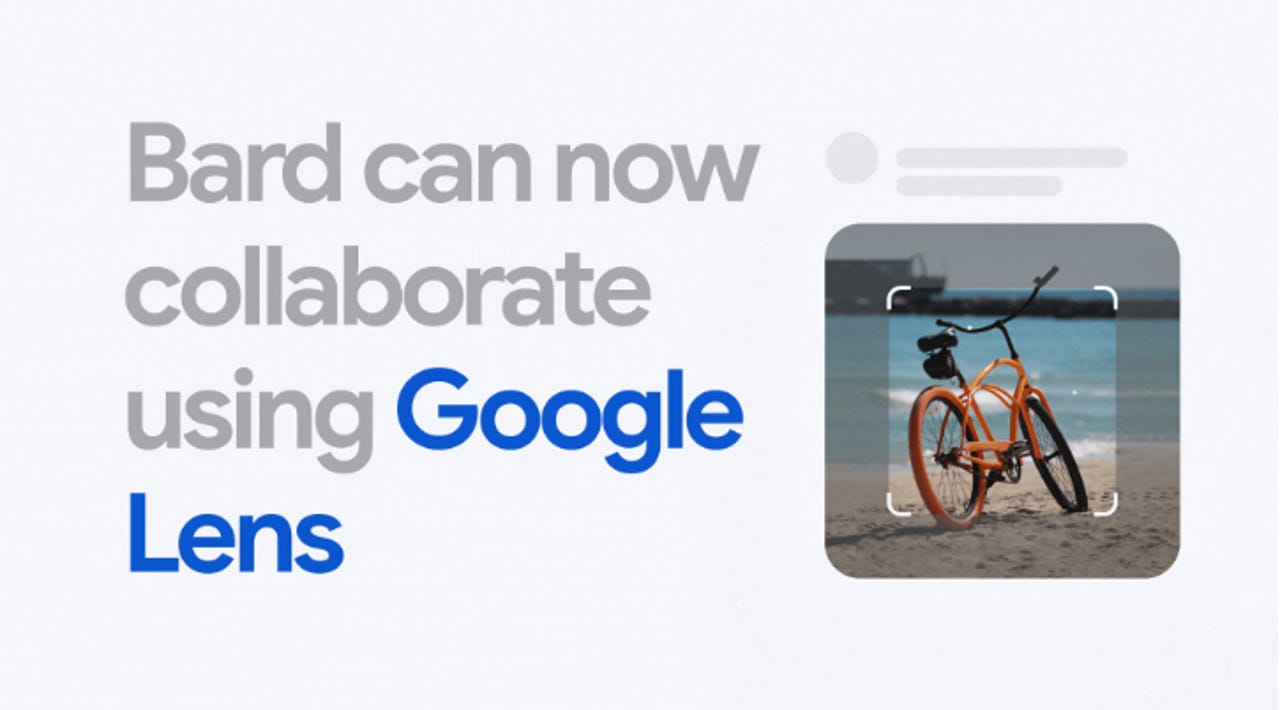 Screenshot by Sabrina Ortiz/
Screenshot by Sabrina Ortiz/ Google has been adding new features to Bard since its underwhelming launch in order to improve user experience. In its latest update, Google largely expanded Bard's language and country availability and also added many new features.
As of Thursday, Bard will be available in over 40 languages including Arabic, Chinese, and Spanish. This language availability gives Bard a major advantage over its biggest rival, ChatGPT, which is only available in English.
Also: How to use Google Bard now
This language expansion also applies to a new Bard feature -- spoken responses.
Spoken responses will allow users to listen to Bard's responses in over 40 languages as opposed to only being able to read them.
This feature is meant to help understand the responses through a different medium and even help users hear the correct pronunciation of a sentence or listen to a poem or script, according to the release.
Also: ChatGPT vs Bing vs Google Bard: Which is the best AI chatbot?
To further expand Bard's accessibility, it is now available in more countries and territories including Brazil and across Europe.
Users can now personalize the chatbot's responses in terms of tone and style. The options are simple, long, short, professional, or casual.
This feature resembles the options Bing Chat has on its chatbot that allows users to pick more creative, balanced, or precise responses.
To give users the ability to revisit conversations, Bard now lets users pin and rename conversations in the sidebar.
Exporting chat responses is now also easier on Bard with a Python code-exporting option. Users will be able to export their code to Replit as well as Google Colab. A shareable link export option is also now available to share any conversation.
Also: I tested Google Bard. It was surprising - in a bad way
Lastly, users can now use images in their prompts with the integration of Google Lens into Bard. Originally announced at Google I/O, the feature will allow users to upload an image and ask Bard for more information on it or incorporate it into the prompt.
The feature is currently available in English but will be available in more languages soon, according to Google.
 Tags chauds:
Intelligence artificielle
Innovation et Innovation
Tags chauds:
Intelligence artificielle
Innovation et Innovation