































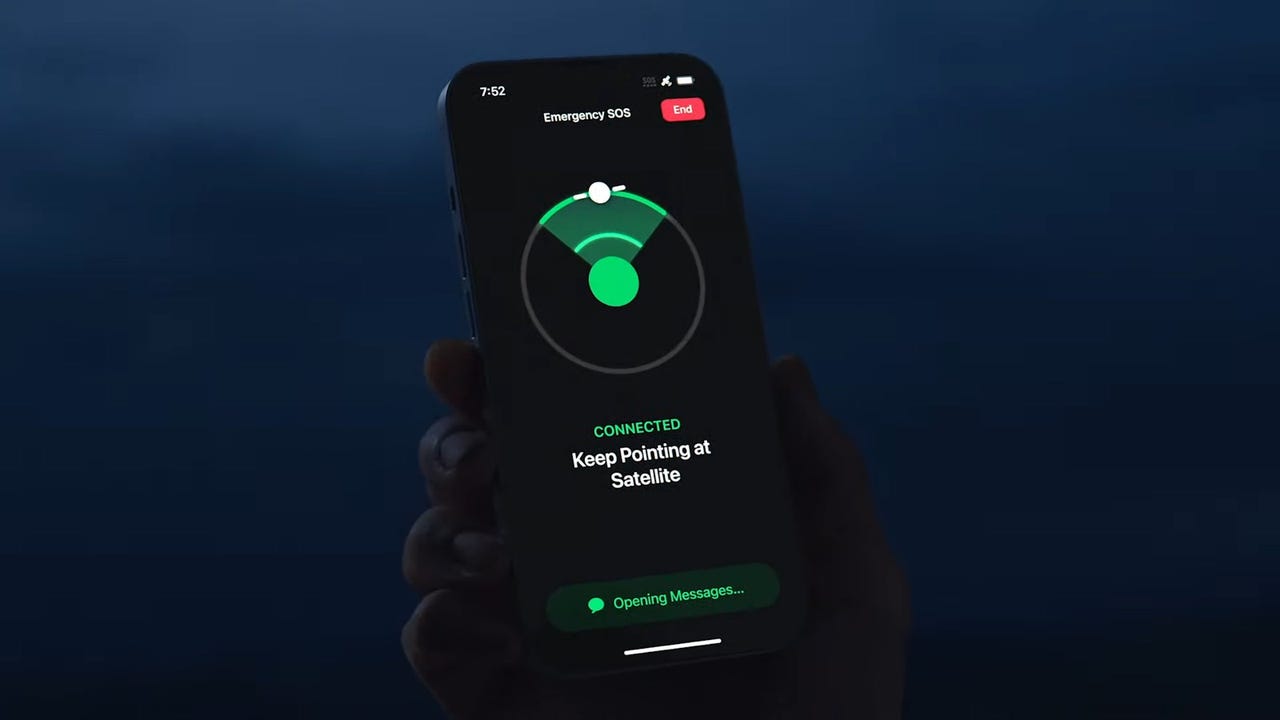
The iPhone 14's Emergency SOS via Satellite feature.
AppleApple'siPhone 14 is going into space. Well, not literally, but it is the first iPhone to be able to connect not only to terrestrial cellular and Wi-Fi, but also to satellites high above the Earth. For now, this service is limited to emergencies, and is called Emergency SOS via Satellite. The service was announced Wednesday at Apple's Far Out event.
In order to provide this feature, Apple has had to overcome a number of huge technical hurdles.
Also: iPhone 14 Pro vs iPhone 13 Pro: Should you upgrade?
Need a phone that will work where your smartphone won't? You need these devices.
Read nowThe first is the challenge of how to get an iPhone to connect to a satellite in the first place. Satellites orbit the earth high and fast, and the iPhone doesn't have the huge, bulky antenna that's normally found on a sat phone. Instead, Apple has engineered the antenna built into the iPhone's case to be able to directly send and receive data to an orbiting satellite.
But because of the limited antenna size, the user has to point the iPhone 14 directly at the satellite, and keep it pointed while messages are sent and received.
Sounds complicated, but there's an app for that!
Also: iPhone 14 drops the SIM card slot. Here's what that means
Yes, Apple has designed an app that shows users where to point the iPhone in order to be able to get a satellite connection, keep it pointed in that direction, and streamline the process of communicating the details of an emergency.
To send a message, users might need to keep the iPhone pointed at the satellite for around 15 seconds where the sky is clear, and for a few minutes if there are trees or terrain obscuring the view.
The iPhone 14 shows where to point the handset in order to be able to communicate with orbiting satellites.
AppleAnother technical hurdle is how much, or more precisely how little, data you can send over a satellite connection. If you've ever used a sat phone then you'll know just how low the bandwidth is -- like an old modem connection, only worse. To overcome this, Apple has had to innovate and compress the data being sent over the network.
Apple also worked with emergency experts to find out the most common questions asked by emergency services, and give users a simple, one-tap way to respond, streamlining the conversation.
iPhone 14 users can describe the emergency with a few taps to save time.
AppleApple also addressed the process of how messages are sent to the emergency services. If the emergency services provider accepts text messages, the messages are sent direct to it. If the provider only accepts voice calls, the text messages are sent via one of the relay centers that Apple has set up that are staffed by trained specialists who will call the emergency service provider.
How satellite messages are passed on to emergency services providers.
AppleThe service isn't designed to only be used in an emergency either. Users will be able to share their location using Apple's Find My feature via satellite.
Find My location data can also be sent over satellite.
AppleAs for availability and cost, the Emergency SOS via Satellite service will go live in the US and Canada in November, and will be free foriPhone 14 owners for two years.
Also: iPhone 14 vs iPhone 13: Should you upgrade?
Emergency SOS via Satellite.
Apple Tags chauds:
technologie
Notre processus
Téléphones intelligents
IPhone iPhone
Tags chauds:
technologie
Notre processus
Téléphones intelligents
IPhone iPhone