


























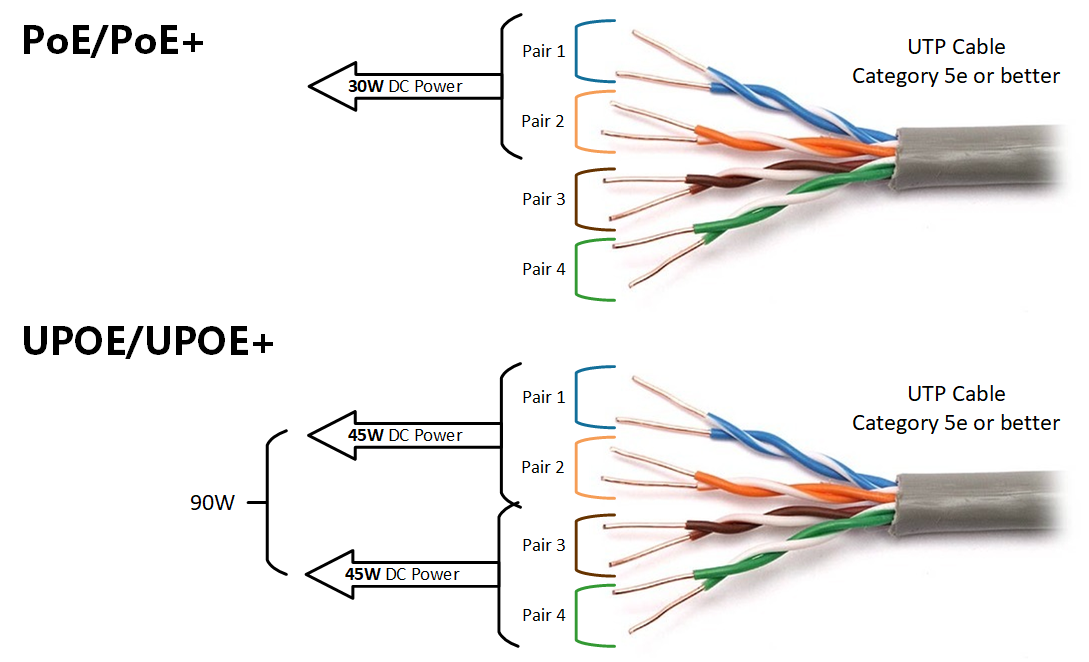





At CES 2023, Lenovo announced the Yoga Book 9i, a first-of-its-kind laptop that boasts not one but two 13.3-inch OLED screens. It's unlike any laptop I've used before, primarily because it doesn't have any sort of physical input attached to it. It's all screens, no keyboard.
This looks and feels like a laptop from the future that somehow managed to teleport to 2023.If that sounds like something you'd like to use, you can preorder it fromBest Buy for$1,999 right now, but there isn't a published release date yet. There's a lot to like about the Yoga Book 9i and its completely unconventional approach. But, there are also a few aspects of the experience that would be better with some refinement.
Before you rush out and buy one today, let's take a closer look at my experience using the Yoga Book 9i over the last few weeks.
| Display | 2x 13.3-inch OLED displays with 2800x1800 resolution |
|---|---|
| Processor | Intel 13th Generation Core i7-1355U |
| Operating system | Windows 11 Home |
| Memory and storage | 16GB and 512GB |
| Webcam | 5-megapixel |
| Battery | 7.3 hours of use, 14 hours of single-screen video |
| Connectivity | 3 x Intel Thunderbolt 4 ports, Bluetooth 5.1, Wi-Fi 6E 802.11ax |
| Dimensions and weight | 11.78 x 8.03 x 0.63-inches, 3.15 pounds |
The Yoga Book 9i has a lot of good things going for it, starting with its design and overall performance. Oh, and I forgot to mention that it comes bundled with accessories you'll surely want to use while you get used to a completely touchscreen laptop.
When the Yoga Book 9i is closed, it looks like a traditional laptop. One where you expect to open the lid and see a screen along with a keyboard and trackpad on the deck. But, that's not the case.
Instead, when you open the Yoga Book 9i, you're greeted with two displays. There isn't a keyboard. There isn't a trackpad. Just two big, bright, 13.3-inch 2.8K OLED displays.
Beyond the fact that there are two screens, the fact that they're OLED panels is a big deal. That's the same type of display tech that's used in flagship smartphones like Pro model iPhones, and the latest high-end Galaxy S-series phones.
Also: This Lenovo laptop makes a case for using gaming hardware at work
The displays look great, by the way. They're bright, have plenty of color saturation, and with a resolution of 2800x1800, everything is crisp and clear.
Depending on how comfortable you are or become when using the Yoga Book 9i's touchscreen controls, you may never have to connect a keyboard or mouse to this laptop.
Interacting with the screens is done via various taps and gestures that trigger different features. For example, if you want to use the digital keyboard and trackpad, you tap on the bottom display with eight fingers and almost immediately you're greeted by a full-sized keyboard and trackpad, complete with a function row of media controls.
If you just need a trackpad, you can tap with three fingers on the screen, and boom, a virtual trackpad shows up just below your fingers.
Want to expand an app you're using to span across both displays? Tap inside the app's window with five fingers. Just be ready to deal with the very obvious hinge that's in the middle of the screen (it's not an ideal way for watching videos).
The Yoga Book 9i comes with a Bluetooth keyboard that you can use as a standalone device, or you can place it on the bottom display to trigger yet even more interaction methods. If you place it near the top of the screen, you'll see a digital trackpad below it, leaving ample space to rest your palms directly on the screen for typing.
Also: My favorite keyboard just got a major upgrade - and ChatGPT users will love it
I thoroughly enjoy the design of the Yoga Book 9i. Its looks and feels like a laptop from the future that somehow managed to teleport to 2023. It's heavier than I'm accustomed to for a 13-inch laptop, weighing nearly three pounds, but that's to be expected with the extra display.
For comparison, theDell XPS 13 weighs 2.59 pounds, and the13-inch MacBook Air weighs in at 2.7 pounds. So it's not terribly far off, but it does feel bulkier. Perhaps the fact that you need to carry around the Folio Stand which bundles in the keyboard and stylus, along with a mouse, has left me feeling like it's a lot to manage. Because it is.
Tucked inside the box are a folio stand, a Bluetooth keyboard, a stylus and a Bluetooth mouse. I had to dig around in the box to find all of the accessories, as Lenovo got creative with its packaging and it wasn't entirely clear to me that there was a bunch of accessories inside the box, let alone where they were.
The folio stand that comes in the box with the Yoga Book 9i looks awkward and is somewhat confusing the first time you open it, but the truth is -- it's exactly what the Yoga Book 9i needs. The stand folds and contorts, making it possible to orient the Yoga Book 9i in some interesting ways.
Also: This lightweight laptop is surprisingly powerful (and it's not the MacBook Air)
For example, you can place the bottom screen on the stand, with the displays stacked atop one another, to use the Yoga Book 9i in a towering crane-like configuration. The Bluetooth keyboard then connects to the bottom of the stand via magnets to hold it in place. Or, if you'd prefer, you can rotate the Yoga Book 9i so that the displays are side-by-side like a book (see image above).
When you're ready to pack up, the folio stand folds down into itself, giving you a place to store the keyboard and the stylus.
Forget the flashy two screens; at its core, the Yoga Book 9i is a very capable laptop that has plenty of high-end components. Powering the review sample I tested was an Intel Core i7
 Tags chauds:
technologie
Notre processus
informatique
Ordinateurs portables
Tags chauds:
technologie
Notre processus
informatique
Ordinateurs portables