


























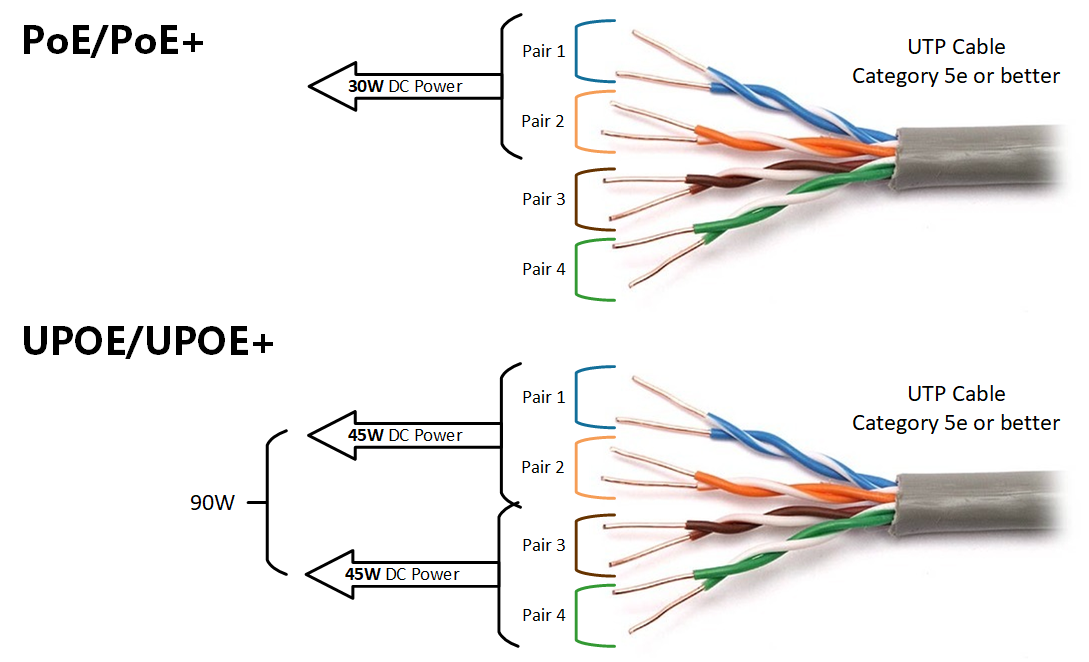





Apple has raised the bar again with the launch of the M3 MacBook Pro lineup. These laptops boast desktop-class performance -- both plugged in or on battery -with up to 128GB of RAM, more powerful 3D graphics rendering, and stunning 120Hz displays with 1,600 nits of brightness. In my testing with high-end creative apps and AI workloads, these new laptops are even faster and more responsive than the story told by the specs. It's remarkable that they're are coming so close to the performance of the Mac Studio and Mac Pro -- Apple's highest-powered desktops running M2 Ultra chips.
That said, if you already have an M1 or M2 powered MacBook Pro then you're not going to see that big of difference by upgrading to these M3 laptops -- unless you are running massive, high-end workloads where every minute you save means serious time and money. The upgraders who will see the biggest benefit will be those coming from Intel-based MacBook Pros and those who are switching from Windows machines to Macs. However, just because you've had a MacBook Pro in the past doesn't necessarily mean it's the best choice now. Unless you are doing high-end graphics or creative work, software development, or various types of engineering, then today's M2 MacBook Air is every bit as durable, reliable, and professional as the previous MacBook Pros and they are lighter, more portable and easier on your budget. For the vast majority of people and enterprises, the 15-inch M2 MacBook Air is the best choice for a Mac laptop.
Processor | 8-core CPU, 11-core CPU, 12-core CPU, 14-core CPU |
Graphics | 10-core GPU, 14-core GPU, 18-core GPU, 30-core GPU |
RAM | 8GB, 16GB, 18GB, 24GB, 36GB, 48GB, 64GB, 96GB, 128GB |
Storage | 512GB, 1TB, 2TB, 4TB, 8TB |
Display | Liquid Retina XDR, 120Hz refresh rate, 1,600 nits peak brightness |
Ports | 3 USB 4 / Thunderbolt 3 ports (only 2 on the base-level M3 configuration), MagSafe 3 charging port, HDMI port (up to 8K resolution), SDXC card slot, 3.5mm headphone jack |
Connectivity | Wi-Fi 6E, Bluetooth 5.3 |
Battery | Up to 18 hours of battery life (22 hours for base-level M3 configuration) |
Audio | Six-speaker sound system with force-cancelling woofers |
Webcam | 1080p FaceTime HD camera |
Dimensions | 14-inch model: 0.61 (height) x 12.31 (width) 8.71 (depth) inches; 16-inch model: 0.66 (height) x 14.01 (width) 9.77 (depth) inches |
Weight | 14-inch: 3.4 pounds (M3), 3.5 pounds (M3 Pro), 3.6 pounds (M3 Max); 16-inch: 4.7 pounds (M3 Pro), 4.8 pounds (M3 Max) |
Price | $1,599 to$7,199 |
The model I tested for this review was a Space Black 14-inch MacBook Pro with M3 Max, 16?core CPU, 40?core GPU, 16?core Neural Engine, 64GB of RAM ("unified memory"), and a 2TB SSD storage drive. This model retails for$4,299. In my testing with high-end creative apps and AI workloads, the MacBook Pro (M3 Max) was even faster and more responsive than the story told by the specs, as you'll see my results chart below.
I tested it intensively by processing a whole batch of 42MP RAW images from a Sony Alpha camera in Adobe Lightroom, editing photos in Photoshop, editing video in Premiere, and editing audio in GarageBand. I especially leaned into the AI features in Lightroom and Photoshop, since those can put a huge strain on a machine's performance and are the things that can slow down even the fastest computer.
I measured the performance of the 14-inch MacBook Pro (M3 Max) running one of the most useful AI features in Lightroom and compared it to the performance of the same feature -- running the exact same scenario -- on the Mac Studio with M2 Ultra, the M2 MacBook Air, and the 16-inch MacBook Pro (M1 Pro). See the chart below for the full results of my test, which showed startling performance capability for this new M3 Max-powered MacBook Pro.
Here's the Space Black MacBook Pro (M3 Max) in a fully lit room and in comparison to my black shirt and the silver Apple Studio Display in the background.
Jason Hiner/When Apple released the first Apple silicon-powered Mac laptops three years ago, even the industry pundits who had the most confidence in Apple were nervous about whether the company's in-house ARM chips could truly replace Intel and power a high-end computer. Even though Apple's chips had clearly given a huge performance boost to iPhones and iPads, all of the industry's previous attempts to use ARM chips for Windows computers had either failed or been massively underwhelming.
Therefore, Apple surprised nearly everyone to the upside when we discovered that not only did its Apple silicon-powered laptops perform as well as its previous Intel-powered models, but they were much faster and more responsive, while offering much better battery life. Since the announcement of the first M-series Macs in 2020, Apple has moved from strength to strength by converting its whole Mac lineup to Apple silicon and delivering better performance with each generation of chips. With M3, Apple has delivered another big upgrade in performance that will bring benefits to professionals across lots of different industries and will especially matter for the new waves of innovation that are happening in AI and AR/VR.
Desktop-class performance in a laptop-- The M3 is one of the world's first computer processors to use next-generation 3 nanometer chips (an upgrade from 5 nanometers in M2), which means that it packs more performance and capabilities into the same amount of physical space. That's why the MacBook Pro with M3 Max that I tested is able to rival the performance of the Mac Studio with M2 Ultra that just came out less than six months before it (and was one of 's top rated products of 2023). Since the launch of the first M1 MacBook Pros, Apple's laptops have achieved such a high level of performance that many professionals who used to have to take desktop computers on the road with them for heavy graphics work have been able to carry Apple silicon-powered MacBook Pros instead. With the GPU graphics upgrades in M3, there's even more that these laptops can do that used to be the sole domain of desktop machines.
The 14-inch MacBook Pro (M3 Max) running the new MacOS Sonoma lock screen.
Jason Hiner/Best display I've seen in a laptop-- The Liquid Retina XDR Display brings a 120Hz refresh rate and 1,600 nits of peak brightness (in HDR). It's incredibly smooth and it finally brings the level of brightness, clarity, and color that I've wanted in a laptop for a long time. If you have an Apple Studio Display, then the M3-powered MacBook Pros essentially match the color, dynamic range, and brightness of that excellent monitor.
Full performance when running on battery-- One of the best things about the M3 MacBook Pros is that they can operate at full performance even when they aren't plugged in and are running on battery. That's because the M3 chips are so power efficient. That's not the case with most other laptops, which automatically switch to a lower-performance mode when they aren't plugged in to preserve battery life. For the 14-inch MacBook Pro with M3 Max that I tested, this was even the case when I put it into High-Power mode (the opposite of Low-Power mode) to wring out every drop of performance.
Stronger 3D graphics for the oncoming wave in VR-- GPU and graphics advances are clearly a big emphasis of the M3 upgrade as Apple unveiled its next-generation GPU architecture as part of this step change. That includes what Apple has dubbed "Dynamic Caching," which is a more sophisticated form of graphics memory allocation that is aimed at driving much greater performance and efficiency. That will enable features such as hardware-accelerated mesh shading, faster 3D rendering, and ray-tracing -- which is used by the most advanced video games and graphics software to render more photorealistic scenes. The timing for this is perfect with the growing developer momentum around augmented reality and virtual reality, including the forthcoming launch of Apple's Vision Pro headset in early 2024.
New "Space Black" color with fingerprint-resistant chemistry -- With the launch of the M3 MacBook Pros, Apple has also introduced a new color (Space Black) into the MacBook Pro lineup for the M2 Pro and M2 Max versions of the 14-inch and 16-inch laptops. Apple's Space Gray color has been popular on iPhones, iPads, and Macs for years. Apple has a long history of dark gray and black laptops that go back to the original PowerBook series in 1990s and the 2006 black plastic MacBook. So it's no surprise that the announcement of Space Black has been met with lots of enthusiasm in the Mac community. And it's a great bonus that Apple has introduced a new anodization process that makes the Space Black color more fingerprint-resistant than the fingerprint-prone Midnight color on the M3 MacBook Air. During my testing, I found that the Space Black color looked wildly different at times, depending on the light in the room -- and hopefully, you'll be able to see that in the various photos accompanying this story. The new color looks terrific, but it's definitely more of a dark gray than a black, and overall it's not as dark as the Midnight (dark blue) on the M2 MacBook Air.
Left to right: 13-inch MacBook Air (Midnight), 14-inch MacBook Pro (Space Black), 16-inch MacBook Pro (Space Gray).
Jason Hiner/To add data to my qualitative analysis of the MacBook Pro with M3 Max, I ran two sets of tests on four different machines (M2 MacBook Air, MacBook Pro with M1 Pro, Mac Studio with M2 Ultra, and MacBook Pro with M3 Max) to compare the results. First, I ran a standard Cinebench benchmark of the CPU and GPU. Second, I ran my own real-world test using the AI Denoise feature in Adobe Lightroom. I picked this Lightroom feature because it's one that I use all the time to remove graininess from RAW photos taken with my 42-megapixel Sony a7R III camera. The feature works magic in smoothing out images, but it's also very taxing on the processor.
When I was at the Apple Event in September, I only had the M2 MacBook Air with me and I had to use the AI Denoise feature on about 25-30 photos. It really slowed me down, taking over a minute to process each one. So if the MacBook Pro (M3 Max) could do better in my tests, then I knew it could potentially save me a lot of time. So let's look at that test first.
MacBook Air with M2 | Time |
Photo 1 | 1:15 |
Photo 2 | 1:14 |
Photo 3 | 1:14 |
MacBook Pro with M1 Pro | |
Photo 1 | 0:42 |
Photo 2 | 0:43 |
Photo 3 | 0:43 |
Mac Studio with M2 Ultra | |
Photo 1 | 0:15 |
Photo 2 | 0:14 |
Photo 3 | 0:12 |
MacBook Pro with M3 Max | |
Photo 1 | 0:18 |
Photo 2 | 0:19 |
Photo 3 | 0:17 |
The MacBook Pro (M3 Max) surprisingly performed almost as well as the Mac Studio (M2 Ultra), which has nearly double the specs in CPU, GPU, and RAM. And for this compute-intensive AI test, both of those systems performed drastically better than the M2 MacBook Air. In my real-world scenario at the September Apple Event, the MacBook Pro (M3 Max) would have saved me about half an hour of valuable time in processing 25-30 images with AI Denoise in Lightroom running on the M2 MacBook Air.
MacBook Air with M2 | Cinebench score |
GPU | 1722 |
CPU (Multi Core) | 544 |
CPU (Single Core) | 121 |
MacBook Pro with M1 Pro | |
GPU | 2301 |
CPU (Multi Core) | 828 |
CPU (Single Core) | 113 |
Mac Studio with M2 Ultra | |
GPU | 9185 |
CPU (Multi Core) | 1913 |
CPU (Single Core) | 125 |
MacBook Pro with M3 Max | |
GPU | 12471 |
CPU (Multi Core) | 1573 |
CPU (Single Core) | 140 |
The new GPU architecture in the M3 chips shined in the Cinebench GPU test as the MacBook Pro (M3 Max) outperformed the Mac Studio (M2 Ultra), despite the fact that the Mac Studio with M2 Ultra has a 76-core GPU and the MacBook Pro with M3 Max has a 40-core GPU. Nevertheless, keep in mind that in the real-world AI image processing test above, the Mac Studio still performed the best overall.
The 14-inch MacBook Pro (M3 Max) in Space Black running a MacOS Sonoma wallpaper.
Jason Hiner/16GB RAM minimum for base model 14-inch MacBook Pro-- Apple has finally retired the ancient 13-inch MacBook Pro with Touchbar and replaced it with a base M3 version of the 14-inch MacBook Pro. The drawback is that the old 13-inch MacBook Pro started at$1,299 while the new M3 MacBook Pro 14-inch starts at$1,599. The other challenge is that the base configuration of the new M3 MacBook Pro starts with 8GB of RAM, the same amount as its predecessor from the last decade. At the higher price, this new 14-inch M3 MacBook Pro should start at 16GB of RAM if it wants to be a truly pro machine. Otherwise, it doesn't make much sense to buy it instead of the M2 MacBook Air.
LLMs optimized for Apple silicon (and vice versa)-- While Apple's MacBook Pro with M3 Max performed like a champ in my AI tests -- and is very likely to be a great machine for handling many of tomorrow's AI-intensive workloads -- we have to acknowledge that the breakthrough that's powering the current AI surge is mostly centered around Large Language Models (LLMs). And most of today's LLMs are optimized to run on Nvidia hardware. The best thing Apple could do would be to release its own LLM that's optimized for Apple silicon, as well as partner with other AI upstarts to optimize Apple silicon for their LLMs.
A black finish like the one on the iPhone 15-- As nice as the Space Black finish is on the new MacBook Pros, it left me wanting more. This year's standard iPhone 15 models have a black color that is stunning. It is a matte finish that doesn't absorb fingerprints and looks and feels very premium. And it's made of aluminum, similar to the MacBooks. I'm not a materials scientist, so I don't know how feasible it would be to use that same finish from the black iPhone 15 aluminum frame on an entire MacBook Pro, but if it were possible then I'm confident it would look amazing.
In full light and next to the black iPhone 15 Plus, the true gray of the Space Black MacBook Pro (M3 Max) shows its shade.
Jason Hiner/From the upgraded graphics power to the ability to run at full speed when unplugged to the excellent 120Hz display that goes up 1,600 nits of brightness to the new Space Black color option, the MacBook Pro (M3 Max) and the other laptops in the new lineup have delivered more breakthrough speed and power to professionals who need the highest levels of performance to build the next-generation of AI and AR/VR experiences.
Artists, designers, animators, multimedia editors, engineers, developers, researchers, and other creative professionals will no doubt put these machines to excellent use and push them to the limits. For everyone else, the M2 MacBook Air now looks even more pro, more portable, and more affordable than ever.
While the new M3 MacBook Pro is now as powerful as desktop computer, its smaller sibling the M2 Book Air is now more powerful that the old Intel-based MacBook Pros. For the vast majority of consumer and professionals, the MacBook Air is the best option to buy. It's as sturdy and reliable as the MacBook Pro and it's lighter, more portable, and less expensive. If you don't need extreme performance, than the only other things you give up are the brighter screen and the built-in HDMI port and SD card reader.
View at AmazonDell's flagship business laptop has long been a favorite of Windows users and businesses. With a near-maxed-out configuration, the Dell XPS 15 sells for$3,500 for a unit that has a roughly comparable set of specifications to the$4,300 M3 Max version of the MacBook Pro that I tested.
View at DellThe closest thing to an aggressive play for creators and artists to match the M3 MacBook Pro lineup might be the MSI Creator Z17 HX Studio, which 's Taylor Clemons has reviewed. Like the Dell XPS 15, you can max out this machine to 64GM of RAM, a 2TB solid state drive, and a high-end graphics card to match the performance of the MacBook Pro (M3 Max) that I tested and it rolls in at about$3,600. The most unique thing about this machine is its MSI Pen 2 stylus, which can write on both displays and paper.
View at Bhphotovideo Tags chauds:
technologie
Notre processus
informatique
Ordinateurs portables
Tags chauds:
technologie
Notre processus
informatique
Ordinateurs portables