































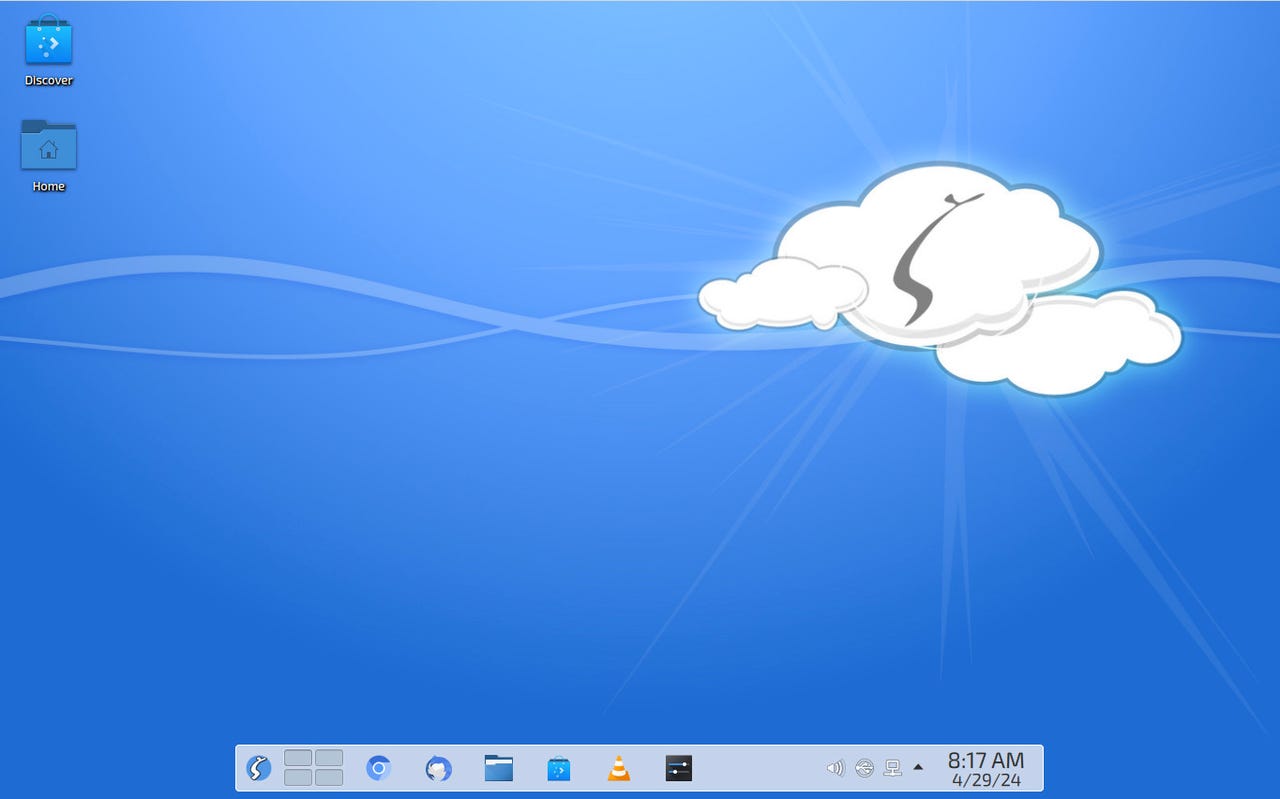
The KDE Plasma desktop took me 30 seconds to customize exactly how I wanted it.
Linux has come a very long way over the past few years. I'd even say that in that time it's shown the most creative growth since its inception. Its desktop environments are all functional and easy to use, the installation of nearly every distribution has become so easy that anyone can do it, and the available applications have grown into a massive collection suited for just about any type of use.
Also:Ubuntu 24.04: This great new Linux distro isn't just fast - it's a fortress
Linux's integration with multimedia is another area that has seen plenty of growth. I remember a time when just getting MP3s to play (remember those?) could turn into a dependency nightmare. Now, playing nearly any type of media is an out-of-the-box experience. Also, multimedia creation/editing has also matured. Case in point: Neptune Linux (or just Neptune for short).
This open-source operating system is designed such that multimedia is one of the core features. That doesn't only mean editing, but viewing/listening as well.
But what impressed me the most about Neptune Linux wasn't so much the collection of audio/video tools, but how the developer team doesn't get in the way of presenting a beautiful, user-friendly KDE Plasma 6 desktop. Many distributions opt to put their own spin on the desktop, branding it such that the desktop stands apart from all of the other distributions.
But the Neptune Linux team decided to go the subtle route and leave KDE Plasma with only the slightest branding. One of the first things I always do with a Linux desktop is give it a few tweaks so it better suits my needs and personality. And, with KDE Plasma 6, this is incredibly easy to do. Change the theme from dark to light, shift the panel to a more dock-like presence, change the wallpaper, and we're good to go. Those changes took me 30-60 seconds. Done and done.
Also: It's baaack! Microsoft and IBM open source MS-DOS 4.0
Next up... what apps are there to use? Plenty. There's the Chromium web browser, Thunderbird email client, LibreOffice, Back In Time backup solution, Grub Customizer (bootloader customizing tool), ISO image writer, KDE Connect SMS app, Latte (dock), Timeshift (system restore), Yakuake (drop-down terminal), and more. There's even a few games peppered into the mix.
And as far as multi-media is concerned, you'll find everything you need, with one exception. The OBS live-streaming app was missing from the list, but fortunately, you can open Discover and install it with a few clicks.
The Ardour 7 DAC is a powerful digital audio workstation.
The one thing to keep in mind, however, is that, because Neptune is based on Debian, you might find the included software isn't the latest, greatest releases. For example, the shipped version of LibreOffice is 7.4.7.2. The most recent version of LibreOffice that follows the same name scheme is 7.6.6 but the naming convention has since changed to 24.2.2. It's confusing but it was a purposeful change.
That doesn't mean you're using out-of-date software. Everything installed is stable and supported -- a trademark of Debian, which prefers stable over bleeding edge. What that means is Neptune Linux is a very reliable operating system. Couple that with the beauty, performance, and stability of KDE Plasma 6, and you have an incredible desktop operating system. On top of that, Neptune ships with a newer kernel (6.1.0-18) and newer drivers.
Also: KDE Neon shows that the Plasma 6 Linux distro is something truly special
Oh, and let's not forget the multimedia side, where you'll find applications to fill nearly every need, such as video creation/editing, audio creation/editing, file conversion, media playback, web cam interfaces, JACK controls, and screencast editing. As I mentioned, the one thing missing is a streaming tool.
All of this work is from a 2-man team of developers, who are responsible for working, maintaining, and supporting the kernel; designing the experience; maintaining the Neptune repository; press; maintaining the website; and support.
Speaking of repositories, Neptune ships with two:
Also: Debian Linux founder Ian Murdock would have been amazed at its legacy
From my testing, that wasn't the case. Everything I created was smooth and had none of the tell-tale signs of lag (such as audio skips and video jitters). That could be because I'm working with a fairly powerful desktop machine (System76 Thelio with an AMD Ryzen 9 7900x 12-core CPU with 24 threads and 32 GB RAM). If you're working with less power, you might benefit from a real-time kernel.
If you are looking for a new Linux distribution geared toward multimedia, Neptune Linux should be at the top of your list. The only thing I might change would be to install a real-time kernel, but that would only be necessary if audio/video lag became a problem.
Neptune Linux is impressive, beautiful, easy to use, and best of all, free. Whether you're into content creation or not, this operating system should be on your radar.
 Tags chauds:
technologie
Tags chauds:
technologie