























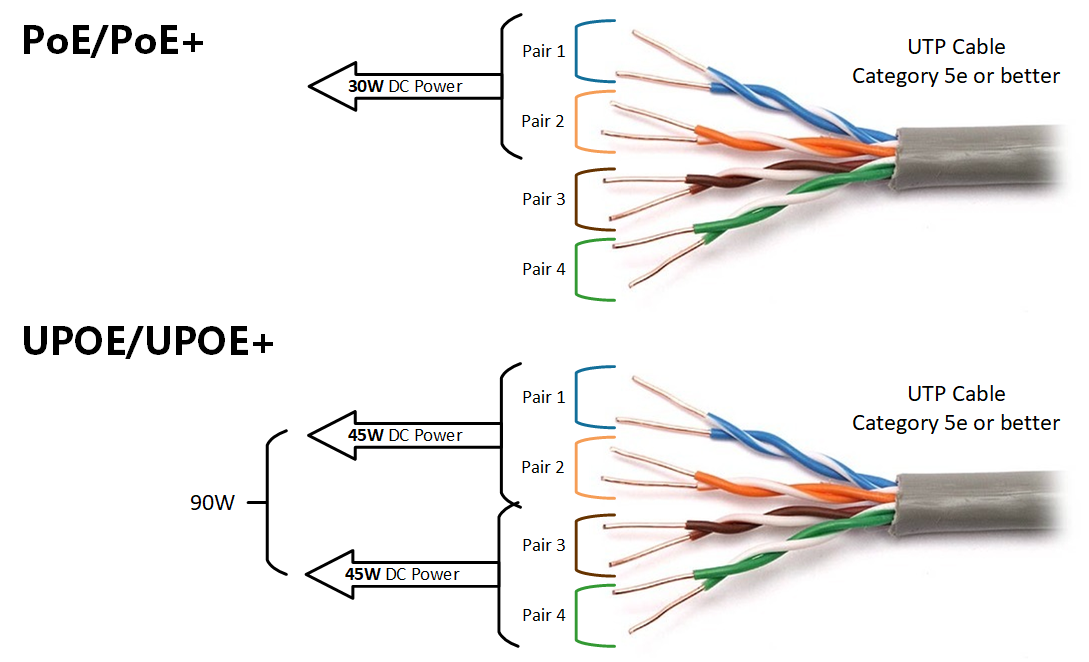




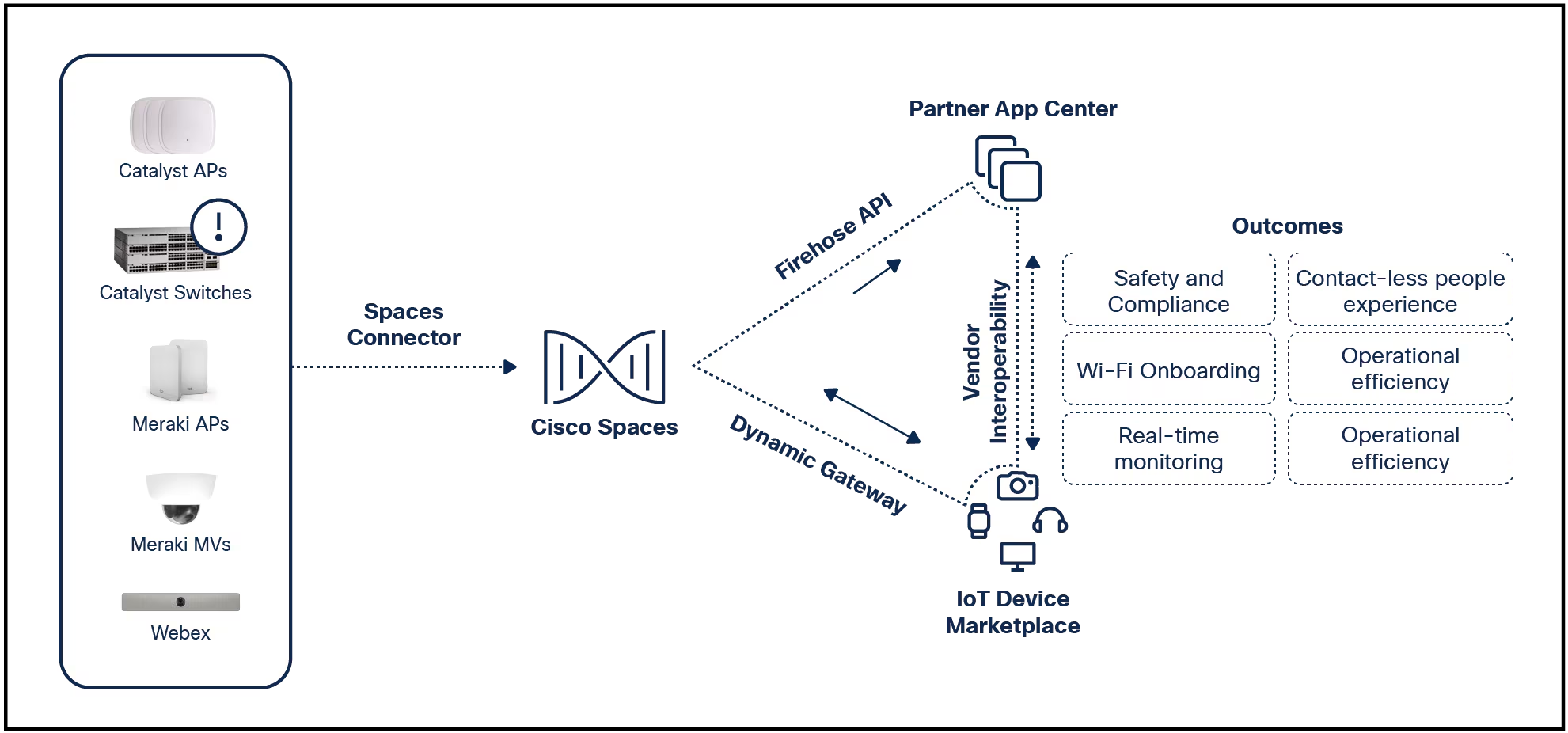
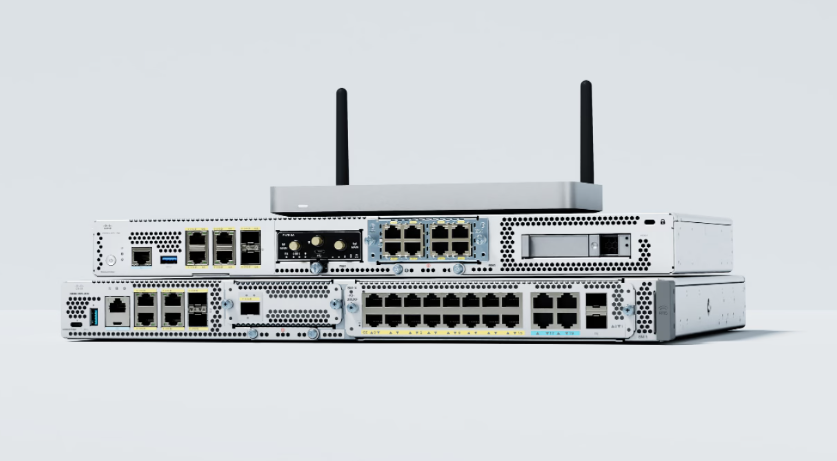

 Ezra Bailey/Getty Images
Ezra Bailey/Getty Images I remember a time when Linux desktop distributions were more about helping users get work done and less about showing how modern and magical the desktop can be.
To be fair, I much prefer the modern takes on the desktop, such as GNOME, KDE Plasma, and Pantheon.
That doesn't mean I'm opposed to a more basic desktop that offers only what I need to get things done.
Those types of operating systems tend to be more efficient than flashy, and that can be a very good thing for the right kind of user.
Also: Linux 6.2: The first mainstream Linux kernel for Apple M1 chips arrives
Such is the case with SparkyLinux. This distribution won't be winning most elegant desktop anytime soon, but it certainly can win over the hearts of those who simply want an operating system that's efficient, effective, and easy to use. In fact, I'd put SparkyLinux up against any operating system for ease of use. It really is that simple.
SparkyLinux is a desktop operating system that is based on Debian (which Ubuntu is also based on). This Linux distribution is ready to use right out of the box, complete with all the applications you'll need to be instantly productive.
SparkyLinux supports over 20 different desktop environments, but only offers downloads for three: Xfce (tested here), KDE Plasma, and LXQt. SparkyLinux is released approximately three or four times a year and remains in line with the Debian base.
Also: How to choose the right Linux desktop distribution
Because of this, the included software generally is the most stable release, so it might not be the newest release. For example, the latest version of LibreOffice available for installation is 7.5, but the version included with SparkyLinux is 7.0.4.2.
SparkyLinux is also fast, especially when you opt for either the Xfce or LXQt desktops.
I tested SparkyLinux using the Xfce version of the desktop, and I'm here to tell you that it lives up to its claims of being fast and easy to use.
Let's take a look.
I've never felt that Xfce was a good desktop for new users. The primary reason for that is there are so many customizations available to Xfce that they can quickly overwhelm users with less experience on Linux. The SparkyLinux Xfce desktop, however, creates an immediately familiar environment that anyone can use and won't have to tweak.
SparkyLinux Xfce edition offers a simple to use and fast desktop.
Screenshot by Jack Wallen/The out-of-the-box experience is simplified with a desktop that includes the very basics most users are accustomed to, such as desktop icons, a panel, a desktop menu, and a system tray. You can also add launchers to the panel by locating them in the menu, right-clicking an entry, and selecting Add to Panel.
Also: The best Linux distros for beginners
The only odd thing about this is that it adds the launcher to the far right end of the panel (instead of the left or center). You can, however, right-click the new launch, select Move, and then move it to the left side of the panel, where it feels more natural.
Adding a launcher to the SparkyLinux Xfce panel.
Screenshot by Jack Wallen/The Xfce version of Sparky Linux includes the APTus AppCenter, where you can view all sorts of applications, such as Accessories, Desktops, Development, Edu/Science, Games, Internet, Multimedia, and Office Security.
Also: The most important reason you should be using Linux at home
Open the APTus AppCenter, click a category, locate an app, and install it.
Installing any number of apps in SparkyLinux is simple with APTus AppCenter.
Screenshot by Jack Wallen/I tested APTus by installing a different desktop environment (in this case Draco), just to see how well it handles such an installation. After clicking Draco for installation, a terminal window appeared, asking me to OK the installation. A quick type of "y" and the installation began.
The APTus AppCenter will open a terminal window for installation.
Screenshot by Jack Wallen/Once the installation finished, I closed APTus, logged out, selected Draco as my desktop, logged in, and was pleasantly surprised that the installation had gone off without a single hitch. I decided to install a more complicated desktop (Enlightenment) to see how well it would handle that installation. Upon logging out and logging in, I was happy to see one of my favorite old-school desktop environments up and running, and ready to use.
Installing the Enlightenment desktop on SparkyLinux is very easy.
Screenshot by Jack Wallen/SparkyLinux is all about performance and simplicity, and in both respects, this operating system seriously delivers. Not only is SparkyLinux as fast as any operating system I've used, it's also as simple as it gets. Add flexibility into the mix and you have a desktop operating system that is ready to please anyone. Even better, if you find yourself unhappy with the default Xfce desktop, you have 27 different options to install from within the APTus AppCenter. Install a few different desktops so that when you get bored with one, you can quickly log out and switch to another.
Also: The 3 tiers of Linux distribution difficulty
SparkyLinux is a real treat for those looking to use a no-frills desktop operating system that is as fast as it is flexible. If you've been on the lookout for a new operating system, I would highly recommend SparkyLinux as a great way to introduce yourself to the astounding world of Linux and open-source software.
 Tags chauds:
technologie
Services et logiciels
Tags chauds:
technologie
Services et logiciels