































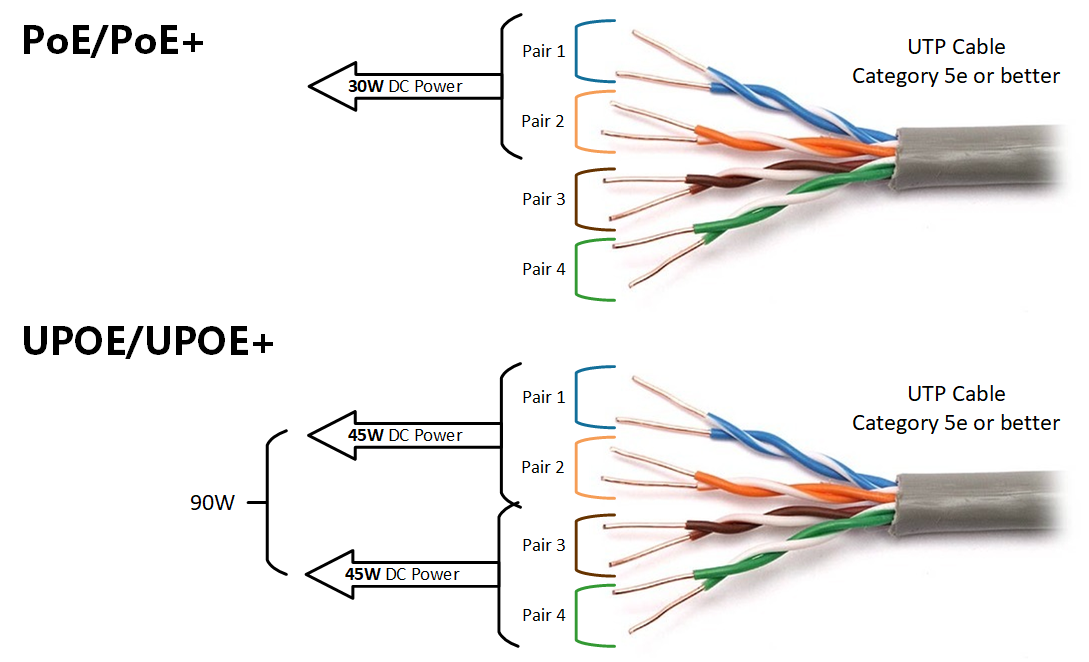
This article explains how to connect AirPods to an HP laptop. The instructions apply toWindows 11and Windows 10.
AirPods work over Bluetooth, so connecting a pair to your laptop is as simple as turning on Bluetooth, placing the AirPods into pairing mode, and then connecting them.
The steps are a little different depending on which version of Windows your HP laptop is running. Below are directions for Windows 11 and Windows 10.
Here
 Tags chauds:
Computers
Tags chauds:
Computers
Inscrivez-vous par courriel maintenant pour le Stock de Promotion hebdomadaire
100% free, Unsubscribe any time!
Add 1: Room 605 6/F FA YUEN Commercial Building, 75-77 FA YUEN Street, Mongkok KL, HongKong Add 2: Room 405, Building E, MeiDu Building, Gong Shu District, Hangzhou City, Zhejiang Province, China
Whatsapp/Tel: +8618057156223 Tél. : + 33 (0) 3 88 88 20: 0086 571 86729517 Tel à HK: 00852 66181601
Courriel:: [email protected]
 English
English Pусский
Pусский Français
Français Español
Español Português
Português