





















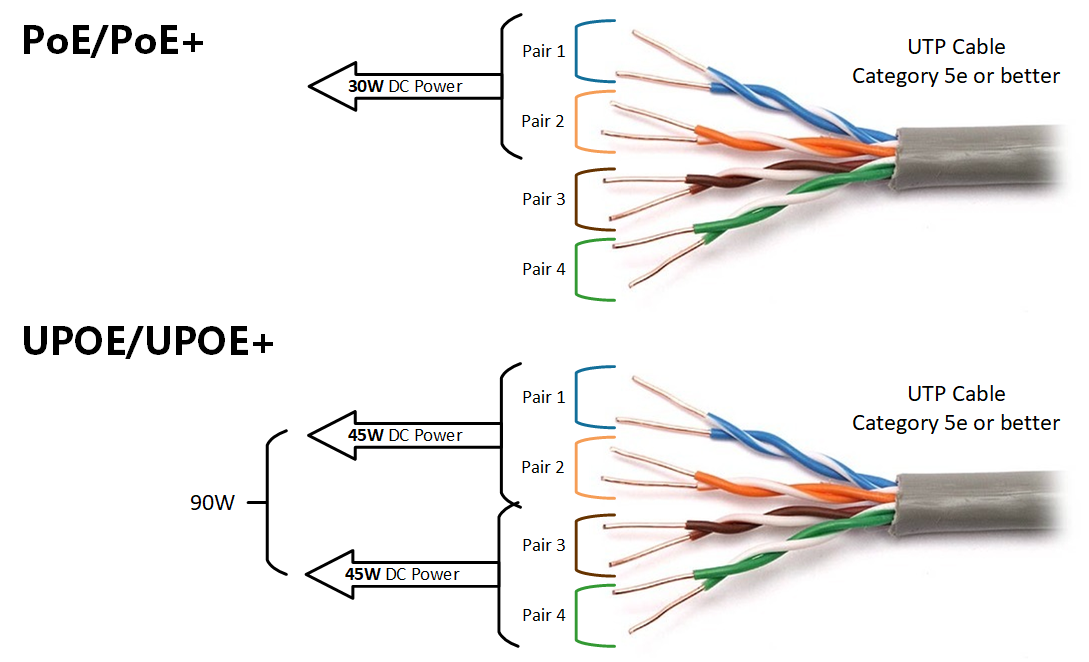




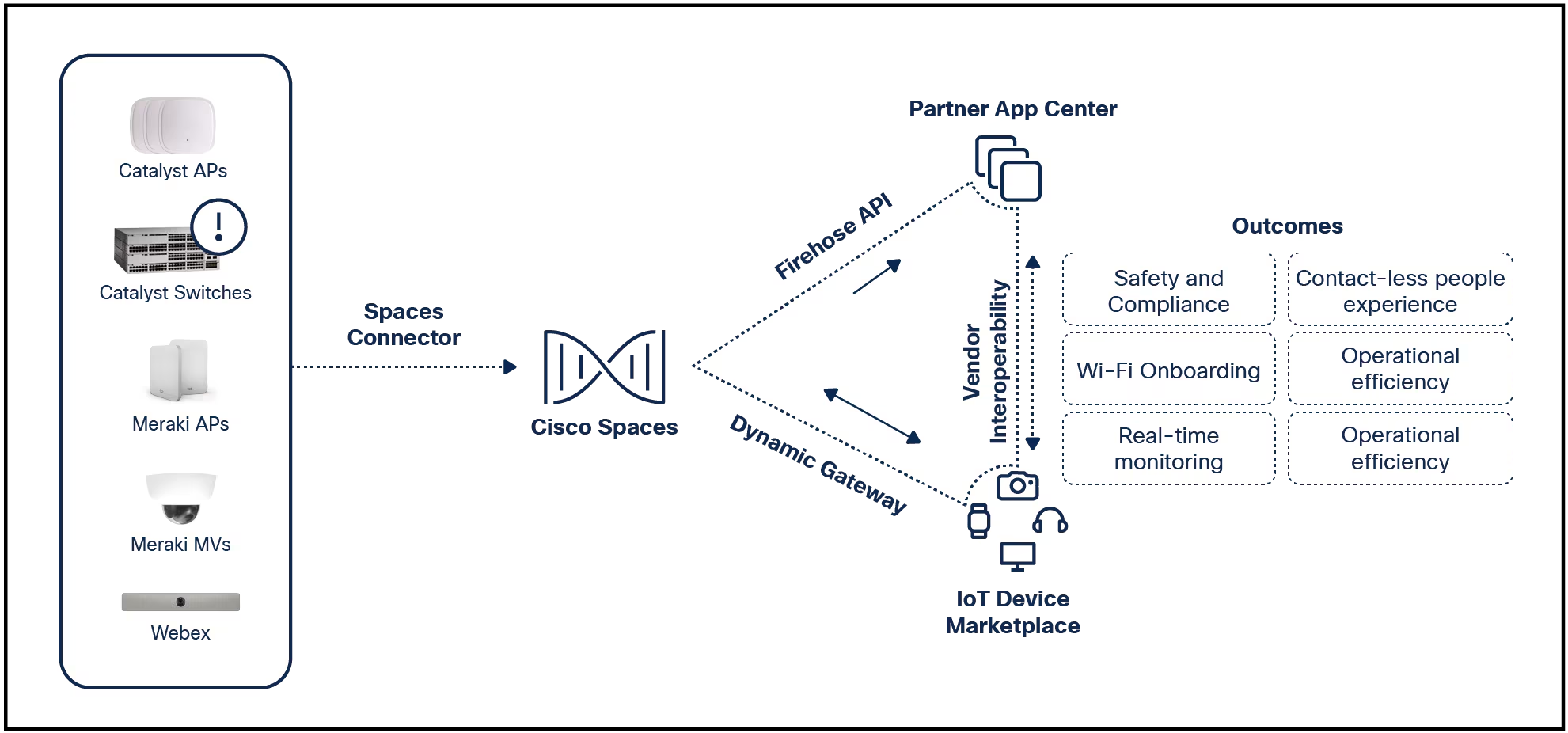
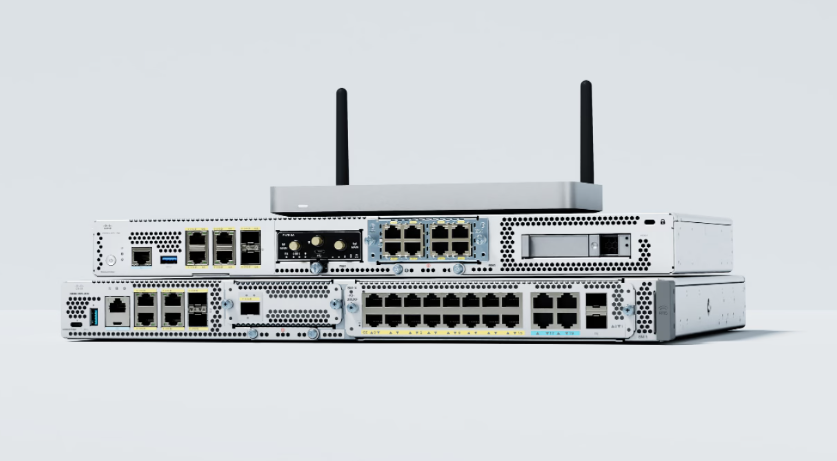

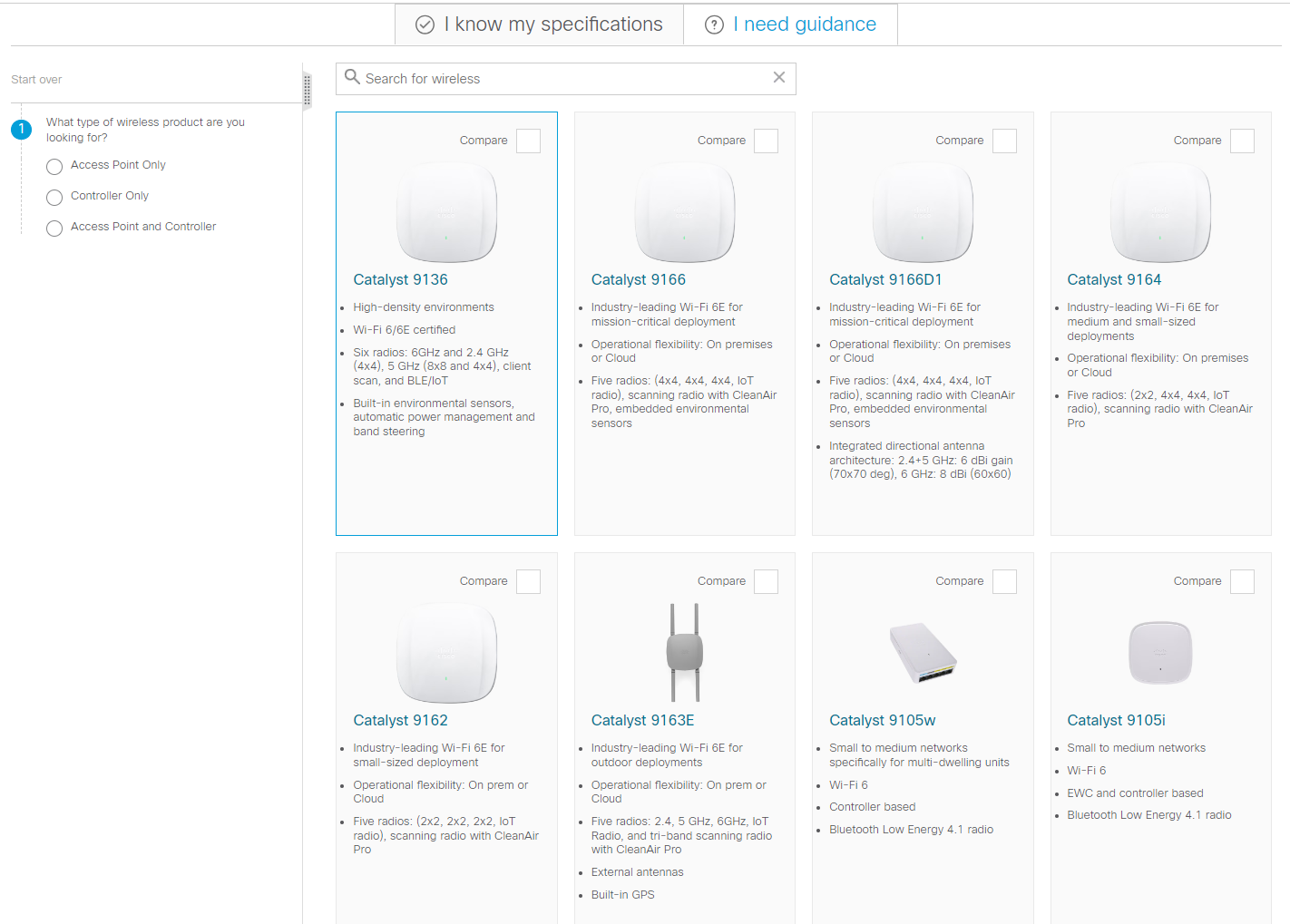
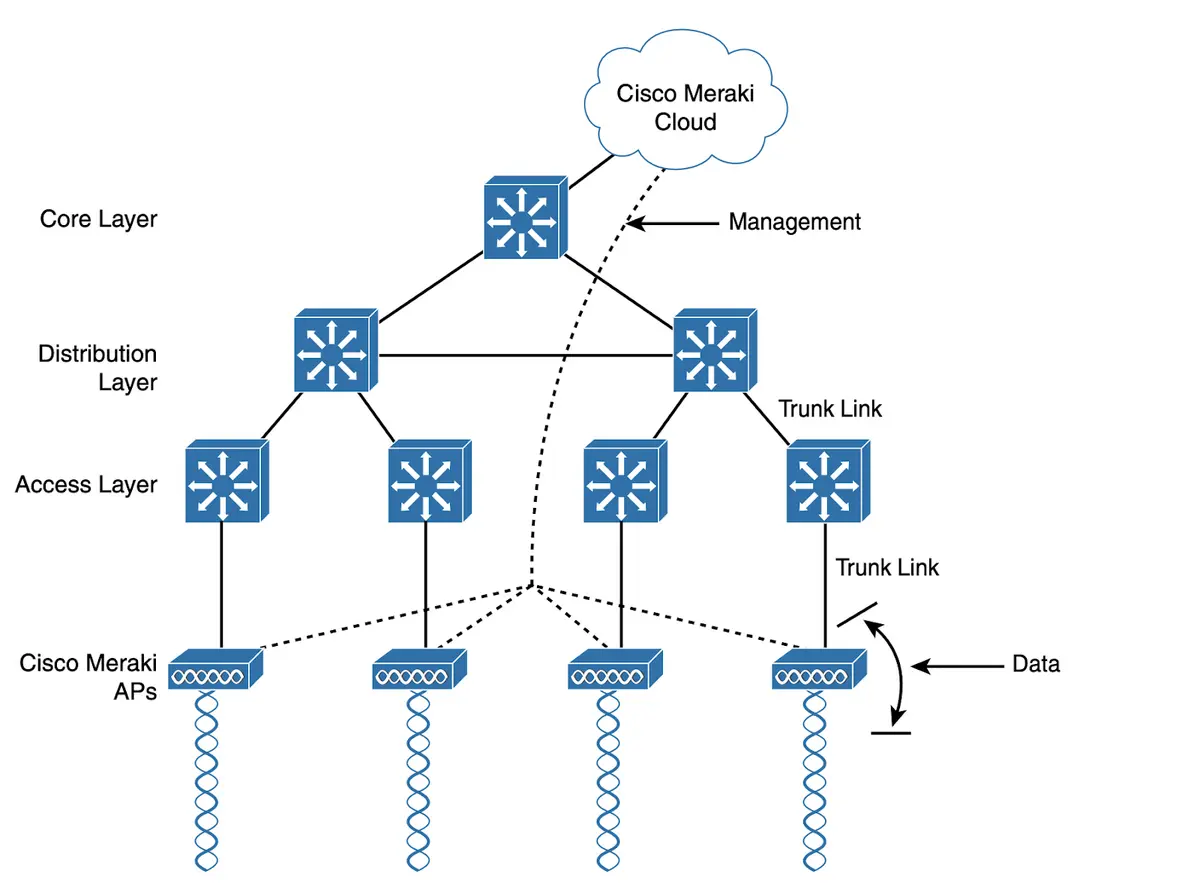

I'm busy. Very busy. But then again, aren't we all? As I continue to juggle even more information, projects, and stuff, I find it harder to keep everything organized. That issue is why I depend on a small collection of tools, each with a particular purpose in my life.
Also: Here's everything you need to get organized in 2024
I thought I'd share those tools and explain how I use them. Each tool is free to use and can be accessed from your desktop, laptop, or mobile phone (in some cases all of the above). Hopefully, you'll find one or two of these apps could be useful in your life.
With that said, let's get to the apps.
I vacillate between Google Keep and Apple Notes. Apple Notes offers more features. But as I'm an Android guy, Keep always gets the nod because it's not easy to access Apple Notes on the go with my Pixel 8 Pro.
Also: 6 Apple Notes features I rely on to stay organized and save time
Google Keep doesn't need much introduction but I will tell you why it made it to my list. The primary reason is ease of use. The tool is a simple note-taking app to keep track of links, lists, and other information I might need to access from my desktop, laptop, or phone. I use the app for a shared shopping list with my wife, so I can say, "Add it to the list" as I walk out the door, heading to Target. I also use it to jot down notes for book ideas. The tool is an invaluable piece of my data puzzle.
Google Keep can be used from a web browser or the official mobile app.
I use Google Keep for many purposes.
Opera is my go-to browser on both my desktop and phone. I use the Pinboards feature to quickly collect ideas and information for specific topics, such as book inspirations, article ideas for various clients, and gift ideas for friends and loved ones. Although I could technically use Google Keep for this purpose, Opera Pinboards make it easy to add open tabs, links, and images, and allow me to create different boards for different topics.
The Pinboards feature allows you to search and filter your boards. Although the search only applies to the pinboard names (and not the content within), it can be handy if you have a large collection of boards. The only caveat to the Pinboards feature is that it's not currently available on the mobile version of Opera. I hope the developers behind the browser eventually bring Pinboards to Opera Mobile because it would be a great addition.
Also: How to use Opera's Pinboards feature as a Kanban board
Pinboards can only be accessed from within the desktop version of the Opera browser.
My Pinboards are much busier than they seem.
I have one creative project that has become massive and complicated. That project desperately needed organization and I knew exactly where to turn. With Trello, I created a Kanban board for the project that includes columns for everything I need to keep things moving forward and organized.
Without Trello, keeping this project organized would be a nightmare. Once collaboration begins on the project, I can invite others to the board so they know what has to be done and what they can help with. If you've ever thought Trello was only for business, I assure you it's a viable organizational option for any endeavor.
Also: How to supercharge your productivity by linking Slack and Trello
Trello can be used for free (although there are paid plans with fewer board limitations) and can be accessed from the web, desktop, and mobile app.
Without Trello, this project would be a nightmare to organize.
When I need to keep track of items and don't need a full-blown relational database, I turn to Memento Database, which is available for Android, iOS, Linux, Windows, and MacOS. The main reason I use Memento Database is to keep track of my vinyl.
For me, one of the best features of Memento Database is that I can start typing the name of an album, select the correct entry, and the app will automatically fill in the blanks. This feature saves me a lot of time typing text and taking photos (for the cover).
Also: How to use Copilot Pro AI to generate formulas and analyze data in Excel
As I have the mobile version of the app, I can carry it with me to record stores and check my collection to ensure I don't wind up buying a copy of an album I already have. Memento Database can easily collect data for tasks, goals, contacts, events, finance, medical records, time management, studying, home inventory, and more.
Adding one of my all-time favorite albums to Memento Database.
I write for several clients and keeping track of invoicing can be a pain. Of course, being a Linux guy, I know there are plenty of open-source options for invoicing. The option I went for years ago was InvoicePlane. This outstanding server-based application makes it easy to create invoices, add projects and clients, keep track of payments, send invoices, download invoices, add branding, and much more.
You'll also get an at-a-glance dashboard that keeps you apprised as to how much you are owed and what invoices are in what status (draft, sent, paid). InvoicePlane is also easy to use, the only caveat being that you must have a working knowledge of Linux and how to install the application on a server, such as Ubuntu Server.
Also: Thinking about switching to Linux? 10 things you need to know
Once installed, InvoicePlane will serve you well for years and won't cost you a penny.
I've been creating and managing invoices with InvoicePlane for years.
With these five applications, I can keep my life and data from getting out of hand, otherwise, it could quickly escalate into nightmarish proportions. Try one or more of these apps and see if they help ease your digital burden. After all, they're free, so what do you have to lose?
 Tags chauds:
Maison & bureau
Tags chauds:
Maison & bureau