































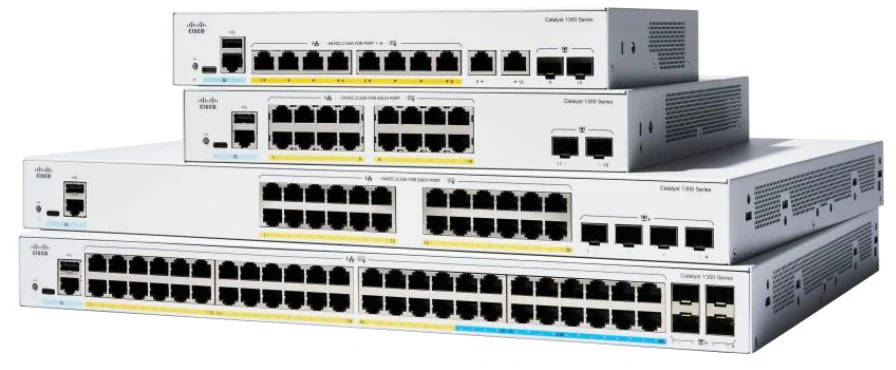
Cisco Catalyst 1300 Series commutateures represent a versatile and robust option for businesses seeking reliable network performance and scalability. These switches are equipped with advanced features, making them ideal for various network environments, from small businesses to enterprise-level deployments. Central to the operation and configuration of these switches is the Command Line Interface (CLI) voir aussi:, which provides network administrators with granular control over switch management and configuration.
In this article, we will explore the Cisco C1300 CLI, offering a comprehensive guide to understanding and utilizing the CLI to manage Cisco Catalyst 1300 Series commutateures effectively.
The Cisco Catalyst 1300 Series is part of Cisco's broader Catalyst family, known for its reliability, security, and advanced features. Designed to support the growing demands of modern networks, these switches deliver high performance, enhanced security, and scalable solutions for various network needs.
The Catalyst 1300 Series commutateures are ideal for environments requiring robust connectivity, including small to medium-sized businesses, branch offices, and larger enterprise networks. Key features of these switches include advanced Layer 2 and Layer 3 capabilities, support for various PoE standards, and extensive security features.
The Cisco Command Line Interface (CLI) is a text-based interface used to configure and manage Cisco devices, including switches, routers, and firewalls. The CLI provides network administrators with a powerful tool to configure and monitor network devices, troubleshoot issues, and optimize network performance.
The CLI offers more detailed control over device configuration compared to graphical user interfaces (GUIs). While the GUI might be more user-friendly, the CLI is indispensable for complex configurations and scripting tasks, allowing administrators to execute commands that can be more precise and efficient.
Accessing the CLI on Cisco Catalyst 1300 Series commutateures can be achieved through several methods, depending on the network setup and the administrator's preferences. Common methods include:
Console Access:Using a console cable, administrators can connect directly to the switch’s console port. This method is typically used for initial configurations or troubleshooting when the switch is not yet connected to the network.
Telnet/SSH:Once the switch is networked, administrators can access the CLI remotely using Telnet or Secure Shell (SSH). SSH is preferred due to its encrypted connection, which provides a more secure method of accessing the CLI.
Auxiliary Port:Some switches include an auxiliary port that can be used for remote CLI access via a modem.
Navigating the Cisco CLI is straightforward once you understand the basic commands. Below are some of the essential commands that administrators will frequently use when managing Cisco Catalyst 1300 Series commutateures:
activer: Enters privileged EXEC mode, which allows access to all commands and configurations.
Configurer le terminal: Enters global configuration mode, where you can configure global parameters.
interface [type] [number]: Enters interface configuration mode for the specified interface.
Afficher running-config: Displays the current configuration running on the switch.
copy running-config startup-config: Saves the current configuration to the startup configuration, ensuring it is retained after a reboot.
These commands form the foundation of working with the Cisco CLI, allowing administrators to navigate the interface, view configurations, and make necessary changes.
Interface configuration is a fundamental task when setting up a Cisco switch. The CLI provides a direct method for configuring network interfaces to meet specific network requirements. Below is an example of configuring an interface:
Enter Interface Configuration Mode:
commutateur#Configurer le terminal
commutateur(config)#interface GigabitEthernet0/1
Assign an IP Address (for Layer 3 interfaces):
Switch(config-if)#ip address 192.168.1.1 255.255.255.0
Enable the Interface:
Switch(config-if)#no shutdown
Verify the Configuration:
Switch#show ip interface brief
This example illustrates the basic steps to configure an interface, assign it an IP address, and ensure it is active. The CLI allows for a high level of customization and control over each interface on the switch.
Virtual LANs (VLANs) are essential for segmenting network traffic and enhancing security within a network. Cisco Catalyst 1300 Series Switches support VLANs, and configuring them via the CLI is a common task. Here’s a step-by-step guide:
Create a VLAN:
Switch#Configurer le terminal
Switch(config)#vlan 10
Switch(config-vlan)#name Sales_VLAN
Assign an Interface to the VLAN:
Switch(config)#interface GigabitEthernet0/1
Switch(config-if)#Accès en mode switchport
Switch(config-if)#Accès au port de commutation vlan 10
Verify VLAN Configuration:
Switch#Afficher vlan brief
VLAN configuration through the CLI allows for the efficient segmentation of network traffic, improving both security and performance. The CLI enables quick modifications and verifications of VLAN settings.
Spanning Tree Protocol (STP) is crucial in preventing network loops in Ethernet networks. Cisco Catalyst 1300 Series Switches support various STP configurations, and these can be managed via the CLI. Below is an example of configuring STP:
Enable Rapid Spanning Tree Protocol (RSTP):
Switch#Configurer le terminal
Switch(config)#Spanning-tree mode rapid-pvst
Configure a Port as Edge (for fast convergence):
Switch(config)#interface GigabitEthernet0/1
Switch(config-if)#Spanning-tree portfast
Verify STP Configuration:
Switch#show spanning-tree
By using the CLI to configure STP, administrators can ensure the network remains resilient against loops and maintains optimal performance.
Security is a critical aspect of network management, and the Cisco CLI provides various tools for securing Catalyst 1300 Series Switches. Below are some key security configurations:
Configuring Port Security:
Switch#Configurer le terminal
Switch(config)#interface GigabitEthernet0/1
Switch(config-if)#Switchport port sécurité
Switch(config-if)#switchport port-security maximum 2
Switch(config-if)#Switchport violation de sécurité de port restreindre
Switch(config-if)#switchport port-security mac-address sticky
Setting Up SSH for Secure Remote Access:
Switch#Configurer le terminal
Switch(config)#ip domain-name example.com
Switch(config)#Clé crypto générer rsa
Switch(config)#ip ssh version 2
Switch(config)#Ligne vty 0 4
Switch(config-line)#Entrées de transport SSH
Switch(config-line)#Connexion locale
Enabling AAA (Authentication, Authorization, and Accounting):
Switch#Configurer le terminal
Switch(config)#Aaa nouveau modèle
Switch(config)#aaa authentication login default group radius local
These configurations enhance the security of the switch, ensuring that only authorized users can access the network and that any security breaches are quickly identified and mitigated.
Effective troubleshooting is vital for maintaining network uptime and performance. The Cisco CLI offers numerous commands that assist in diagnosing and resolving network issues. Some essential troubleshooting commands include:
ping: Tests connectivity between the switch and other network devices.
traceroute: Identifies the path packets take to reach a destination.
show interfaces: Displays the status and statistics for all interfaces.
show logging: Reviews system logs to identify any critical events or errors.
debug: Provides real-time information for diagnosing issues, though it should be used cautiously in live environments.
These commands empower network administrators to swiftly identify and resolve issues, minimizing downtime and ensuring consistent network performance.
The Cisco CLI is an indispensable tool for managing Cisco Catalyst 1300 Series Switches. With its extensive set of commands, the CLI enables network administrators to configure, monitor, and troubleshoot network devices efficiently. From basic interface configurations to advanced security settings and VLAN management, the CLI offers the flexibility and control needed to maintain robust and secure networks.
For any network administrator working with Cisco Catalyst 1300 Series Switches, mastering the CLI is essential. Whether you are configuring new devices, optimizing existing networks, or troubleshooting issues, the CLI provides the precise control required to ensure your network operates at peak performance. By leveraging the power of the Cisco CLI, businesses can maximize the capabilities of their Catalyst 1300 Series Switches and ensure a reliable and secure network infrastructure.
Cisco Catalyst 1300 Series Switches
For Cisco product list and quote, please visit: https://www.hi-network.com/categories/cisco or contact us at www.hi-network.com (Email: [email protected])
 Tags chauds:
Commutateurs CISCO
Tags chauds:
Commutateurs CISCO