































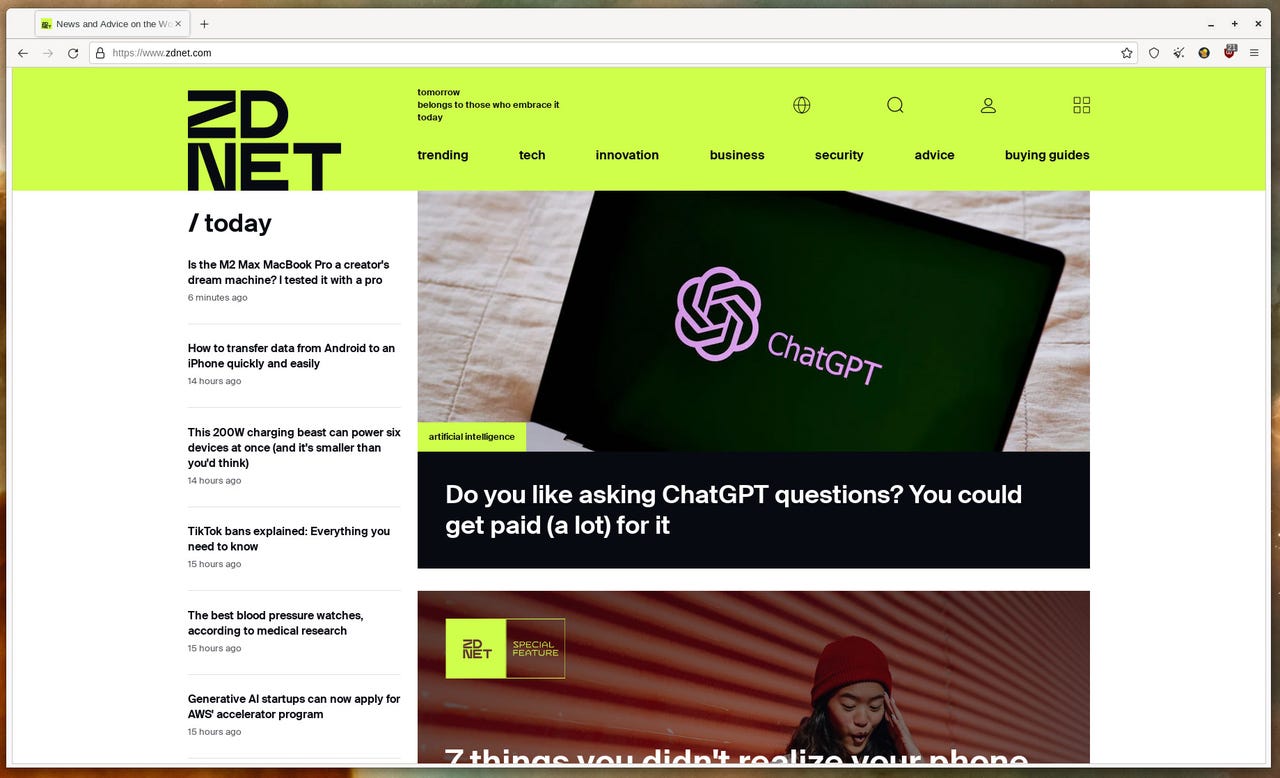 Screenshot by Jack Wallen/
Screenshot by Jack Wallen/ The number of web browsers I have on my system grows every day. Mostly I stick with one or two browsers (at the moment, those are Firefox and Sidekick), but every once in a while, I toss in a third for good measure -- that third is currently Mullvad.
For those that have yet to hear about the Mullvad Browser (which would probably be most of you), it's a rebuild of the Firefox browser, available for Linux, MacOS, and Windows, that enhances online privacy and security by reducing your browser fingerprint.
Also: The best browsers for privacy
What is a browser fingerprint? It's a way to identify you by collecting data about your online activity. These fingerprints can be used to either partially or fully identify users and devices... even when cookies are turned off.
You read that right. You could have your browser cookie feature completely disabled and third parties could still identify you via your fingerprint.
How does Mullvad prevent such behavior? It masks your metadata to block websites from fingerprinting you. Mullvad also blocks third-party cookies and trackers, and only adds a bare minimum of plugins (such as uBlock Origin for ad blocking) to further reduce your fingerprint. Of course, you could always configure Firefox to do exactly what Mullvad does, but for those who just want something that works out of the box (and are looking for serious privacy protection), this browser might be just what you want.
Also: How to use Tor browser (and why you should)
But why not just use Tor, given that Tor not only prevents tracking and blocks other security threats but it also offers complete anonymity by using the Onion Network? The primary reason most don't use Tor is that it's a bit more complicated than standard browser.
That's why Mullvad looks so appealing. However, given Mullvad does not include a built-in VPN, you don't get near the level of anonymity you get with Tor. I ran a simple test, using whatismyipaddress.com on the Mullvad browser. The test results were somewhat confusing. On the first run, it accurately detected my IPv6 address but failed to detect the IPv4 address. On the second run, it was reversed. However, both times my location and ISP were detected. I am not sure why these two tests offered different results but I do know, when using Tor, both IPv4/6 addresses and location are fully hidden.
Also: How to delete yourself from internet search results and hide your identity online
To get that level of anonymity with Mullvad, you would have to also employ a VPN. You can pay for a subscription to the Mullvad VPN or use one of the VPN services we recommend. The Mullvad VPN does not have a free tier, but the price is reasonable at just over$5.00 USD per month. Even with that caveat, you still get Private Mode enabled by default, First-Party Isolation (to help against cookies), and zero telemetry data collected.
Bottom line, the Mullvad browser does do a good job of dramatically reducing your browser fingerprint, without you having to make a single configuration change. So, if you're looking for heightened security without having to go through complicated setups or adding third-party extensions, Mullvad is a great option.
Also: The best cheap VPNs
If, however, you're also looking to add anonymity into the mix, you'll either have to either install and use a VPN or opt to go with Tor Browser instead. Keep in mind, you can use any VPN service you choose, so Mullvad Browser isn't a scheme to get users to purchase their VPN.
The Mullvad Browser is for anyone looking to dramatically reduce their browser fingerprint and browse securely... without having to make configuration changes to their current browser or install third-party extensions. One thing to keep in mind, however, is that DNS over HTTPS isn't enabled by default.
Also: The best way to ensure your privacy on a web browser
This is an odd oversight. However, if you click the Mullvad extension button, you'll see aRead morebutton that takes you to the instructions for enabling DNS over HTTPS (a way to encrypt your search queries and other activity). It's strange that a browser that promises heightened security would leave that out.
Neither DNS over HTTPS nor a VPN is enabled by default.
Screenshot by Jack Wallen/That same menu indicates that you're not using Mullvad, which refers to their VPN service. Those two bits together make it clear that Mullvad rests somewhere between a standard browser (such as Firefox or Chrome) and Tor Browser.
If you want serious security, privacy, and anonymity, Tor Browser is the way to go. If you don't want to have to deal with the complexity and speed reduction of the Tor Browser, and you still want a bit more privacy than the typical out-of-the-box browsers, then the Mullvad browser is the way to go. Consider Mullvad a stepping stone toward Tor Browser.
Also: The best antivirus software and apps
With that said, everyone should consider a browser like Mullvad because browser privacy and security should be at the top of your list of concerns when using a web browser for any type of online activity.
 Tags chauds:
Maison & bureau
Vie professionnelle
Tags chauds:
Maison & bureau
Vie professionnelle