































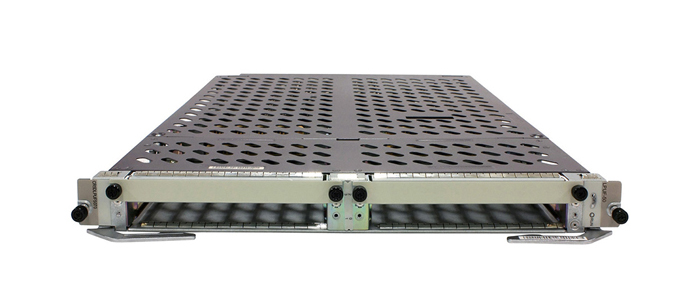
First, Enter the bootrom menu:
1. connect the device through the Console port.
2. Reboot the device. During the device boot process, the following device boot information appears in the window of Hyper Terminal.
3. Press Ctrl+B to enter Main Menu... 3. Press Ctrl+B within 3 seconds after the message appears.
4. enter the boot main menu password to enter the boot main menu, for V800R011C10 and its previous versions, the default value of the password is WWW@HUAWEI
Second, the recovery method:
1. before entering the bootrom menu, for V800R012C00 and its later versions, the first time you enter the bootrom password will be mandatory, you can enter the prompt Password: "" here by CTRL + R to clear the factory settings to restore (some forms of devices, such as) voir aussi: ATN, NE05E or NE08E, etc., only support the use of RST button reset, does not support CTRL + R to clear the password)
2. If there is an option "Clear password for console user" in the main menu, it is recommended to select it, and then choose "reboot" in the main menu to reboot the device to recover.
3. rename the configuration file (kernel menu): CTRL + B and then press CTRK + K (some low version you can try ctrl + z to enter the hidden menu) to enter the kernel menu, the default password: "WWW@HUAWEI", select "Rename file in cfcard", the configuration file will be changed, such as vrpcard. Configuration file, for example, vrpcfg.zip to vrpcfg1.zip.
After rebooting the device, export the modified configuration via tftp/ftp and re-import it.
4. Delete the configuration file (dual master scenario), unplug one standby master, delete the configuration of the master "Delete file from CFcard" vrpcfg.zip first normal startup, then re-insert the standby master, use ftp/tftp to export the configuration of the standby master and then re-import to restore the configuration.
5. upload an empty configuration file (single master scenario), you need to upload an empty configuration file to load the startup, then export the configuration file and modify it, then re-import to restore the configuration. pc needs to be directly connected to NE by network cable
(1) Select "Enter ethernet submenu" and enter "Modify ethernet interface boot parameters".
boot device : mottsec3 \ mgi0 or mgi2, if you can't load the file successfully with mgi0, you can set it to mgi2.
processor number : 0 \ If the above parameter is mgi0, you need to set it to 2 here, if the above is mgi2, set it to 0 here.
host name : host \ No need to set
file name : vrpcfg1.cfg\ Input the configuration file name of the server.
inet on ethernet (e) : 192.168.0.20 \ Set the NE address.
inet on backplane (b): \No setting
host inet (h) : 192.168.0.22 \ FTP server address
gateway inet (g) : \ No need to configure
user (u) :test \ FTP user name
ftp password (pw) (blank = use rsh): ****** \ FTP user password
flags (f) : 0x0 \ Upgrade via FTP or TFTP, default is FTP, if using TFTP upgrade, enter 0x80.
target name (tn) : \ No need to set
startup script (s) : \No need to set.
other (o) : \No need to set up.
(2) Download empty configuration file to NE: "Download file to CFcard through ethernet interface".
(3) go back to "Main Menu", enter "Set boot file and path" to set the boot file list, "Modify the config file" to set the boot configuration. Modify the config file" to set the boot configuration file, Please input correctly, e.g.: cfcard:/vrpcfg1.cfg
(4) Reboot the device to enter the empty configuration, and then use FTP/TFTP to export the original configuration file, and then re-import it to restore after modification.
For Huawei product list and quote, please contact us at www.hi-network.com (Email: info@hi-network.com)
 Tags chauds:
Routeurs Huawei
Tags chauds:
Routeurs Huawei