































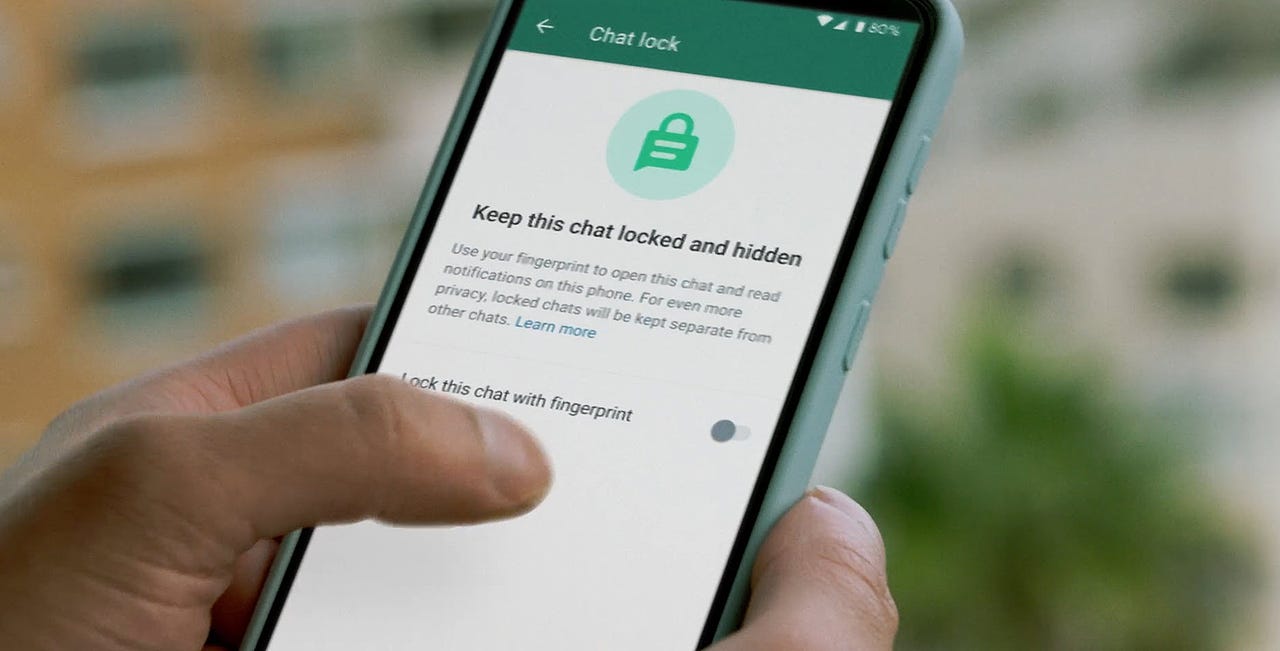 WhatsApp
WhatsApp WhatsApp offers people a way to ensure that private chats stay private. WhatsApp's parent Meta announced a new feature designed to secure a chat so it can't be seen by anyone else using your mobile device. Known as Chat Lock, the option will let you view a locked chat only through your device's usual authentication method: passcode, facial scan, or fingerprint recognition.
Also: WhatsApp finally gave its users multi-device support, but there's a catch
Chat Lock will remove a secured chat from your inbox and place it in a special hidden folder to avoid exposure to prying eyes. This feature will also hide the contents of the conversation and the name of your chat partner in your notifications in case someone else is peeking at your phone's lock screen.
"We believe this feature will be great for people who share their phones from time to time with a family member, or in moments where someone else is holding your phone at the exact moment an extra-special chat arrives," Meta said in a news release.
Also:What is Bluesky? How to get on the waitlist for this decentralized Twitter alternative
Designed for the WhatsApp app on iOS and Android, Chat Lock carries with it a few conditions. Individual and group chats can be locked; however, phone calls cannot be locked. When you lock a specific chat, the person on the other end won't know you've locked it. To lock an archived chat, you'll need to first unarchive it. To save any media attached to a message, you'll have to first turn off Chat Lock.
If you lock a chat on a specific phone, it will be locked only on that device. The chat won't be locked for any other devices on which you run WhatsApp, such as a PC. If you back up and restore your chats to a new device, your locked chats will remain locked, requiring you to use your device's authentication to view them.
Also: 5 simple ways to ditch doomscrolling and beat screen fatigue
To lock a chat, open it and tap the contact name or group chat at the top of the screen. If the feature has rolled out to your phone, you'll see a Lock option on the Info screen. Tap that, and you'll be prompted to enter your device's passcode or provide a facial or fingerprint scan. To view a locked chat, swipe down on your inbox and then supply your passcode or biometric recognition.
Chat Lock has just started rolling out to users around the world. If you use WhatsApp and don't see it yet, you may need to wait another day or two. Meta is also promising more options for Chat Lock, including locks for any companion devices you use and the ability to create a custom password different from your device's passcode.
 Tags chauds:
technologie
La sécurité
Tags chauds:
technologie
La sécurité