































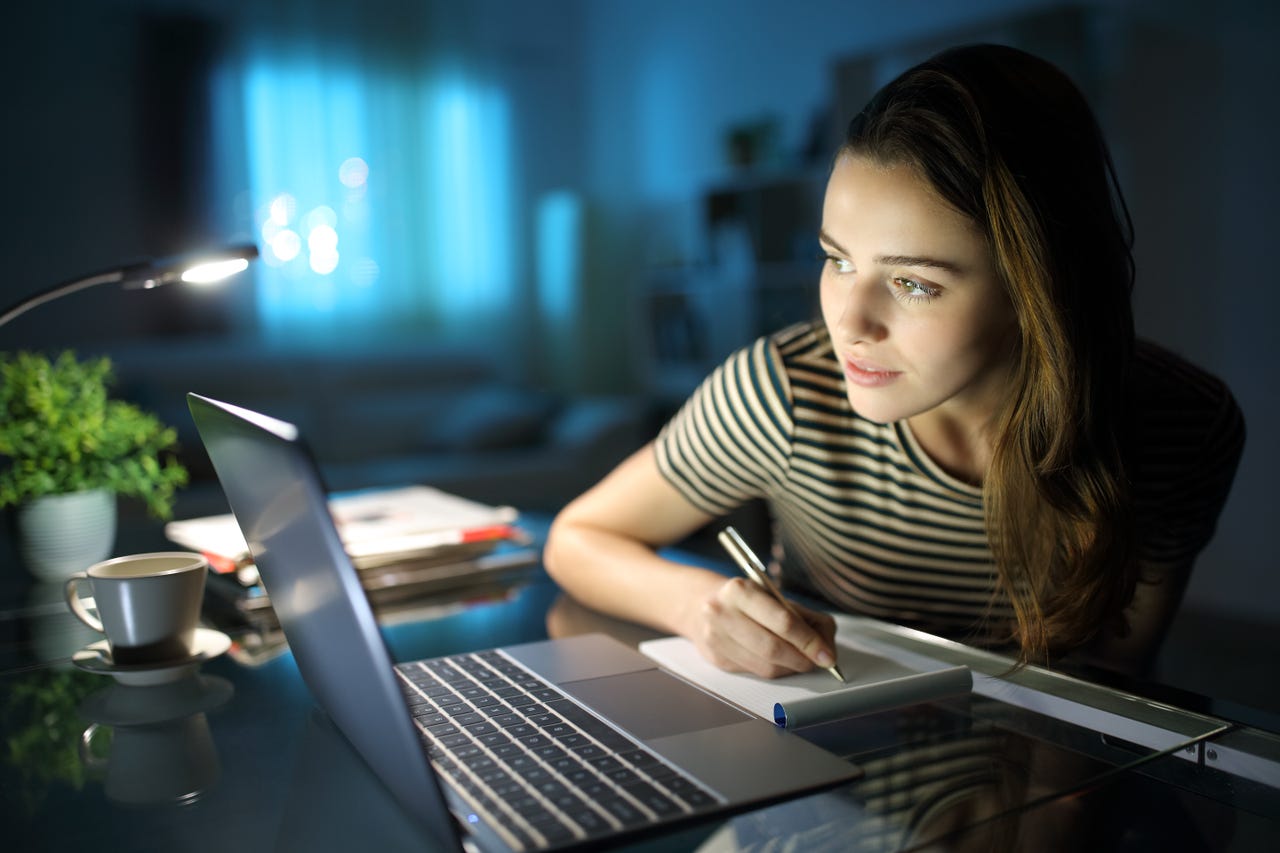 Image: Shutterstock / Antonio Guillem
Image: Shutterstock / Antonio Guillem Microsoft is "slowly" rolling out an update to the Windows 11 Settings app that allows users to manage their Microsoft account subscriptions and payments, as well as view perpetually licensed products like Office 2019 if they're linked to an account.
The Settings app will soon include a new section under Accounts called "Your Microsoft account" where users can manage subsections for Microsoft 365 Office apps and OneDrive storage. It also includes links to order history, payment details and Microsoft Rewards.
Free and cheap personal and small business cloud storage services are everywhere. But, which one is best for you? Let's look at the top cloud storage options.
Read nowUntil now, these account management options were available on the Microsoft account management page associated with a Microsoft account. But soon Windows 11 users will be able to manage these accounts within the Settings app.
SEE: Microsoft says Windows 11 has hit this major milestone
For now, Microsoft is rolling out the new Microsoft Account feature in Settings within the Windows 11 Insider Preview Build 25126 for Windows Insiders on the Dev Channel. It's gauging the response before expanding it to more Dev Channel Insider testers.
Generally, Windows 11 features released to the Dev channel aren't guaranteed to make it to the Beta channel or the mainstream, but this addition to the Settings app looks like it will be carried over.
It actually expands on an update to Accounts in Settings in October, which let users view Microsoft 365 subscriptions in Windows 11. In February, Microsoft made the Microsoft 365 subscription management more visible under Settings > Accounts.
This build allows users to view "all supported Office perpetual products" such as Office 2021 or Office 2019 associated with an account within Settings > Accounts.
"This update will allow you to view all supported Microsoft 365 Office products licensed to your account and you can view details about your product or install Office by clicking the "View Details" button," Microsoft says in a blogpost.
Microsoft has been experimenting a lot with changes to Search within Windows 11. Earlier this year, it started updating content with "Search Highlights" in the search box in its Start menu and Search when pinned to the taskbar. The moves brought Bing closer to the Windows 11 desktop.
Earlier this month, Microsoft started testing a new Bing-powered web search box in the middle of the Windows 11 desktop interface. The search box was the first example of how Microsoft will test "lightweight interactive content on the Windows desktop" using content that today is exposed in the Windows 11 widgets pane.
Microsoft is hosting its Build 2022 developer conference this week. The company announced it is expanding the Amazon Appstore preview, which enables some Android apps to run on Windows 11, beyond the U.S. to France, Germany, Italy, Japan and the United Kingdom by the end of this year.
Gearing up for expanded availability, Microsoft this week updated the Windows Subsystem for Android (WSA) to Android 12.1 and introduced a host of stability improvements.
 Tags chauds:
technologie
Services et logiciels
Tags chauds:
technologie
Services et logiciels